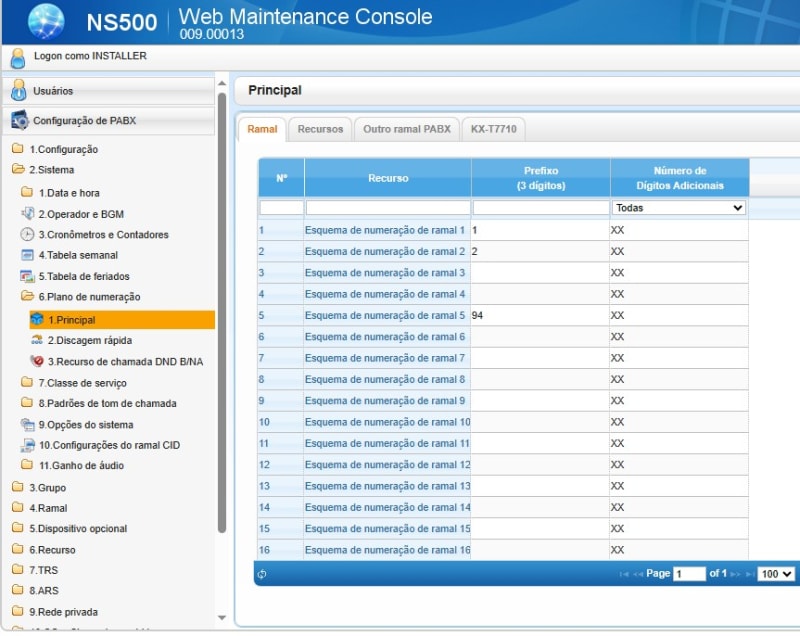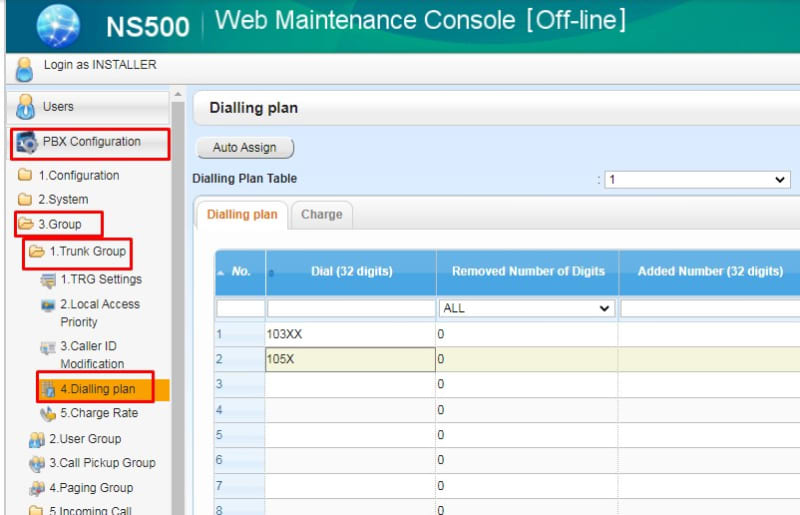Every time I need to make an external call I need to press the number 0 to get a CO line and make that call, but the problem arrises when I need to call a number that has only 5 or 4 digits. In that case the PBX interpret that number as an extension and the call is finished.
Is there anything I could try to resolve this?
Is there anything I could try to resolve this?