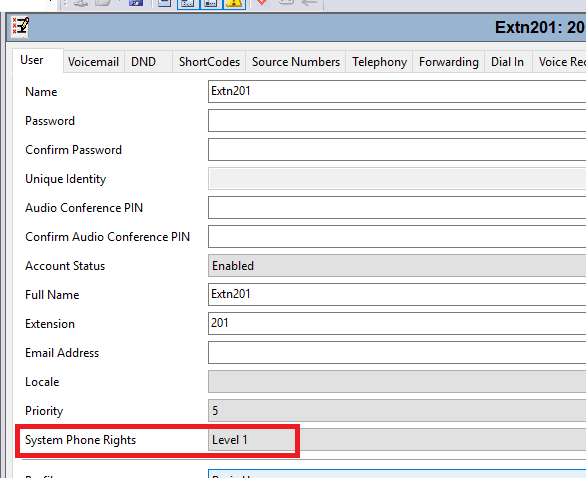Hey everyone, I am running into an issue with creating a working short code to enable/disable Outgoing Call Bar
I have a short code that looks like this:
Code: *40
Feature: Outgoing Call Bar On
Telephone Number: N
This code works on the local phone, but I need to be able to do it on another phone so I tried this:
Code: *40*N#
Feature: Outgoing Call Bar On
Telephone Number: N
This still just bars the local phone and not on the extension I entered. I then tried to setup Call Bar Off:
Code: *41
Feature: Outgoing Call Bar Off
Telephone Number: N
But I just get "Call Rejected". Can anyone point out what i am doing wrong or maybe a better way to do this. Really all I want to do is effectively disable the use of a phone until the manager "enables" it for use and then can quickly disable it when done.
Version: IP Office Server Edition 10.1
Thanks
I have a short code that looks like this:
Code: *40
Feature: Outgoing Call Bar On
Telephone Number: N
This code works on the local phone, but I need to be able to do it on another phone so I tried this:
Code: *40*N#
Feature: Outgoing Call Bar On
Telephone Number: N
This still just bars the local phone and not on the extension I entered. I then tried to setup Call Bar Off:
Code: *41
Feature: Outgoing Call Bar Off
Telephone Number: N
But I just get "Call Rejected". Can anyone point out what i am doing wrong or maybe a better way to do this. Really all I want to do is effectively disable the use of a phone until the manager "enables" it for use and then can quickly disable it when done.
Version: IP Office Server Edition 10.1
Thanks