Richard Parry
IS-IT--Management
Hi All,
I have an Avaya IP Office 500 V2 running software 9.1.3
System has a single auto attendant setup.
The call path goes Incoming Call Router > Auto Attendant - This then has the actions setup to individual hunt groups. Works well.
What I want to do is change it so out of hours it doesn't play the auto attendant message and instead plays a specific other message (recorded) and allows a message for the caller to be recorded.
I can't figure how to do this - In the single auto attendant it has a time profile dropdown, which I setup with a profile called "Working Hours". I defined this, but to our working hours of 9am to 5.30pm Monday to Friday, but it doesn't actually do anything as I don't understand why it has "Morning", "Afternoon" and "Evening". Where are these definitions setup - How does the system define "Evening" in terms of the hours?
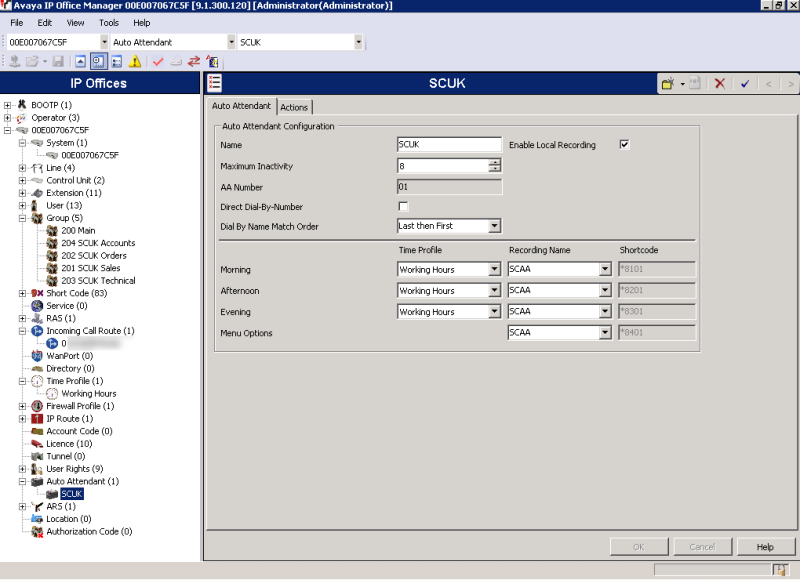
I've attached a screenshot of the current auto attendant.
What is the best way to get this to do what I want please?
Thanks! Richard
I have an Avaya IP Office 500 V2 running software 9.1.3
System has a single auto attendant setup.
The call path goes Incoming Call Router > Auto Attendant - This then has the actions setup to individual hunt groups. Works well.
What I want to do is change it so out of hours it doesn't play the auto attendant message and instead plays a specific other message (recorded) and allows a message for the caller to be recorded.
I can't figure how to do this - In the single auto attendant it has a time profile dropdown, which I setup with a profile called "Working Hours". I defined this, but to our working hours of 9am to 5.30pm Monday to Friday, but it doesn't actually do anything as I don't understand why it has "Morning", "Afternoon" and "Evening". Where are these definitions setup - How does the system define "Evening" in terms of the hours?
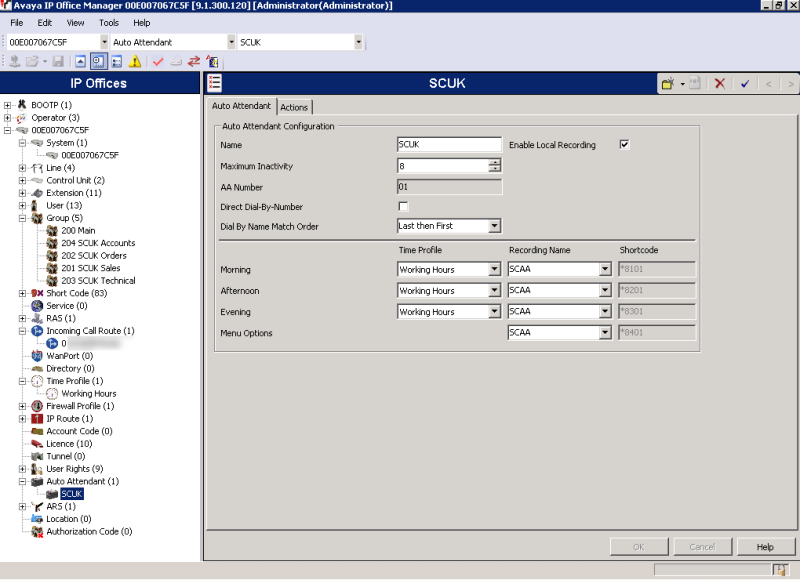
I've attached a screenshot of the current auto attendant.
What is the best way to get this to do what I want please?
Thanks! Richard

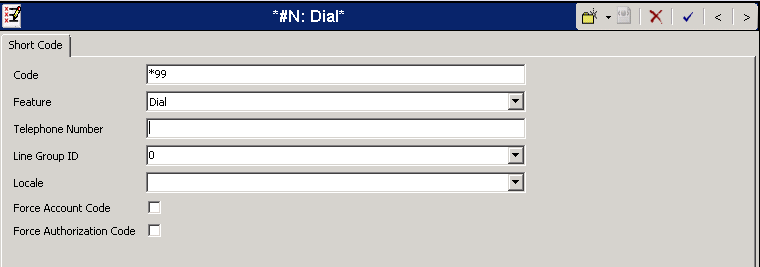
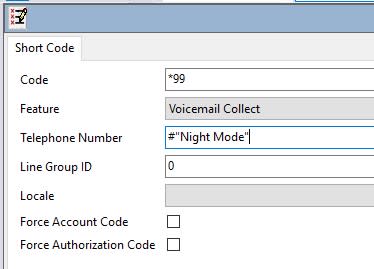
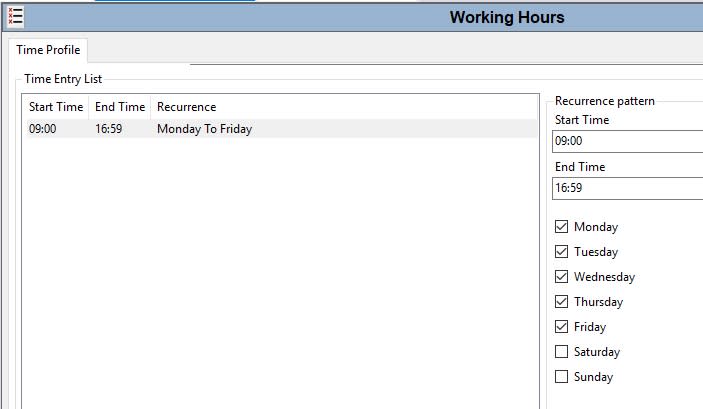
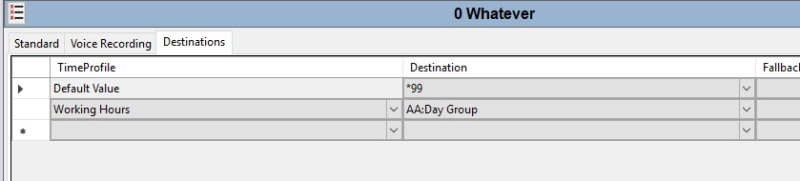
![[2thumbsup] [2thumbsup] [2thumbsup]](/data/assets/smilies/2thumbsup.gif)