OS4K V10R1 in an ESXi environment. Payload encryption is enabled for all HFA subscribers.
Two problems have accumulated:
1. After updating OS4K from V10 to V10R1 exactly every one hour for all Standard and Survivable softages throws the following error:
F5749 E8 N3741 NO ACT BPA BOARD LW REQUEST 24-03-06 08:30:58
ALARM CLASS:CENTRAL:002
** :LTG1 :LTU20:006: 00 : 0 Q2329-X SoftGate BST:01 PLS:-09
FORMAT:43
REASON:00H ONLY SIGNALING
VM resource alloc error
Error: VM reserved CPU frequency lower than required.
Branches does not have such an error.
All softgates have:
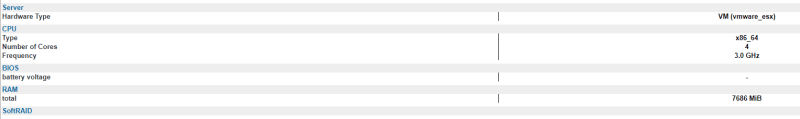
Maybe someone has encountered such a problem?
2. A few days ago one Survivable softgate started throwing errors:
F5915 E8 N1530 NO ACT BPA LTUC PAYLOAD CONNECTION 24-03-05 08:30:16
ALARM CLASS:CENTRAL:033
** :LTG1 :LTU23:006: 00 : 0 Q2329-X SoftGate BST:01 PLS:-09
FORMAT:43
REASON:00H IP BAD QUALITY
PARTY A (PEN): 1-23-4-56-1
PARTY B (PEN): 1-20-10-1-28
SOURCE IP ADDRESS: 172.18.40.2
DESTINATION IP ADDRESS: 172.18.0.16
NPCI: 1719 SourcePort: 16434 DestinationPort: 16472
AverageNetworkDelay: 0 ( 00H) FractionOutgoing% : 0 ( 00H)
Jitter(ms)last RTCP: 841 (0349H) FractionIncoming% : 19 ( 13H)
F5923 M4 N1536 NO ACT BPA LTUC CC-AP AVAILABLE 24-03-05 08:30:39
ALARM CLASS:CENTRAL:038
FORMAT:42
CC-AP: 23
F5922 M4 N1535 NO ACT BPA LTUC CC-AP UNAVAILABLE 24-03-05 08:30:35
ALARM CLASS:CENTRAL:038
FORMAT:42
CC-AP: 23
This happens when the subscribers of this softgate initiate a call.
Everything is fine with other softgates and Branch.
Our network administrators say they don't see any network problems. After disabling payload encryption for subscribers of this softgate, errors are no longer displayed and the softgate does not lose connection.
There are 817 subscribers configured in this softgate. Could it be that turning on encryption is causing resource overruns?
Two problems have accumulated:
1. After updating OS4K from V10 to V10R1 exactly every one hour for all Standard and Survivable softages throws the following error:
F5749 E8 N3741 NO ACT BPA BOARD LW REQUEST 24-03-06 08:30:58
ALARM CLASS:CENTRAL:002
** :LTG1 :LTU20:006: 00 : 0 Q2329-X SoftGate BST:01 PLS:-09
FORMAT:43
REASON:00H ONLY SIGNALING
VM resource alloc error
Error: VM reserved CPU frequency lower than required.
Branches does not have such an error.
All softgates have:
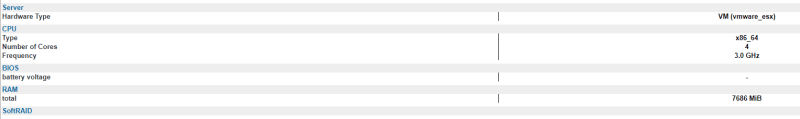
Maybe someone has encountered such a problem?
2. A few days ago one Survivable softgate started throwing errors:
F5915 E8 N1530 NO ACT BPA LTUC PAYLOAD CONNECTION 24-03-05 08:30:16
ALARM CLASS:CENTRAL:033
** :LTG1 :LTU23:006: 00 : 0 Q2329-X SoftGate BST:01 PLS:-09
FORMAT:43
REASON:00H IP BAD QUALITY
PARTY A (PEN): 1-23-4-56-1
PARTY B (PEN): 1-20-10-1-28
SOURCE IP ADDRESS: 172.18.40.2
DESTINATION IP ADDRESS: 172.18.0.16
NPCI: 1719 SourcePort: 16434 DestinationPort: 16472
AverageNetworkDelay: 0 ( 00H) FractionOutgoing% : 0 ( 00H)
Jitter(ms)last RTCP: 841 (0349H) FractionIncoming% : 19 ( 13H)
F5923 M4 N1536 NO ACT BPA LTUC CC-AP AVAILABLE 24-03-05 08:30:39
ALARM CLASS:CENTRAL:038
FORMAT:42
CC-AP: 23
F5922 M4 N1535 NO ACT BPA LTUC CC-AP UNAVAILABLE 24-03-05 08:30:35
ALARM CLASS:CENTRAL:038
FORMAT:42
CC-AP: 23
This happens when the subscribers of this softgate initiate a call.
Everything is fine with other softgates and Branch.
Our network administrators say they don't see any network problems. After disabling payload encryption for subscribers of this softgate, errors are no longer displayed and the softgate does not lose connection.
There are 817 subscribers configured in this softgate. Could it be that turning on encryption is causing resource overruns?
