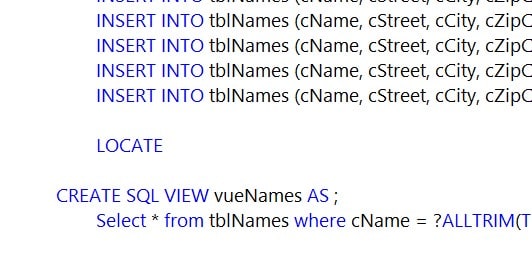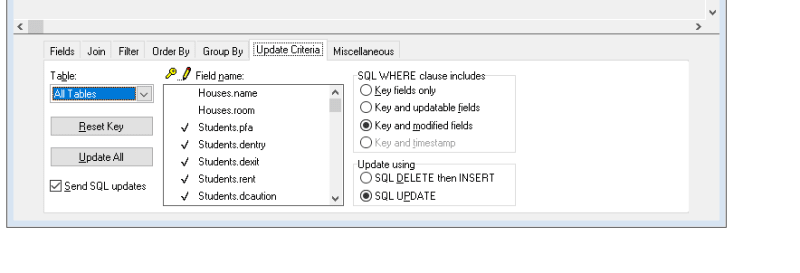Hi,
I am expecting 'All Clerks' to be at the top of the list, instead of at the bottom. It appears that records added after the select query is not under of the control of the "order by" clause.
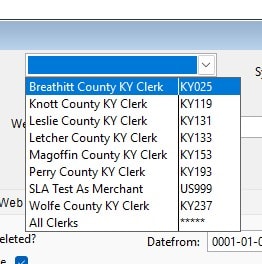
So, how is this handled? VFPA
Thanks,
Stanley
I am expecting 'All Clerks' to be at the top of the list, instead of at the bottom. It appears that records added after the select query is not under of the control of the "order by" clause.
Code:
Select ClerkName, SystemID ;
FROM 'rv_Clerk' ;
ORDER By ClerkName ;
INTO Cursor 'curClerk' ;
readwrite
Select 'curClerk'
Insert Into 'curClerk' (ClerkName, SystemID) Values ('All Clerks', '*****')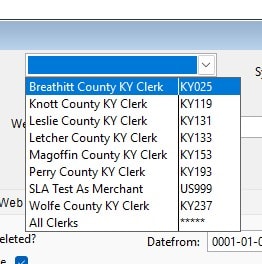
So, how is this handled? VFPA
Thanks,
Stanley