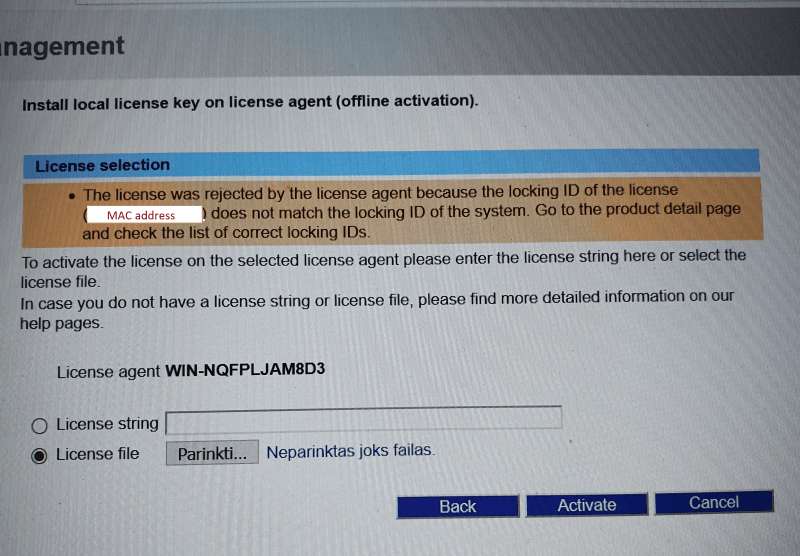Hi,
I want to try the OpenScape Deployment Service V7 (Singe Mode),but the server is down. I've never worked with a DLS server before and now I'm trying it for the first time.
DLS server program installed on Hyper-V with Windows server 2012 R2 Standart. The host server also runs on Windows server 2012 R2 Standart. DLS server licensing is in grace period.
Connecting to the DLS server at an internal address opens the application in another Java window. Is that normally?
When I try to connect to a server from another computer ( I get:
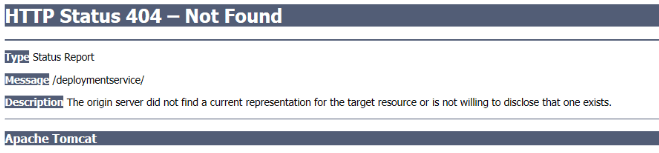
When installing Windows server and DLS server software, I always pressed "next" and made no changes. Windows firewall is off.
Can you tell me what I should check?
Thanks
I want to try the OpenScape Deployment Service V7 (Singe Mode),but the server is down. I've never worked with a DLS server before and now I'm trying it for the first time.
DLS server program installed on Hyper-V with Windows server 2012 R2 Standart. The host server also runs on Windows server 2012 R2 Standart. DLS server licensing is in grace period.
Connecting to the DLS server at an internal address opens the application in another Java window. Is that normally?
When I try to connect to a server from another computer ( I get:
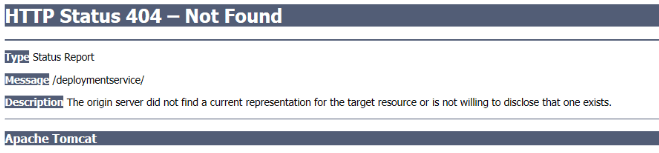
When installing Windows server and DLS server software, I always pressed "next" and made no changes. Windows firewall is off.
Can you tell me what I should check?
Thanks