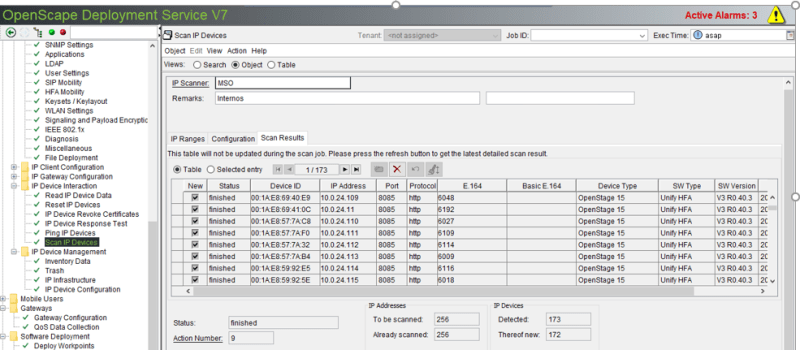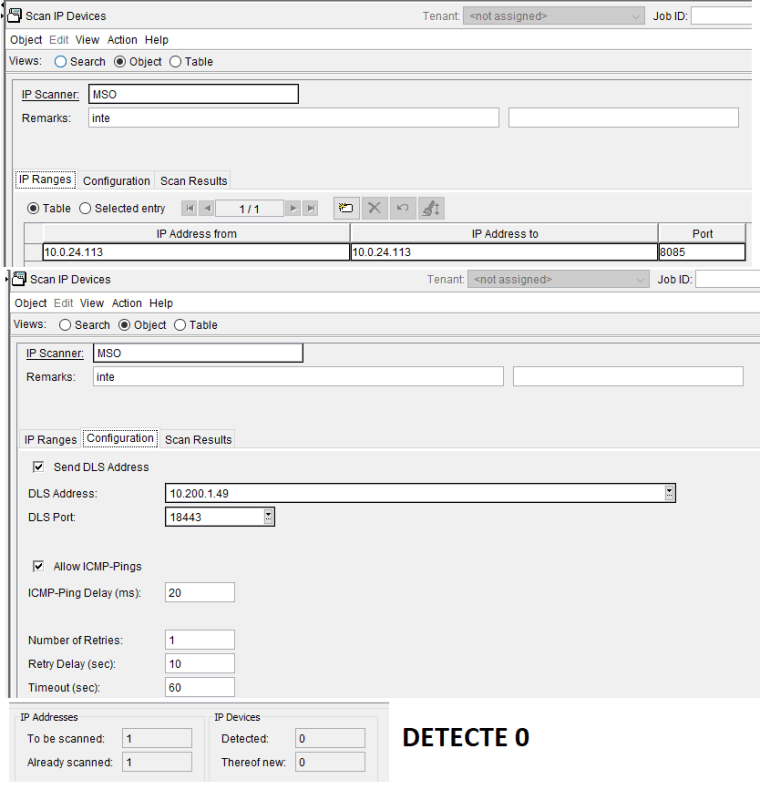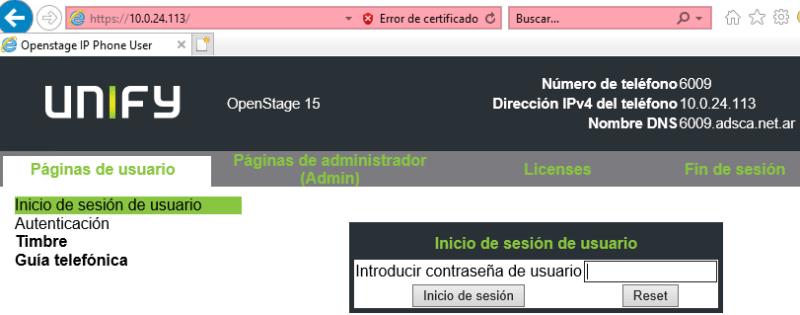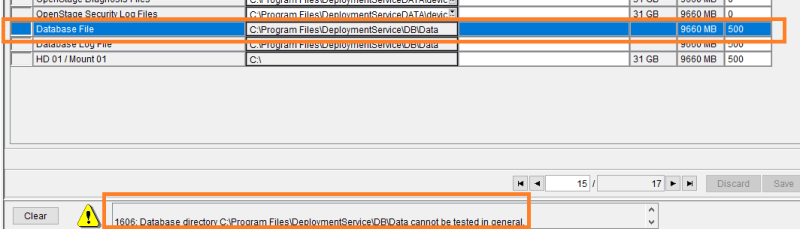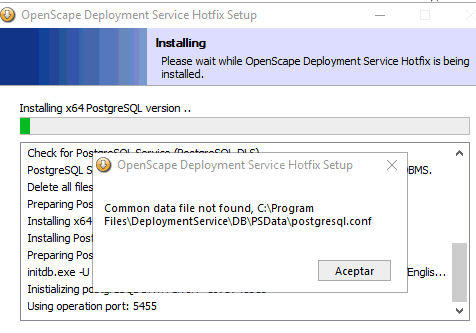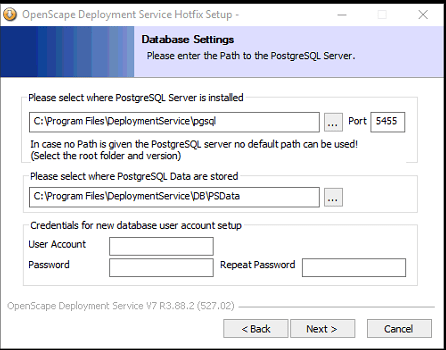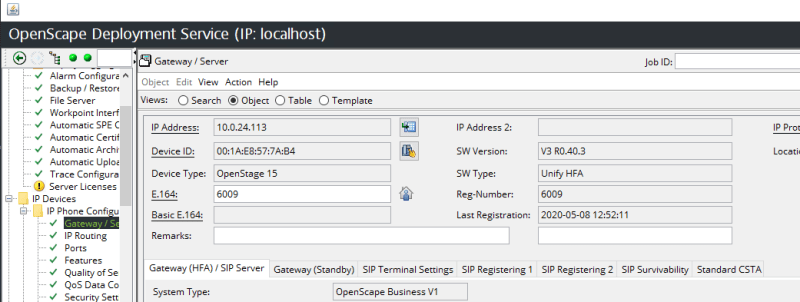Mendocino38
ISP
Hello, such a group, I am in need of your help in order to make OpenScape Deployment Service V7 work.
I have followed the guide of to install the SQL and also the installation of the DLS but I can't find any equipment. if someone can guide me on what may be wrong.
should this capture in database not be with SQL?
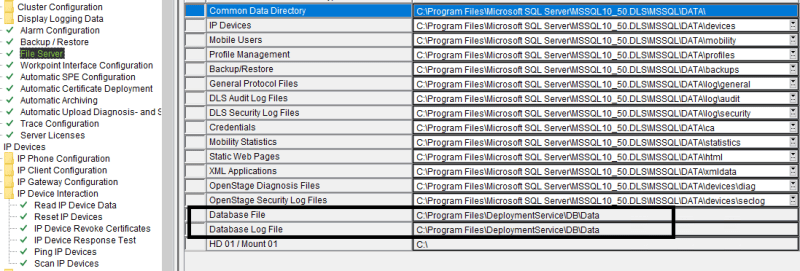
I also attach a document that I did the time I made it work but now it does not work
The truth is that I do not know what I am doing wrong, I have reinstalled it like 10 times to the program trying different configurations, but nothing
Thank you
I have followed the guide of to install the SQL and also the installation of the DLS but I can't find any equipment. if someone can guide me on what may be wrong.
should this capture in database not be with SQL?
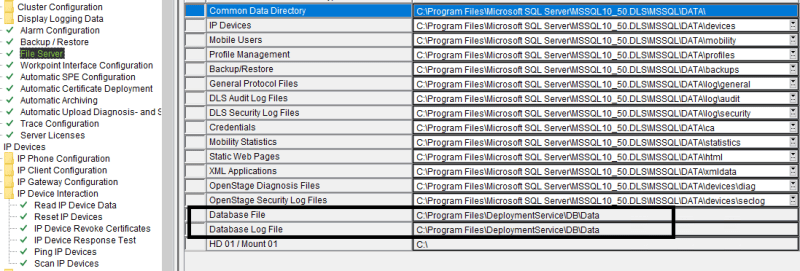
I also attach a document that I did the time I made it work but now it does not work
The truth is that I do not know what I am doing wrong, I have reinstalled it like 10 times to the program trying different configurations, but nothing
Thank you