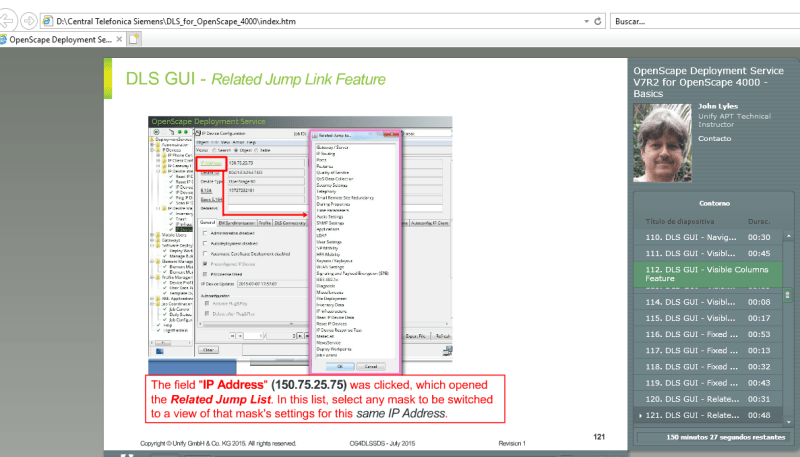Mendocino38
ISP
Hello, someone has installed this program, I need help to manage 200 ip telephones of a Siemens 3800.
Thank you very much for your time
Thank you very much for your time
Follow along with the video below to see how to install our site as a web app on your home screen.
Note: This feature may not be available in some browsers.
2.1.3 Licensing
For configuring base software, basic devices, mobile users, and PKI users, using DLS-Nodes in a cluster,
database mirroring, the XML push functionality, or the location service (IP infrastructure), licenses must be
purchased. All further DLS functions are free of cost. The manual I used is from 12/2017 so it is fairly current.
You can use HiPath License Management to load the relevant licenses for this onto the license agent. The license
agent can be specified when you install the DLS or later under Administration > Server Licenses.
The license agent and HiPath License Management are available for download on C-SWS.
Demo licenses are available for test installations and include:
• 1 Base Software License (30 days)
• 500 Basic Device Licenses ( = registered IP Devices) (30 days)
• 10 Mobile User Licenses (30 days)
• 10 PKI User Licenses (30 days)
• 1 Location Service License (30 days)
• 1 Node License (30 days)
• 1 Database Mirroring License (30 days)
• 1 XML Push License (30 days)
• 1 Activation Period License (30 days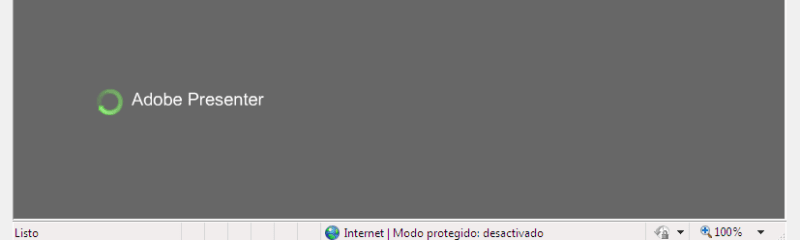
Workarounds for Legacy FLASH Content:
We highly recommend that you only circumvent these controls to enable content from sources that they trust.
For Individuals:
For Internet Explorer, Edge, Firefox, Opera and Safari:
On the affected system, go to the Flash Player Settings Manager:
• Mac: System Preferences > Flash Player
• Windows: Control Panel > Flash Player
Select the Advanced tab
In the Developer Tools section, click the Trusted Location Settings button
Click the "Add..." button and add relevant files and folders to the list
(just add the folder where you put the DLS training - must be on a PC, not the network)
For Google Chrome (and other PPAPI browsers):
Navigate to the Settings Manager page
Choose Edit Locations > Add Locations from the popup list
In the text field that appears, type or paste the file/folder path that you'd like to trust
Click the "Confirm" button
Note: Please be aware that the "Browse for files" and "Browse for folder" buttons do not function properly.
You must manually type or copy/paste your path into the text field above the buttons to add the file or folder to the trusted list.
[URL unfurl="true"]https://forums.adobe.com/external-link.jspa?url=https%3A%2F%2Fwww.macromedia.com%2Fsupport%2Fdocumentation%2Fen%2Fflashplayer%2Fhelp%2Fsettings_manager04.html[/URL]