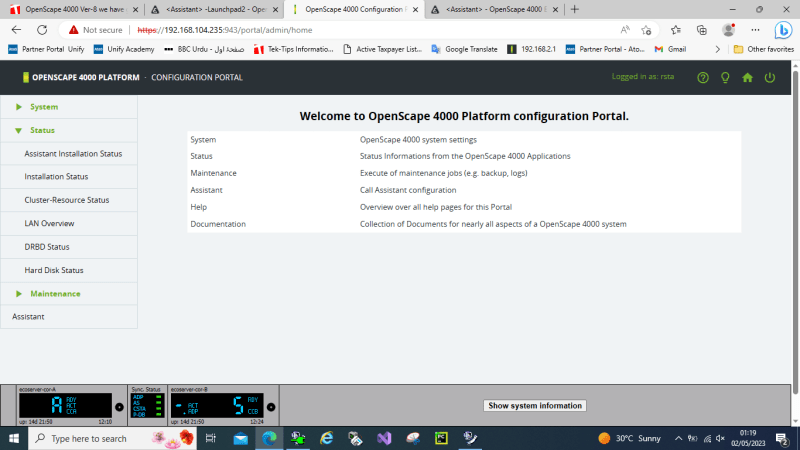AbdulRashid
Technical User
OpenScape 4000 Ver-8
we have got duplex eco-server and date of both eco-server are out.
i have connected key board and monitor to eco-sever to change time but our colleuge has forgotten linux password.
i cant login. IS THERE ANY WAY TO LOGIN eco-server.
i tried
EXEC-DATE:2023,,,,,,,,,NOSYNC;
H500: AMO DATE STARTED
F04: COMMAND IS ONLY ALLOWED IN TEST LABS.
we have got duplex eco-server and date of both eco-server are out.
i have connected key board and monitor to eco-sever to change time but our colleuge has forgotten linux password.
i cant login. IS THERE ANY WAY TO LOGIN eco-server.
i tried
EXEC-DATE:2023,,,,,,,,,NOSYNC;
H500: AMO DATE STARTED
F04: COMMAND IS ONLY ALLOWED IN TEST LABS.