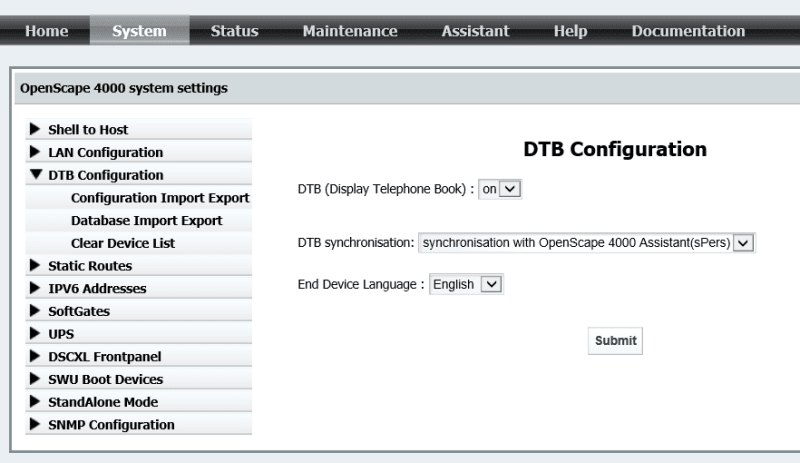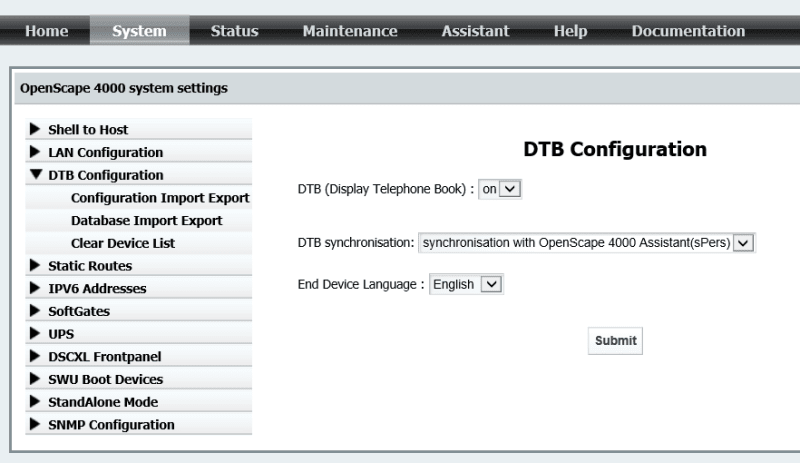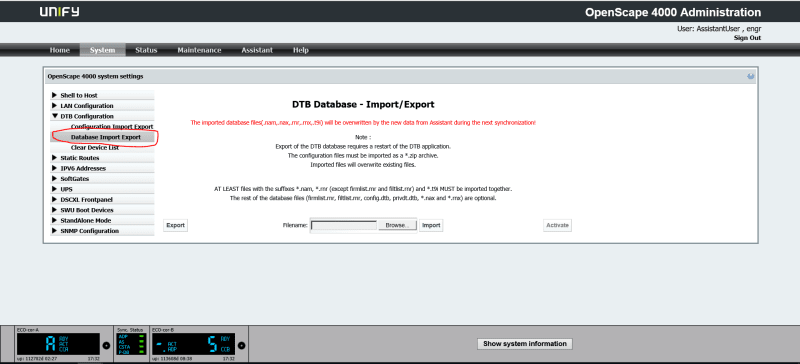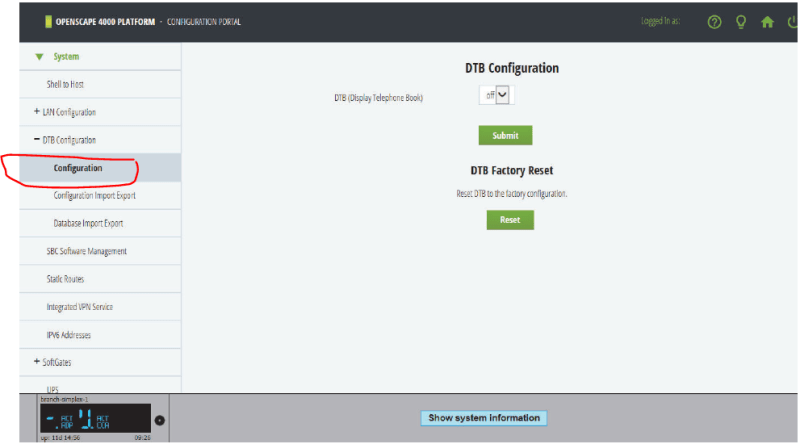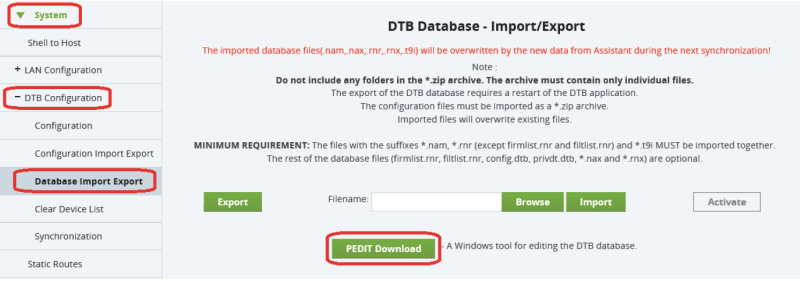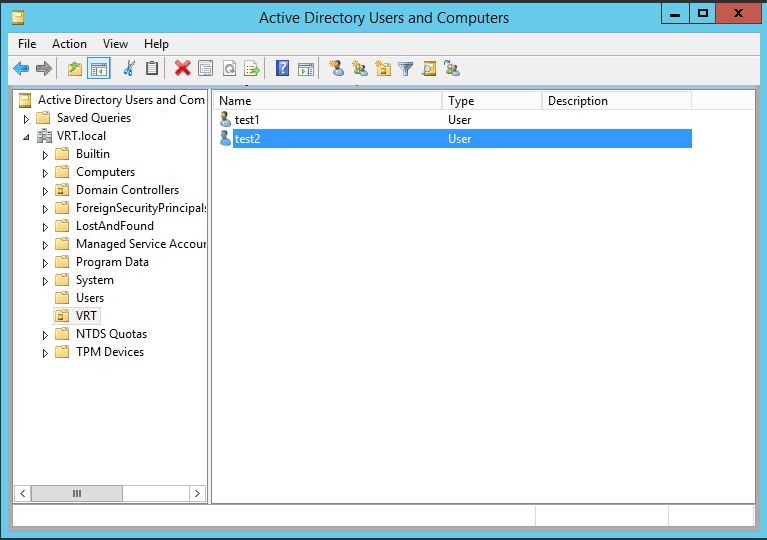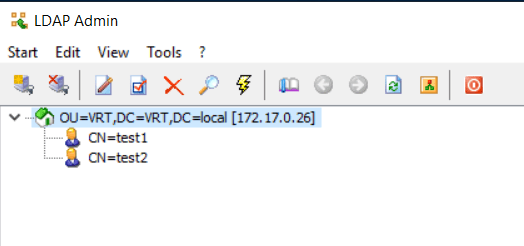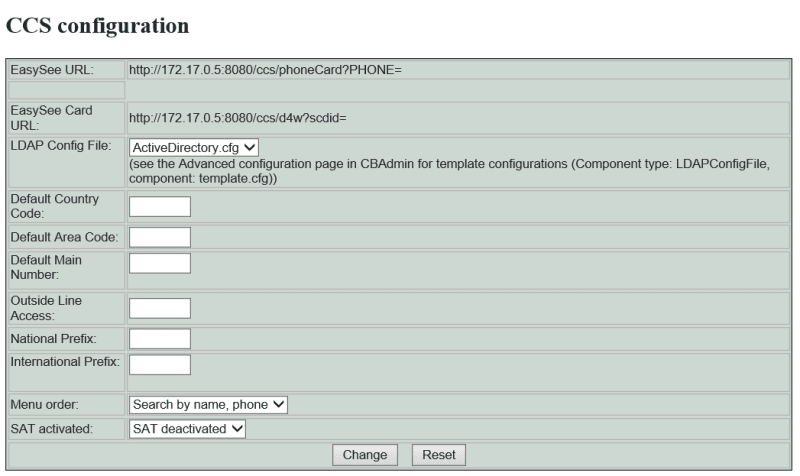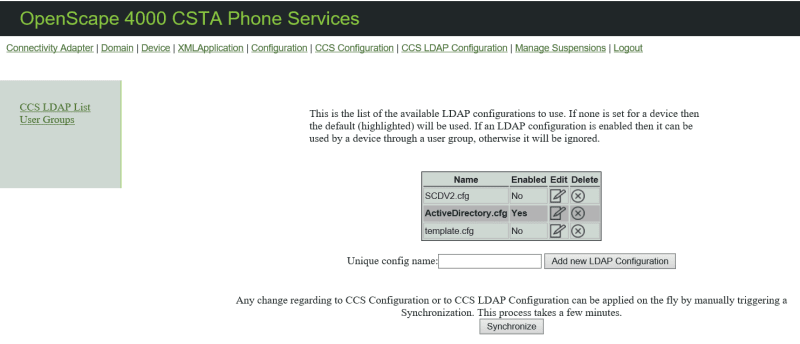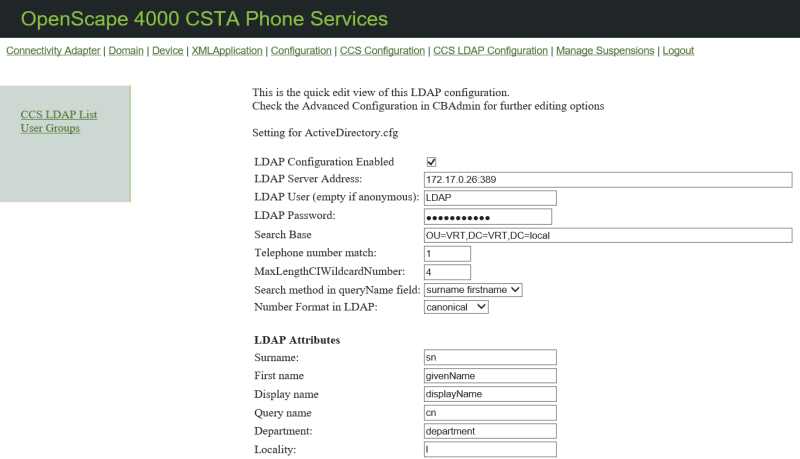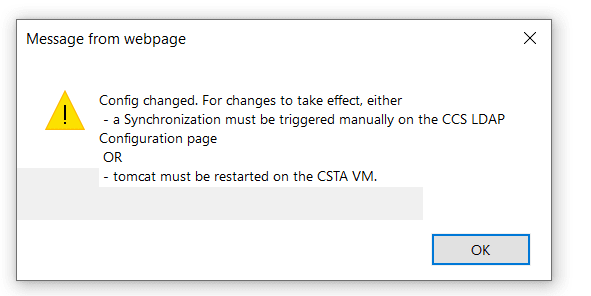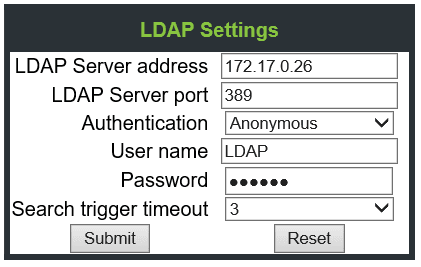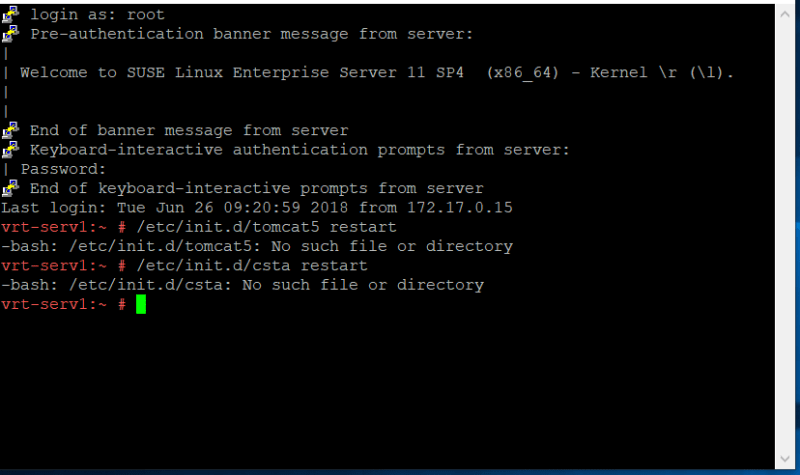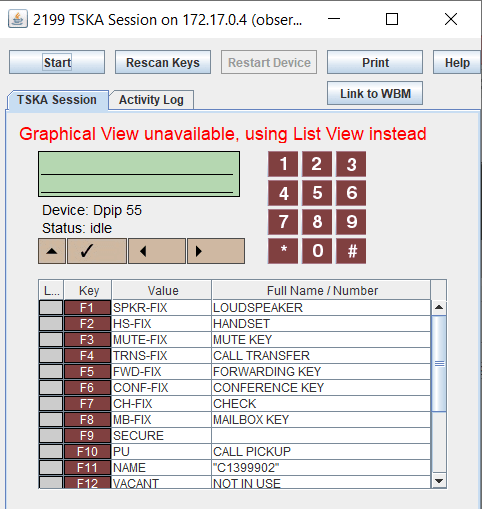Hi,
We have OSK4K V7 and want to create an LDAP phonebook. How to configure PBX and CSTA for EasyLookUp I know, but do not know how to create an LDAP phonebook. The phone network is stand-alone with Microsoft Windows Server 2012 R2. The server only has DLS and FTP servers. How to create a phonebook that works with LDAP on this server? What applications to use?
We have OSK4K V7 and want to create an LDAP phonebook. How to configure PBX and CSTA for EasyLookUp I know, but do not know how to create an LDAP phonebook. The phone network is stand-alone with Microsoft Windows Server 2012 R2. The server only has DLS and FTP servers. How to create a phonebook that works with LDAP on this server? What applications to use?