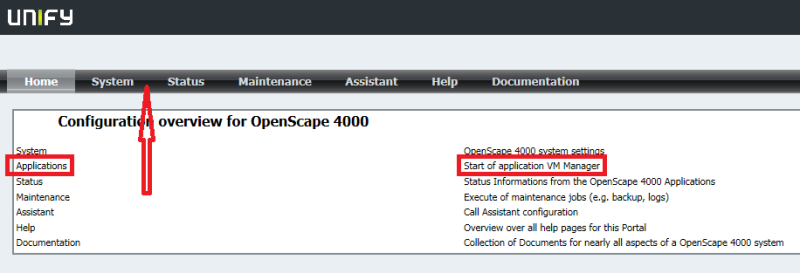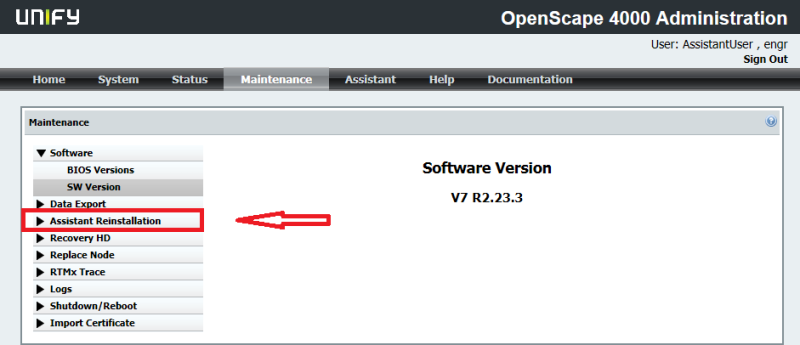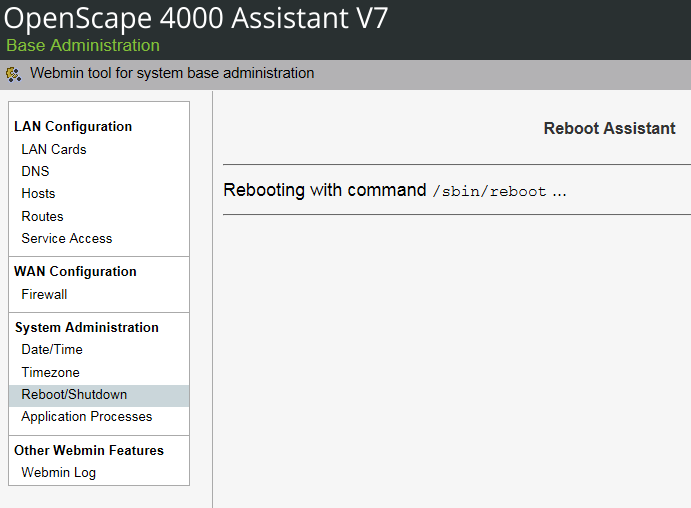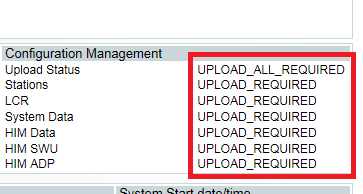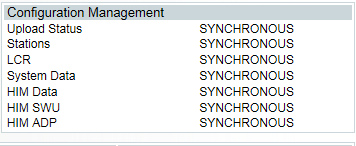Good Morning,
Our OpenScape 4000 Assistant says UPLOAD_REQUIRED for the first two options, Upload Status and Stations. When I click on either one of the two it opens up to "System" but when I click search (not sure what else to do on this screen) at the bottom of this page the wheel just keeps spinning until I click Abort. I saw this happen last October when I first started working here however, the old support vender was still here for a few days longer and took care of this. I believe he stopped then restarted the Assistant process? Any help with this is greatly appreciated because Assistant is useless in the meantime.
Thank You!
Rob
Our OpenScape 4000 Assistant says UPLOAD_REQUIRED for the first two options, Upload Status and Stations. When I click on either one of the two it opens up to "System" but when I click search (not sure what else to do on this screen) at the bottom of this page the wheel just keeps spinning until I click Abort. I saw this happen last October when I first started working here however, the old support vender was still here for a few days longer and took care of this. I believe he stopped then restarted the Assistant process? Any help with this is greatly appreciated because Assistant is useless in the meantime.
Thank You!
Rob