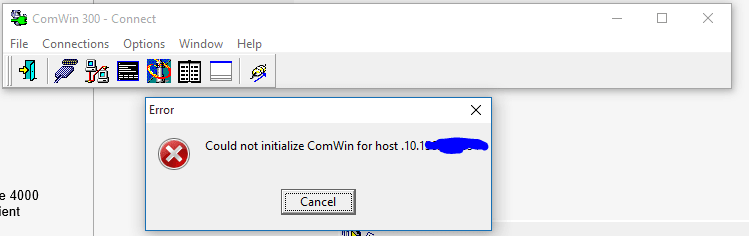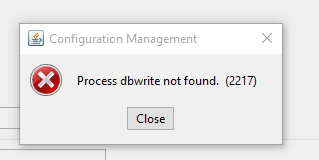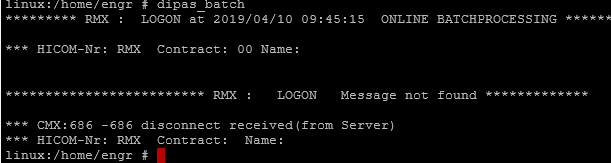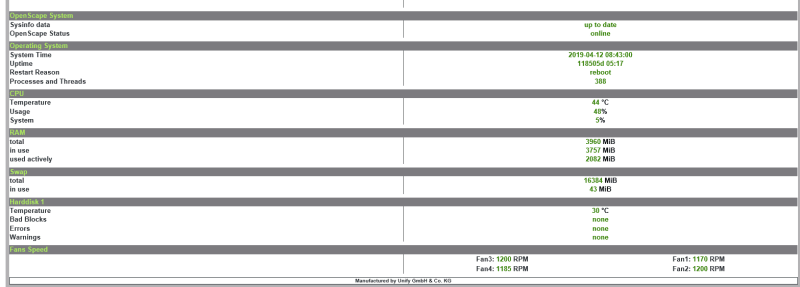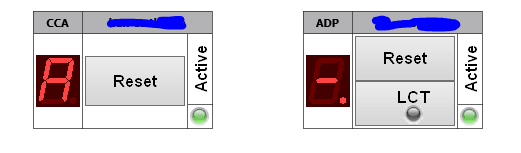Hi there,
have a couple of OS4kv7 and this morning on one of them error: Process dbwrite not found. (2217), please see attached screen shot. This error appear when I try to change something with OS Assistant Configuration Manager. Also I cannot access it over ComWin, it gives me: Could not initialize ComWin for host .... (ses attach)
I have also tried over ssh connection to assistant and than running dipas_batch to access amo mml but there is also the error (please see the attach).
This is happening only on one of machines we have. What could be the reason and how to overcome it?
Thank you
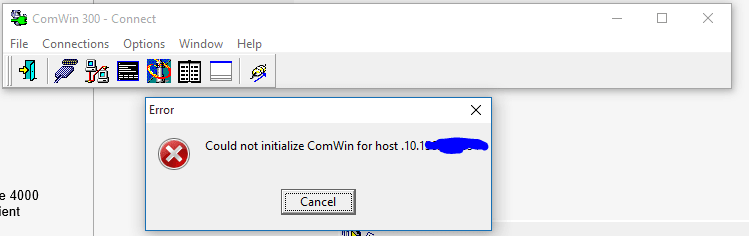
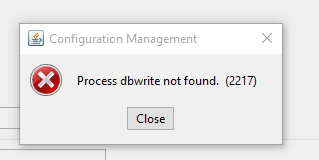
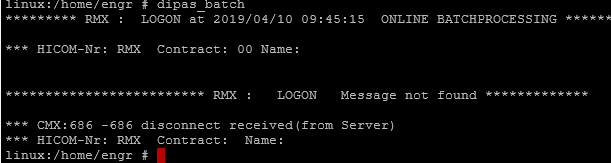
have a couple of OS4kv7 and this morning on one of them error: Process dbwrite not found. (2217), please see attached screen shot. This error appear when I try to change something with OS Assistant Configuration Manager. Also I cannot access it over ComWin, it gives me: Could not initialize ComWin for host .... (ses attach)
I have also tried over ssh connection to assistant and than running dipas_batch to access amo mml but there is also the error (please see the attach).
This is happening only on one of machines we have. What could be the reason and how to overcome it?
Thank you