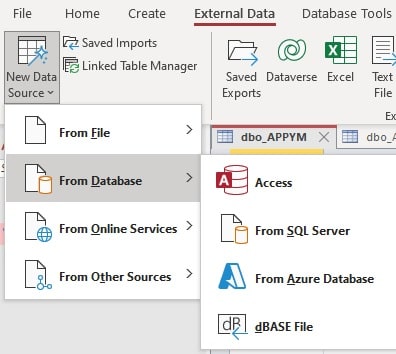Hello,
I use sometimes MS Access to link Sage 300 tables using ODBC from SQL database server. Most of the time it works fine. For a few tables, like APPYM, the results are "#Deleted" for all records, while opening the same table with Excel works fine.
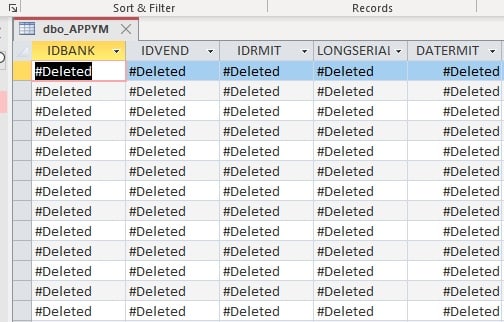
SQL database properties options:
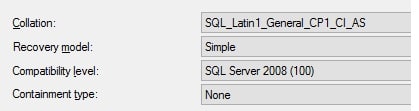
I suspect the reason is that there is no primary key on APPYM table.
Other ideas, solutions ?
I use sometimes MS Access to link Sage 300 tables using ODBC from SQL database server. Most of the time it works fine. For a few tables, like APPYM, the results are "#Deleted" for all records, while opening the same table with Excel works fine.
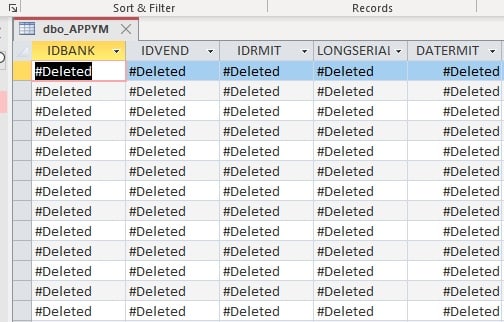
SQL database properties options:
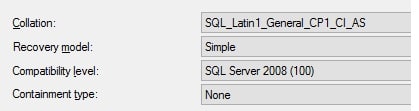
I suspect the reason is that there is no primary key on APPYM table.
Other ideas, solutions ?