Navigation
Install the app
How to install the app on iOS
Follow along with the video below to see how to install our site as a web app on your home screen.
Note: This feature may not be available in some browsers.
More options
-
Congratulations dencom on being selected by the Tek-Tips community for having the most helpful posts in the forums last week. Way to Go!
You are using an out of date browser. It may not display this or other websites correctly.
You should upgrade or use an alternative browser.
You should upgrade or use an alternative browser.
One X plugin and Outlook 2016
- Thread starter Avalon100
- Start date
- Status
- Not open for further replies.
intrigrant
Systems Engineer
My guess is it the "Home" version. I have WIN10 Pro 64 bit and no problem, at my desk I have a Win7 Pro 64 bit and no problem.
I was originally thinking it might have been user rights, as this surface tablet has been upgraded. it's also missing afew users/groups which I added both to the install file and the destination folder. I've premade the install folder and set the permissions and ownership.
I run the install as admin, changed the destination to custom and directed to my folder. It still installs onexassistant in prog files/avaya/ip office/onexassistant but the onexoutlook plugin folder is no where to be found. I'm currently download the restore files for this tablet after doing a robocopy of the user directory to backup personal data and what not.
I have amazon now arriving with a flash drive soon, i hope and i'll be able to update you all more to a fresh install.
I also suspect it may be a mix of microsoft surface OS variation + office365 install packages that make this act all stupid.
______________________
|........................................|
|.....i.eat.bunny.children......|
|______________________|
(\__/) ||
(•Y•). ||
/ < )<||
I run the install as admin, changed the destination to custom and directed to my folder. It still installs onexassistant in prog files/avaya/ip office/onexassistant but the onexoutlook plugin folder is no where to be found. I'm currently download the restore files for this tablet after doing a robocopy of the user directory to backup personal data and what not.
I have amazon now arriving with a flash drive soon, i hope and i'll be able to update you all more to a fresh install.
I also suspect it may be a mix of microsoft surface OS variation + office365 install packages that make this act all stupid.
______________________
|........................................|
|.....i.eat.bunny.children......|
|______________________|
(\__/) ||
(•Y•). ||
/ < )<||
Of course... it says it creates them with no errors. Then I used find function to look for the directory in question. It finds all these entries and then it removes them and finishes. I don't see a cause for this but even when looking at the folder, it's never created or removed.
______________________
|........................................|
|.....i.eat.bunny.children......|
|______________________|
(\__/) ||
(•Y•). ||
/ < )<||
______________________
|........................................|
|.....i.eat.bunny.children......|
|______________________|
(\__/) ||
(•Y•). ||
/ < )<||
Had the same with a customer using office 365. CallAssistant works well Outlook plugin not. Same issue. Installer creates the plugin program directory and deletes it.
Customer is on R9.1.7 where outlook 2016 is not officially supported and doesn't need it that much but uses skype for business plugin.
Customer is on R9.1.7 where outlook 2016 is not officially supported and doesn't need it that much but uses skype for business plugin.
The picture below shows 0KB used
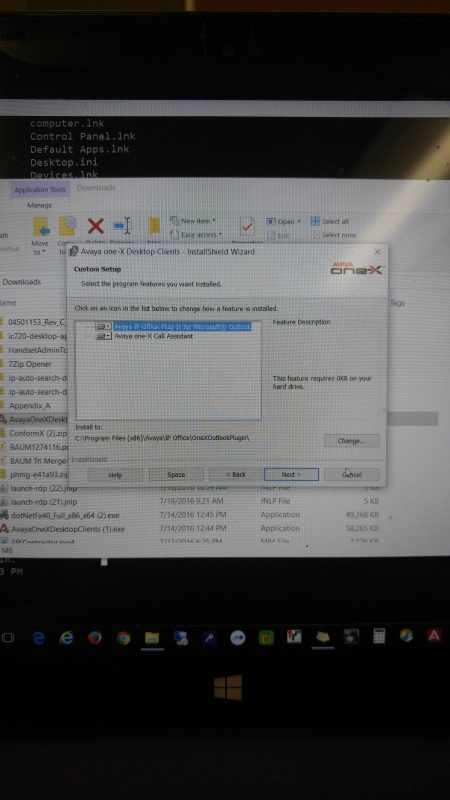
[/b]
The picture below shows 29MB, this is my PC, win 10 64bit outlook 64bit (non 365)
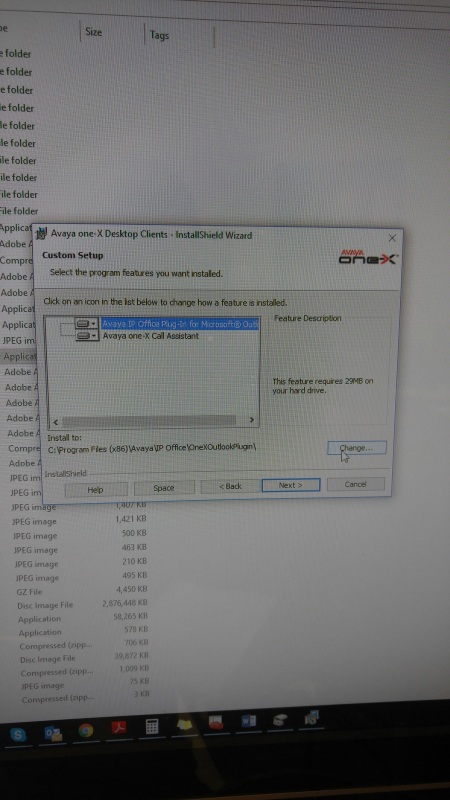
______________________
|........................................|
|.....i.eat.bunny.children......|
|______________________|
(\__/) ||
(•Y•). ||
/ < )<||
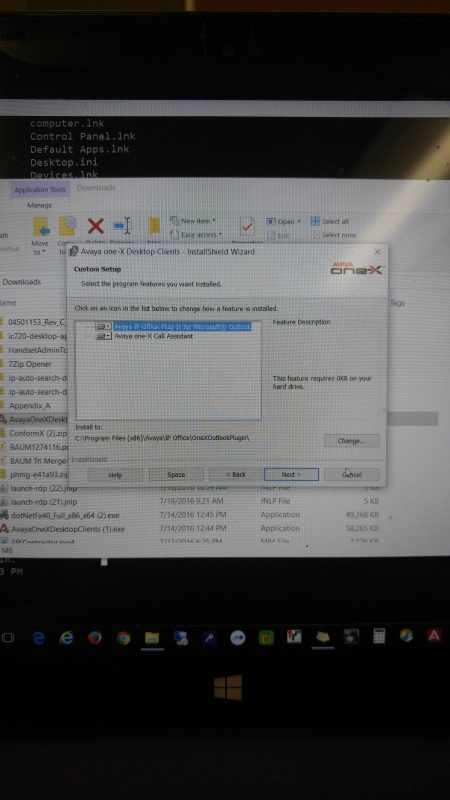
[/b]
The picture below shows 29MB, this is my PC, win 10 64bit outlook 64bit (non 365)
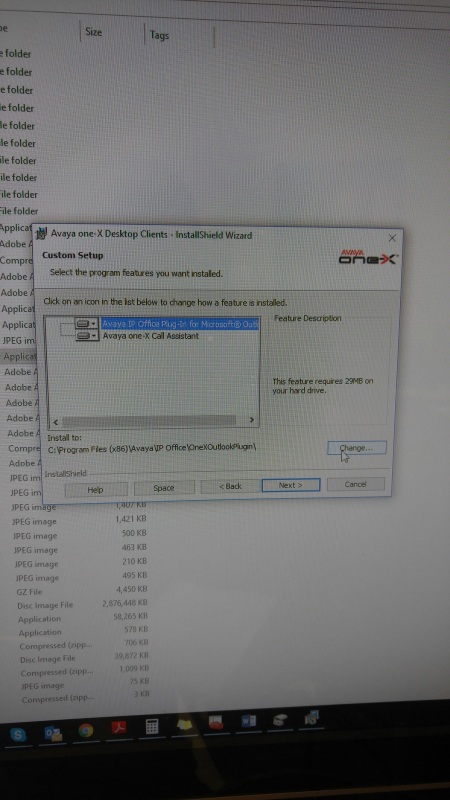
______________________
|........................................|
|.....i.eat.bunny.children......|
|______________________|
(\__/) ||
(•Y•). ||
/ < )<||
Update:
No go on the 2016 for my coworkers laptop. Tried 32/64 M$ office 2016, tried the office 365 variation of 2016. Installing avaya plugin always netted 0KB for install.
Not wanting to go through the hassle of restoring, upgrading and reloading all personal data; I decided to install 2013 64bit, which worked immediately.
I know some Outlook2016's are working, my guess is to check to see if you have a previous install of Office or outlook, it may be piggybacking the install for 2016.
______________________
|........................................|
|.....i.eat.bunny.children......|
|______________________|
(\__/) ||
(•Y•). ||
/ < )<||
No go on the 2016 for my coworkers laptop. Tried 32/64 M$ office 2016, tried the office 365 variation of 2016. Installing avaya plugin always netted 0KB for install.
Not wanting to go through the hassle of restoring, upgrading and reloading all personal data; I decided to install 2013 64bit, which worked immediately.
I know some Outlook2016's are working, my guess is to check to see if you have a previous install of Office or outlook, it may be piggybacking the install for 2016.
______________________
|........................................|
|.....i.eat.bunny.children......|
|______________________|
(\__/) ||
(•Y•). ||
/ < )<||
mojoputter
Technical User
So where did we leave off on this, I have a customer with fresh installs of Outlook 2016 on Windows 10 Pro 64x PC's and we can't get anything to work, loaded the plug-in and it doesn't show up under options in Outlook. It does say in a previous post "If it is not in the list then add it, if it is not in that list then domain/server policy blocks the install of plug ins" but there is no domain in place and the users log in locally to their systems on site and not managed like a standard network would be.
Anyone get this working as of yet besides Intrigrant..?
No matter how hard you try, you can't fix stupid...
Anyone get this working as of yet besides Intrigrant..?
No matter how hard you try, you can't fix stupid...
intrigrant
Systems Engineer
Just to keep you entertained, I just upgraded to 10.0 Outlook plugin and it works (of course):
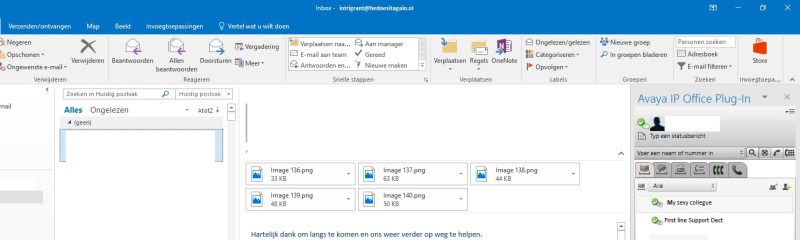
Added the install log
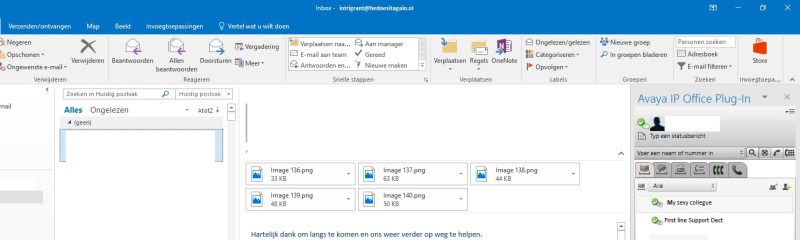
Added the install log
mojoputter
Technical User
Ok mister smarty pants I'll have to take a look at this
No matter how hard you try, you can't fix stupid...
No matter how hard you try, you can't fix stupid...
mojoputter
Technical User
ogTOKYO are you also on R10..?
No matter how hard you try, you can't fix stupid...
No matter how hard you try, you can't fix stupid...
intrigrant
Systems Engineer
Last week I installed it at a customer site on 9.1.8 and 23 all new workstations with Win10 NL 64bit and Office 2016 NL.
All went well and works nicely except fo two (older) Pc's which came with a error stating to miss some installed options in Outlook.
As that is a issue for IT I did not bother to investigate. Now they say it is a Avaya issue, how do they explain the 23 workstations without a issue?
All went well and works nicely except fo two (older) Pc's which came with a error stating to miss some installed options in Outlook.
As that is a issue for IT I did not bother to investigate. Now they say it is a Avaya issue, how do they explain the 23 workstations without a issue?
mojoputter
Technical User
So you loaded the TAPI2 and the outlook plug in and it just started to work, that simple..?
No matter how hard you try, you can't fix stupid...
No matter how hard you try, you can't fix stupid...
fieldtechonIR
IS-IT--Management
Mojoputter is you customer using outlook 365 for the outlook installation? I am and I cannot get it to work on 2016.
mojoputter
Technical User
Yes, they are using Office 365 which I know is not supported, but it was working until they received new PC's and loaded the new outlook 2016. Their IT folks are trying to get it to work and telling me there is a compatibility issue with the new version...really ya think?
No matter how hard you try, you can't fix stupid...
No matter how hard you try, you can't fix stupid...
intrigrant
Systems Engineer
I use Office 365 on my PC were I succesfully installed the Outlook plugin, I don't know of the 23 earlier mentioned PC's as the IT guys prepared them for us.
May be it is a locale issue within the OS, I have installed the NL version of Windows 10 64 bit and the dutch version of Office365
May be it is a locale issue within the OS, I have installed the NL version of Windows 10 64 bit and the dutch version of Office365
- Thread starter
- #40
- Status
- Not open for further replies.
Similar threads
- Replies
- 2
- Views
- 545
- Replies
- 4
- Views
- 453
- Replies
- 1
- Views
- 622
Part and Inventory Search
Sponsor
-
This site uses cookies to help personalise content, tailor your experience and to keep you logged in if you register.
By continuing to use this site, you are consenting to our use of cookies.
