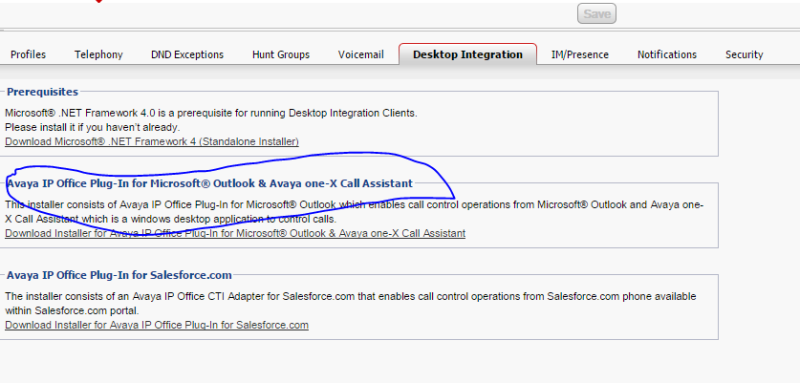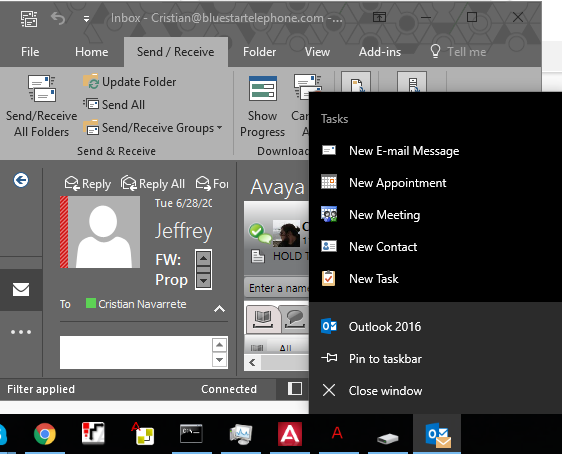Navigation
Install the app
How to install the app on iOS
Follow along with the video below to see how to install our site as a web app on your home screen.
Note: This feature may not be available in some browsers.
More options
-
Congratulations strongm on being selected by the Tek-Tips community for having the most helpful posts in the forums last week. Way to Go!
You are using an out of date browser. It may not display this or other websites correctly.
You should upgrade or use an alternative browser.
You should upgrade or use an alternative browser.
One X plugin and Outlook 2016
- Thread starter Avalon100
- Start date
- Status
- Not open for further replies.
fieldtechonIR
IS-IT--Management
I have not been able to make it work on 2016. Its not supported. You can confirm you have this working on 2016 ogTOKYO?
To be honest, i'm facing a problem like that this week.
I'd check one thing, make sure make sure, that "C:\Program Files (x86)\Avaya\IP Office\OneXOutlookPlugin\AvayaIPOfficePlugin.vsto" is there.
The issue I have on the laptop is that the folder is never created, and when I manually copy this entire folder over the the laptop and manually add the add-in; I get an error with .wav files that of a folder I dont even have in the working PC's directory. lol, it's bananas. I think i'm going to wipe the machine, install outlook and then install the plugin and work as bare as I can.
______________________
|........................................|
|.....i.eat.bunny.children......|
|______________________|
(\__/) ||
(•Y•). ||
/ < )<||
I'd check one thing, make sure make sure, that "C:\Program Files (x86)\Avaya\IP Office\OneXOutlookPlugin\AvayaIPOfficePlugin.vsto" is there.
The issue I have on the laptop is that the folder is never created, and when I manually copy this entire folder over the the laptop and manually add the add-in; I get an error with .wav files that of a folder I dont even have in the working PC's directory. lol, it's bananas. I think i'm going to wipe the machine, install outlook and then install the plugin and work as bare as I can.
______________________
|........................................|
|.....i.eat.bunny.children......|
|______________________|
(\__/) ||
(•Y•). ||
/ < )<||
ogTOKYO
How did you get it to work? Did you have a previous version of Outlook with Avaya plug-in installed and which was later upgraded to Outlook 2016?
I think that is the only way it can work with outlook 2016. I don't think the fresh installation of avaya plug-in works with 2016.
How did you get it to work? Did you have a previous version of Outlook with Avaya plug-in installed and which was later upgraded to Outlook 2016?
I think that is the only way it can work with outlook 2016. I don't think the fresh installation of avaya plug-in works with 2016.
nitinbh,
I wish I could tell you exactly how it works... but it just does with Outlook 2016. I'm using stand alone over the office 365 one.
Windows 10 64bit and i'm pretty sure i'm running 32 bit of Outlook 2016, they changed the way you check versions and I can't figure out how to get to that... Microsoft always hiding and fixing things that aren't broken. LOL.
I recently upgraded our linux app server to 9.1.7 which I had to redownload the one x assistant and plug in, both of which were uninstalled completely before installing on my work PC and it runs fine.
I'm having issues with my co workers tablet which i'll physically have with me wednesday to test.
______________________
|........................................|
|.....i.eat.bunny.children......|
|______________________|
(\__/) ||
(•Y•). ||
/ < )<||
I wish I could tell you exactly how it works... but it just does with Outlook 2016. I'm using stand alone over the office 365 one.
Windows 10 64bit and i'm pretty sure i'm running 32 bit of Outlook 2016, they changed the way you check versions and I can't figure out how to get to that... Microsoft always hiding and fixing things that aren't broken. LOL.
I recently upgraded our linux app server to 9.1.7 which I had to redownload the one x assistant and plug in, both of which were uninstalled completely before installing on my work PC and it runs fine.
I'm having issues with my co workers tablet which i'll physically have with me wednesday to test.
______________________
|........................................|
|.....i.eat.bunny.children......|
|______________________|
(\__/) ||
(•Y•). ||
/ < )<||
intrigrant
Systems Engineer
It took me 30 seconds to install and activate in outlook 2016, what is your problem?
fieldtechonIR
IS-IT--Management
I can't get it to work either.
intrigrant
Systems Engineer
Go to File > Options > Add-onns > Click on the start button below > make sure the Avaya plugin is loaded and enabled.
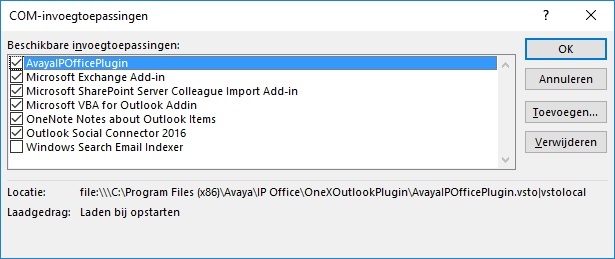
If not click on Add and add the plugin.
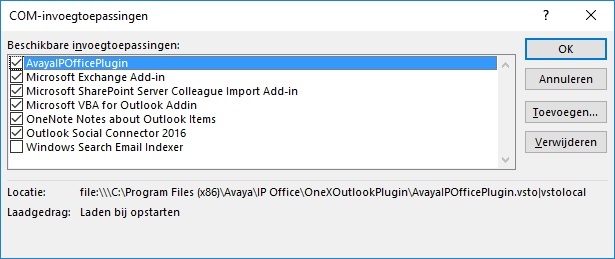
If not click on Add and add the plugin.
fieldtechonIR
IS-IT--Management
where does avaya put the plug in? Its not in my list.what is its name?
intrigrant
Systems Engineer
If it is not in the list then add it, if it is not in that list then domain/server policy blocks the install of plug ins
intrigrant,
That's on a working system. On non working PC's, avaya doesnt show up in add ins, and most likely the folder is created and then deleted via the installation. I know win 10 and outlook 2016 work, but i'm trying to figure out why it doesn't work on certain systems so that I can then show them how to fix it.
You're troubleshooting a system that works, and trying to help for a problem you're not experiencing.
I'll hopefully have the laptop tomorrow and be able to Tshoot on the physical device.
______________________
|........................................|
|.....i.eat.bunny.children......|
|______________________|
(\__/) ||
(•Y•). ||
/ < )<||
That's on a working system. On non working PC's, avaya doesnt show up in add ins, and most likely the folder is created and then deleted via the installation. I know win 10 and outlook 2016 work, but i'm trying to figure out why it doesn't work on certain systems so that I can then show them how to fix it.
You're troubleshooting a system that works, and trying to help for a problem you're not experiencing.
I'll hopefully have the laptop tomorrow and be able to Tshoot on the physical device.
______________________
|........................................|
|.....i.eat.bunny.children......|
|______________________|
(\__/) ||
(•Y•). ||
/ < )<||
fieldtechonIR
IS-IT--Management
the PC I'm trying to get running on WIN 10 Home using outlook 16 via office 365. Plugins are allowed because my team viewer plugin is there. I think it has something to do with my version of windows, but I don't pretend to be a windows expert so I have no clue what is the best way to fix or if it can be fixed.
Just like messages in one X preferred. Thought it was something I was doing wrong but no, its a bug fixed in 9.1.7 wondering if this is the same.
as always I appreciate the input. Its something to go on.
Just like messages in one X preferred. Thought it was something I was doing wrong but no, its a bug fixed in 9.1.7 wondering if this is the same.
as always I appreciate the input. Its something to go on.
- Status
- Not open for further replies.
Similar threads
- Replies
- 2
- Views
- 536
- Replies
- 4
- Views
- 420
- Replies
- 1
- Views
- 611
Part and Inventory Search
Sponsor
-
This site uses cookies to help personalise content, tailor your experience and to keep you logged in if you register.
By continuing to use this site, you are consenting to our use of cookies.