I have used Flowroute SIP trunks on my BCM50 R6 for about 7 years with minimal issues. About 2 weeks ago I started having issues with one-way audio on incoming calls. The caller could hear me, but I couldn't hear them. Outgoing calls work fine.
I am using the same settings on the BCM50 that I have used for years, but Flowroute now tells me my system is sending the private LAN IP address instead of the public IP address. Temporarily placing the BCM50 in the DMZ of my router did not change anything.
I've tried enabling NAT compensation and Media Relay in advanced settings, but Flowroute says the system is still sending the LAN IP address. I've also enabled the STUN server even though my public IP never changes. I've also swapped in a new hard drive to no avail. Still the same problem.
Any suggestions?
Brian Cox
Georgia Telephone
I am using the same settings on the BCM50 that I have used for years, but Flowroute now tells me my system is sending the private LAN IP address instead of the public IP address. Temporarily placing the BCM50 in the DMZ of my router did not change anything.
I've tried enabling NAT compensation and Media Relay in advanced settings, but Flowroute says the system is still sending the LAN IP address. I've also enabled the STUN server even though my public IP never changes. I've also swapped in a new hard drive to no avail. Still the same problem.
Any suggestions?
Brian Cox
Georgia Telephone





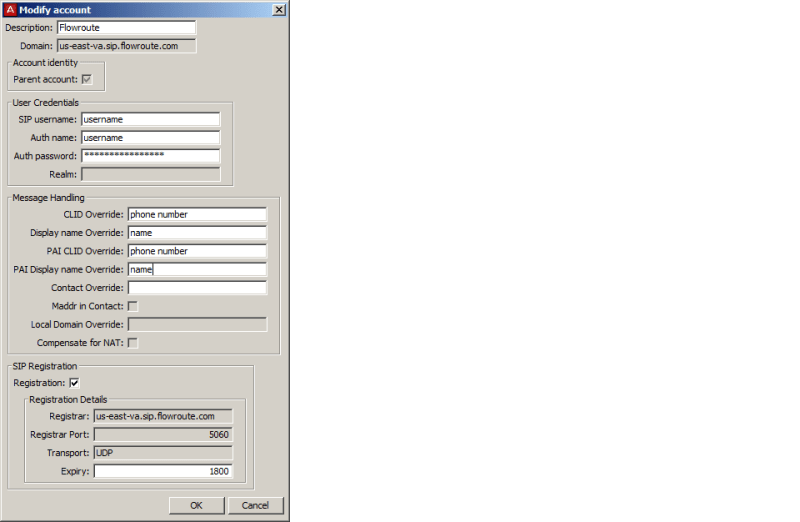
![[lol] [lol] [lol]](/data/assets/smilies/lol.gif)