Hi,
I have finished and all patches loaded etc.. when i come back from weekend i get this when i click EM. Please help?
I have have changed passwords, rebooted. Please Advise
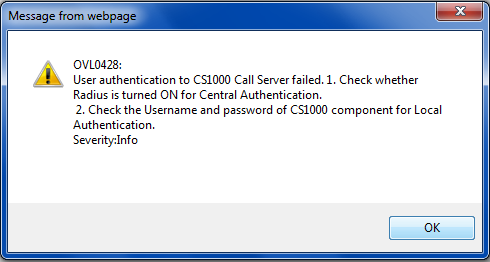
Thanks in Advance!!
Just a Man behind a Keyboard.
I have finished and all patches loaded etc.. when i come back from weekend i get this when i click EM. Please help?
I have have changed passwords, rebooted. Please Advise
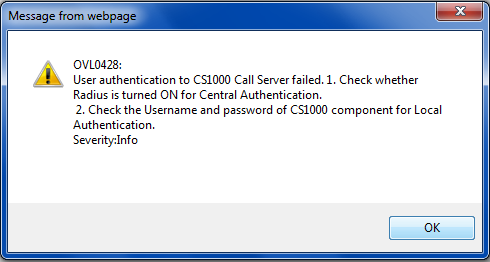
Thanks in Advance!!
Just a Man behind a Keyboard.

![[2thumbsup] [2thumbsup] [2thumbsup]](/data/assets/smilies/2thumbsup.gif)