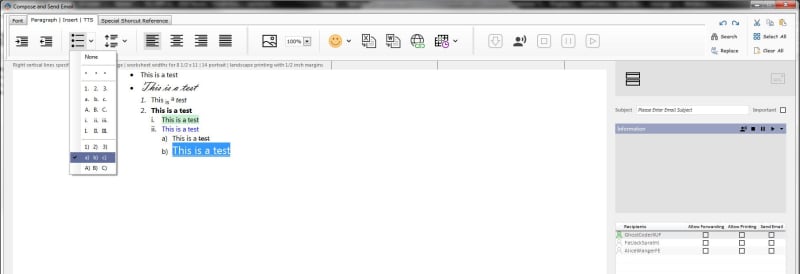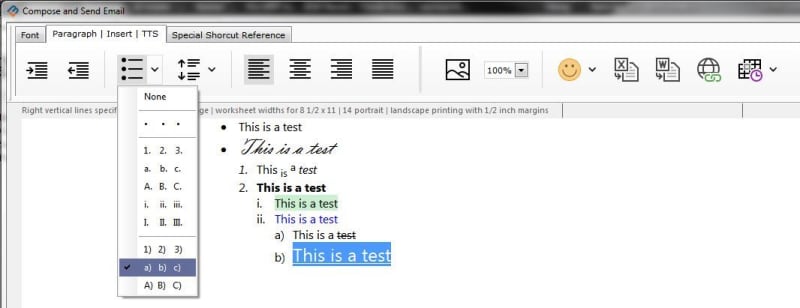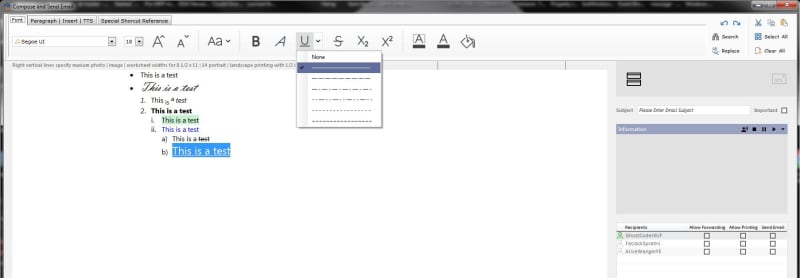Koen Piller
Programmer
Hi,
I am looking for the coding to insert a numbericlist[ol 1]
[li]first item[/li]
[/ol]
in with oleRTF. This is possible if you put following code in your field:
~~~
and
My problem is how to put these lines into my text?
An example how the text would look like:
Anybody around who is familiar with oleRTF coding?
Stay healthy,
Koen
P.S. I studied Mike's however it does not give me the clue how to do what I want.
I am looking for the coding to insert a numbericlist[ol 1]
[li]first item[/li]
[/ol]
in with oleRTF. This is possible if you put following code in your field:
Code:
\par \pard{\pntext\f0 1.\tab}{\*\pn\pnlvlbody\pnf0\pnindent0\pnstart1\pndec{\pntxta.}}
\fi-360\li480\sa50\sl0\slmult1
and~~~
and
Code:
\par \pardMy problem is how to put these lines into my text?
An example how the text would look like:
Code:
{\rtf1\ansi\ansicpg1252\deff0{\fonttbl{\f0\fnil\fcharset0 Arial;}}
\viewkind4\uc1\pard\fi-360\li480\sa50\sl0\slmult1\qj\lang1043\fs18
\par This is record number 9 DistributedThis is record number 9 Distributed
\par
\par
\par \pard{\pntext\f0 1.\tab}{\*\pn\pnlvlbody\pnf0\pnindent0\pnstart1\pndec{\pntxta.}}
\fi-360\li480\sa50\sl0\slmult1 The first line
\par {\pntext\f0 2.\tab}The second line
\par {\pntext\f0 3.\tab}The third line
\par \pard\li120\sa50\sl0\slmult1
\par \pard There is a quick brown fox jumping in the woods. The Fox is a mother fox with 3 young foxes, Papa fox was shot by the royal hunters, they will celebrate a fine hunting feast. Hunters where also looking for a wild turkey to make het hunting dinner for X-mas a great succes, unfortunately they could not find one. And for the rest this piece of text is just for testing an to show hwat is the effect of the different alignment commands.
\par \tab Skip to see the effect of the other buttons.
\par
\par normal text
\par }Anybody around who is familiar with oleRTF coding?
Stay healthy,
Koen
P.S. I studied Mike's however it does not give me the clue how to do what I want.