spamator12
Programmer
Like in title. I have MAIN sheet and I need to to copy most of the data to the other one, so when I change something in main, the others sheets are immediately updated.
How to achieve this? The:
=$DEFAULT-SHEET.$C$100
is NOT working for comments, conditions, text color, etc.
How to achieve this? The:
=$DEFAULT-SHEET.$C$100
is NOT working for comments, conditions, text color, etc.

![[ponder] [ponder] [ponder]](/data/assets/smilies/ponder.gif)
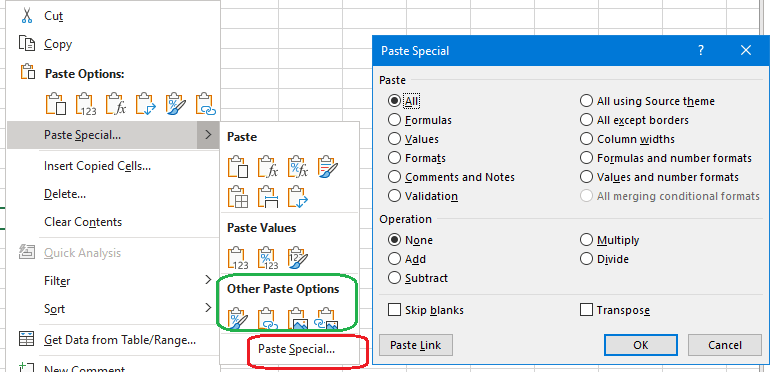
![[glasses] [glasses] [glasses]](/data/assets/smilies/glasses.gif) Just traded in my OLD subtlety...
Just traded in my OLD subtlety...![[tongue] [tongue] [tongue]](/data/assets/smilies/tongue.gif)