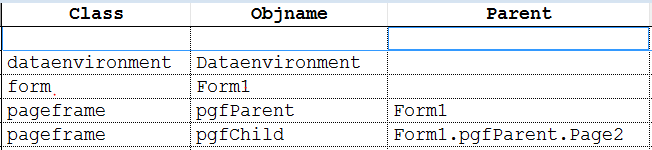I have a form with a 2-page pageFrame. Page2 has several pageFrames arranged across it (pgfPayments is one of the pageFrames on Page2). This has been working very well throughout development and right up until I compiled the application. When I open the form within the compiled application, it pops up the following:
Error 2005 Error is: Error loading file - record number 122. pgfPayments <or one of its members>. Parent : Object class is invalid for this container
I have tried deleting just record 122 in the .SCX for that form (followed by PACK) but, not terribly surprisingly, that results in other errors most of which are due to dependencies. Removing the elements referred to in the error msg had a similar effect, of course, and compensating for the missing elements by commenting out lines that referred to the removed elements became a major task. So, I rebuilt the removed elements (a couple of pageframes with their contents) so that the form methods had all they needed to do their tasks. I could have copied these from a backup of the form but didn't want to 'import' any lurking problems. The error remains.
My first question is, am I in error using pageFrames inside a pageframe/page? I assume not as VFP allows me to insert them and it works perfectly well when running in design mode.
I don't know if this is significant but whatever I do, however much I remove, replace, adjust etc this error always refers to record 122.
I fear I might have to start from scratch and rebuild the whole form but if someone can shine a light on this, I'd really rather not! Haven't much more hair left to pull out!
Error 2005 Error is: Error loading file - record number 122. pgfPayments <or one of its members>. Parent : Object class is invalid for this container
I have tried deleting just record 122 in the .SCX for that form (followed by PACK) but, not terribly surprisingly, that results in other errors most of which are due to dependencies. Removing the elements referred to in the error msg had a similar effect, of course, and compensating for the missing elements by commenting out lines that referred to the removed elements became a major task. So, I rebuilt the removed elements (a couple of pageframes with their contents) so that the form methods had all they needed to do their tasks. I could have copied these from a backup of the form but didn't want to 'import' any lurking problems. The error remains.
My first question is, am I in error using pageFrames inside a pageframe/page? I assume not as VFP allows me to insert them and it works perfectly well when running in design mode.
I don't know if this is significant but whatever I do, however much I remove, replace, adjust etc this error always refers to record 122.
I fear I might have to start from scratch and rebuild the whole form but if someone can shine a light on this, I'd really rather not! Haven't much more hair left to pull out!