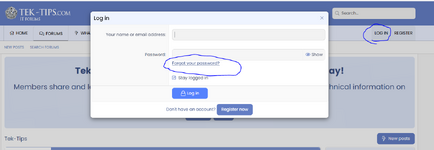tLegacyExplorer
Programmer
- Aug 15, 2024
- 1
Hi,
Do you know what email or forum I can ask about this? How do we contact the webmaster?
I know this isn't the correct forum for asking, but there doesn't seem to be a correct forum.
I had an account with Tek-Tips under 2 different emails, but I can't log into either of them now. And I'm suddenly getting all sorts of threads from Tek-Tips in one of those emails.
There's no "Forget Password" or Reset option when trying to re-configure the accounts. If I try to register those emails as if they were new accounts, Tek-Tips responds that an account already exists.
Do you know what email or forum I can ask about this? How do we contact the webmaster?
I know this isn't the correct forum for asking, but there doesn't seem to be a correct forum.
I had an account with Tek-Tips under 2 different emails, but I can't log into either of them now. And I'm suddenly getting all sorts of threads from Tek-Tips in one of those emails.
There's no "Forget Password" or Reset option when trying to re-configure the accounts. If I try to register those emails as if they were new accounts, Tek-Tips responds that an account already exists.