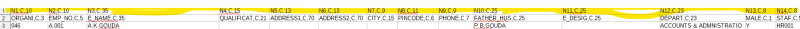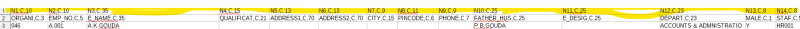If the difference of CSV vs DELIMITED is processing with or without a first row of field names, I think Tamar has hit the right spot.
The second line looks like it's displaying both field name, type and width. But when this is taken in as data, then the first column alone is a problem, you can't store "ORGANI,C,3" in a C(3) = Char(3) column, the valuefollowing in line 3 is that width, but the line2 value needs a char(10) field to store it, and voila, the line 1 has a c,10 field. It seems to be auto generated fitting the width of the longest value in the column, which in this case is the field name.
So in very short, you did import a text file csv/delimited in th wrong way and thus have this new first line of generated fields to hold the actual field names as values. And that's wrong, the file has to be interpreted as field names in first line and then data following in further lines.
Chriss