Hi All,
Where can I find the latest 2211/2210 firmware?
The firmware that is on the phones is an older version 089.103 it doesn't have a place to enter,
ip info for the svr or 2245 nor does it have wpa2 security to allow it to connect to my network.
1 of the 2211's has the updated firmware 097.064. It has a different menu layout allows for wpa2/psk and has the inputs for svr and 2245 ip's.
That one is connected and working on my BCM50.
Anyway to possibly download 097.064 off of the 2211 that I have? I have been unable to locate 097.064 and above anywhere online.
Thank you,
Al
Where can I find the latest 2211/2210 firmware?
The firmware that is on the phones is an older version 089.103 it doesn't have a place to enter,
ip info for the svr or 2245 nor does it have wpa2 security to allow it to connect to my network.
1 of the 2211's has the updated firmware 097.064. It has a different menu layout allows for wpa2/psk and has the inputs for svr and 2245 ip's.
That one is connected and working on my BCM50.
Anyway to possibly download 097.064 off of the 2211 that I have? I have been unable to locate 097.064 and above anywhere online.
Thank you,
Al



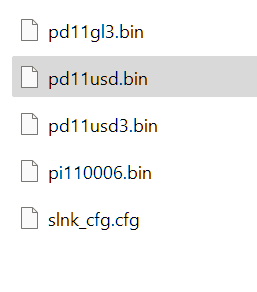
![[lol] [lol] [lol]](/data/assets/smilies/lol.gif)