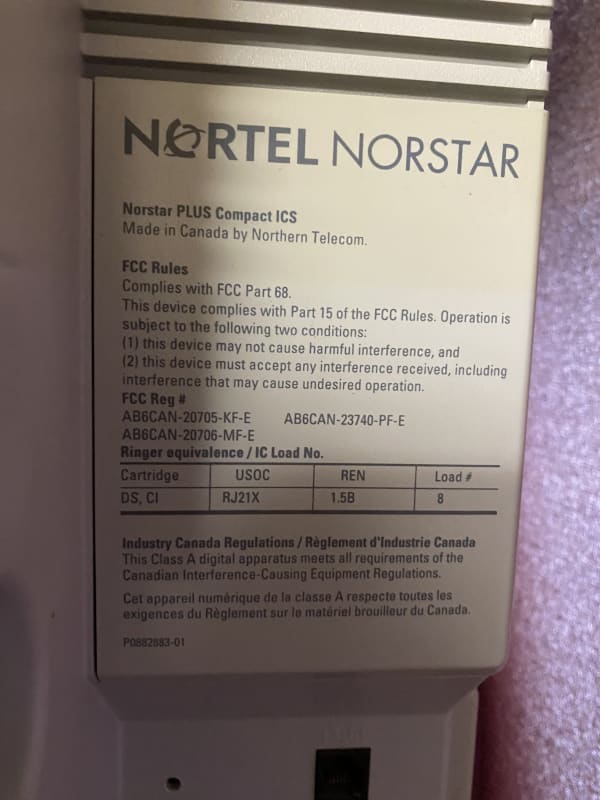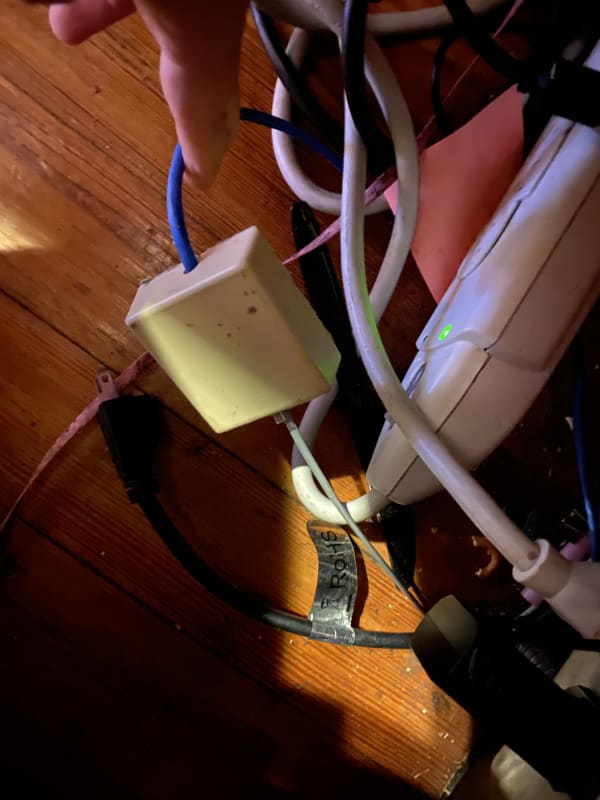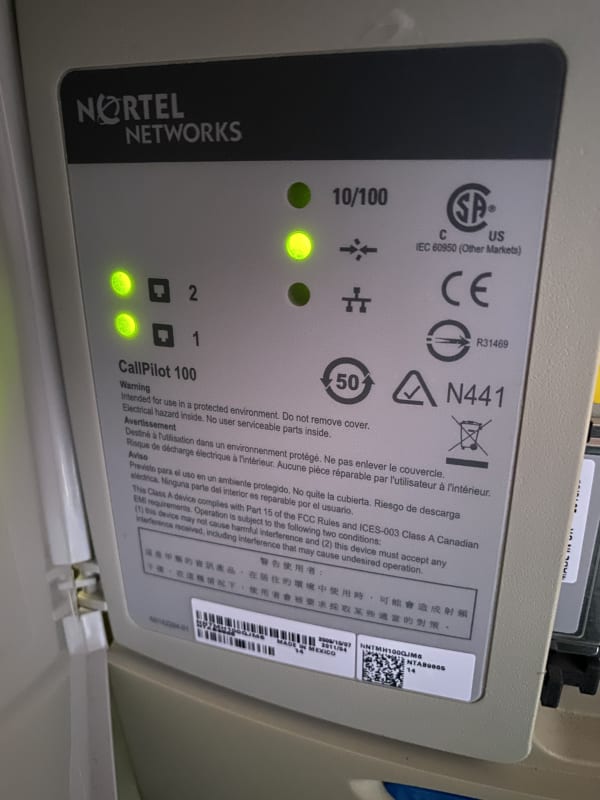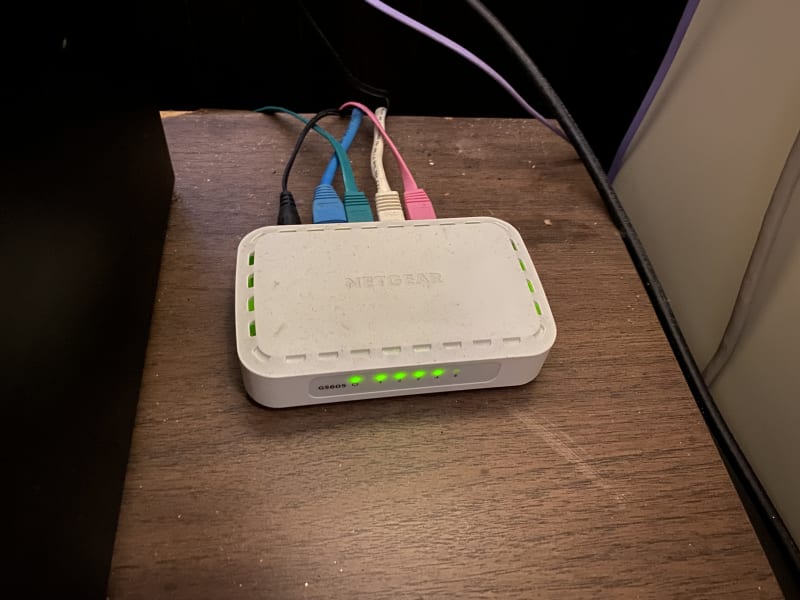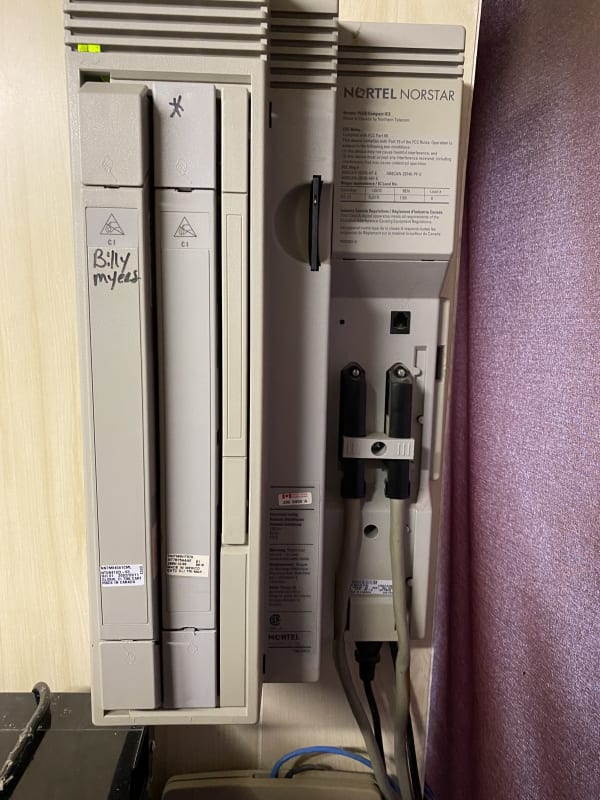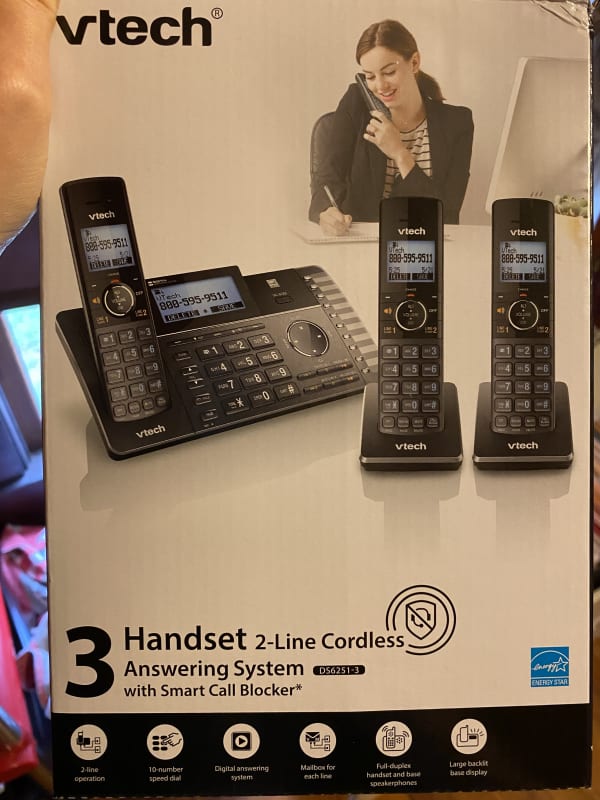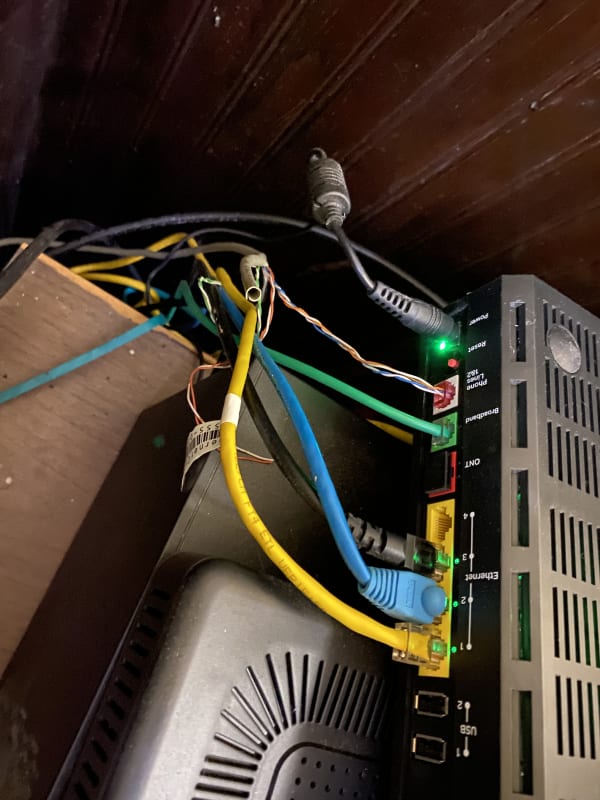Danielle316
Technical User
Hi,
First time poster here and I know very little about this system.
We have the big on the wall Nortel Networks phone system, it powers our phones, we purchased new vtech cordless phones, but upon trying to switch the phone line to the new system it does not work, it shows it is connected but there is no dial tone/way to make or receive calls.
Is there a way we can just disconnect the nortel system and use the new phones with our router (we have ATT modem that controls two of our phone lines)?
I appreciate any advice, and sorry I do not know all of the technicals.
Danielle
First time poster here and I know very little about this system.
We have the big on the wall Nortel Networks phone system, it powers our phones, we purchased new vtech cordless phones, but upon trying to switch the phone line to the new system it does not work, it shows it is connected but there is no dial tone/way to make or receive calls.
Is there a way we can just disconnect the nortel system and use the new phones with our router (we have ATT modem that controls two of our phone lines)?
I appreciate any advice, and sorry I do not know all of the technicals.
Danielle