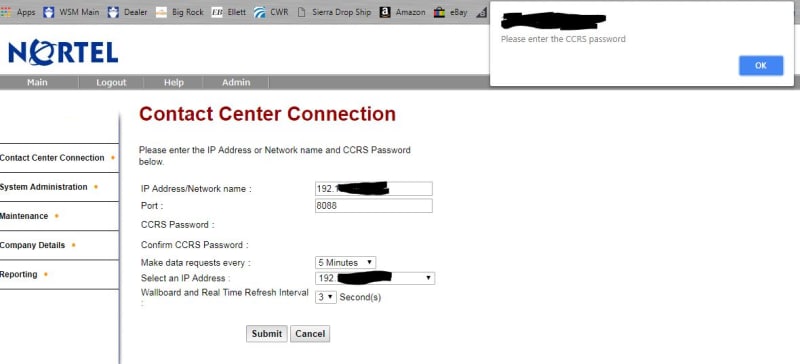BrandonM316
Technical User
thread1361-1779203
So my ipviewer hasnt been working and looking around I saw the time needs to be set to 3sec instead of 1sec refresh. It wont let me.
I have tried a lot of things and im down to this setting now.
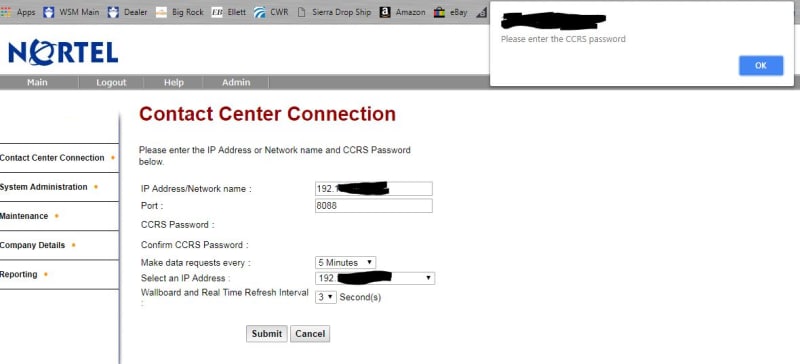 Ideas?
Ideas?
So my ipviewer hasnt been working and looking around I saw the time needs to be set to 3sec instead of 1sec refresh. It wont let me.
I have tried a lot of things and im down to this setting now.