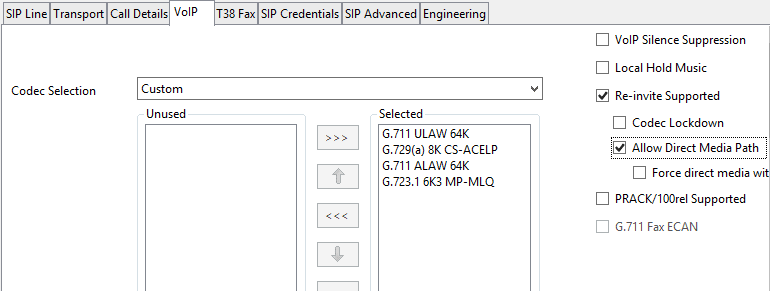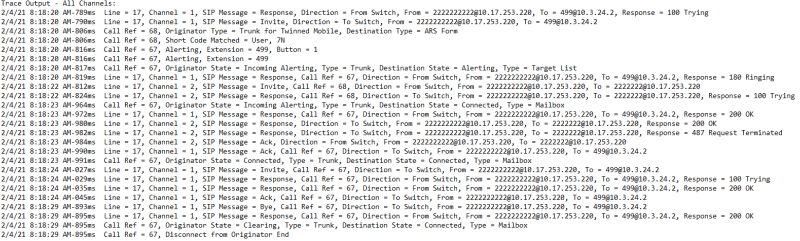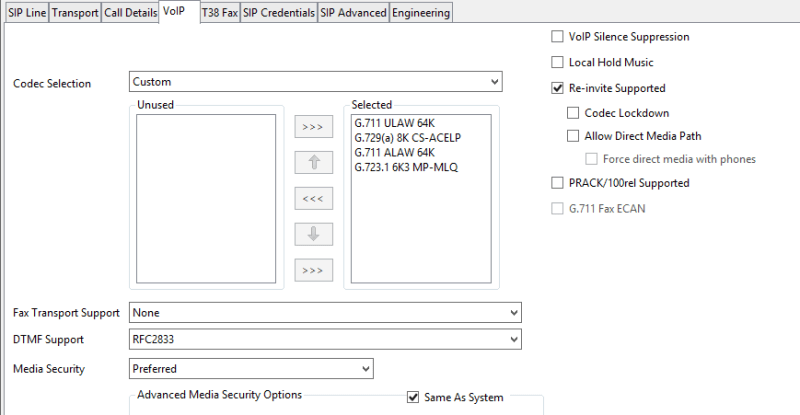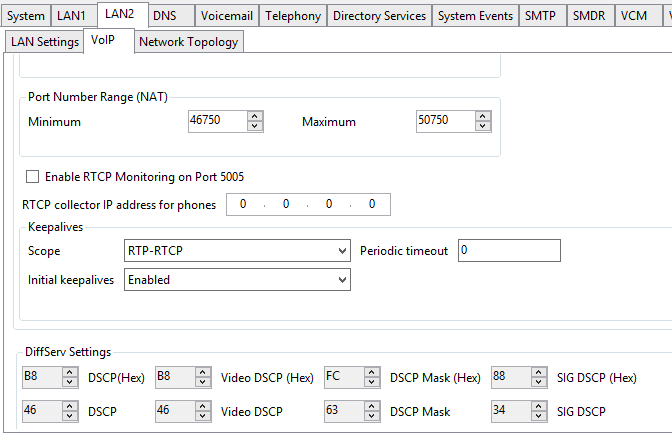Help Meh!
I'm having a problem I can't seem to figure out. This topic has come up in many other posts but none that with answers that are able to resolve my issue.
When calling inbound and then hitting either a voicemail box or auto attendant I get no response, no sound at all, the call stays connected. All other SIP traffic seems to work just not when its coming back from VoiceMail Pro. I have a dedicated SIP Trunk Line brought into the building provided by our Vendor using LAN2. Also When I'm looking at the traffic its trying to send SMTP traffic out LAN2. Voicemail works fine from the handsets to voicemail pro on Segment1.
I'm not entirely sure how IP Office determines what traffic goes out what interface. I only need SIP/RTP Traffic to be allowed out LAN2 and SMTP,DNS,NTP out LAN1 but I also need Voicemail and auto attendant responses to be routed from LAN1 and then back out LAN2.
Equipment:
[ul]
[li] IP500V2 11.0.4.0.0 build 74[/li]
[li] Windows VM Pro Server[/li]
[li] Router/Firewall - With SIP ALG Disabled[/li]
[/ul]
Networking:
Segment1:
RouterInt: 10.3.23.1
IP500V2 LAN1 10.3.23.2 - DHCP Mode - Server enabled for Handsets
VMPro: 10.3.23.3
Segment1 Notes: H323 9608 handsets, Voicemail Pro, IP500V2 LAN1, Internet Connection from 10.3.23.1 to be used for SMTP,DNS,NTP only.
Segment2:
RouterInt: 10.3.24.1
IP500V2 LAN2 10.3.24.2 Firewall Profile - None
Segment2 Notes: SIP Trunk using registration on dedicated line out LAN2
I have a static IP Route for 0.0.0.0 255.255.255.0 10.3.24.1 LAN2 0
It seems like if I change this route to anything but this the SIP Trunk Fails to register.
I've tried so many different configurations it would be hard to list them all. I enabled RIP this morning thinking it might auto determine the best route but all it did was cause the SIP trunk to go offline. I have also completely reinstalled Voicemail PRO.
Then again it might no be a routing issue and be SIP URI related or how the call is presented to voicemail pro?
Help would be much appreciated. I can provide VM Debug, SysMon, or packet captures if needed.
I'm having a problem I can't seem to figure out. This topic has come up in many other posts but none that with answers that are able to resolve my issue.
When calling inbound and then hitting either a voicemail box or auto attendant I get no response, no sound at all, the call stays connected. All other SIP traffic seems to work just not when its coming back from VoiceMail Pro. I have a dedicated SIP Trunk Line brought into the building provided by our Vendor using LAN2. Also When I'm looking at the traffic its trying to send SMTP traffic out LAN2. Voicemail works fine from the handsets to voicemail pro on Segment1.
I'm not entirely sure how IP Office determines what traffic goes out what interface. I only need SIP/RTP Traffic to be allowed out LAN2 and SMTP,DNS,NTP out LAN1 but I also need Voicemail and auto attendant responses to be routed from LAN1 and then back out LAN2.
Equipment:
[ul]
[li] IP500V2 11.0.4.0.0 build 74[/li]
[li] Windows VM Pro Server[/li]
[li] Router/Firewall - With SIP ALG Disabled[/li]
[/ul]
Networking:
Segment1:
RouterInt: 10.3.23.1
IP500V2 LAN1 10.3.23.2 - DHCP Mode - Server enabled for Handsets
VMPro: 10.3.23.3
Segment1 Notes: H323 9608 handsets, Voicemail Pro, IP500V2 LAN1, Internet Connection from 10.3.23.1 to be used for SMTP,DNS,NTP only.
Segment2:
RouterInt: 10.3.24.1
IP500V2 LAN2 10.3.24.2 Firewall Profile - None
Segment2 Notes: SIP Trunk using registration on dedicated line out LAN2
I have a static IP Route for 0.0.0.0 255.255.255.0 10.3.24.1 LAN2 0
It seems like if I change this route to anything but this the SIP Trunk Fails to register.
I've tried so many different configurations it would be hard to list them all. I enabled RIP this morning thinking it might auto determine the best route but all it did was cause the SIP trunk to go offline. I have also completely reinstalled Voicemail PRO.
Then again it might no be a routing issue and be SIP URI related or how the call is presented to voicemail pro?
Help would be much appreciated. I can provide VM Debug, SysMon, or packet captures if needed.