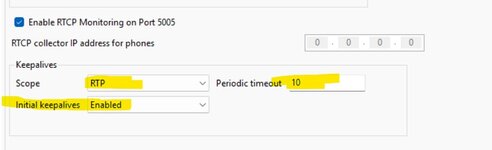Hello,
Avaya Ip Office R12.0
issue is when an incoming call route is pointed towards a user, or a group, or coming in thru an auto attendant, we get no audio if that user or group ends up forwarding out the call.
If i have it hit an AA, and timeout after 1 second to that user, i get audio on the forwarded call. If i ]have the call hit the AA and set that user as option 1, i get audio.
it doesnt matter if i am using analog lines, or a sip trunk, i get no audio.
Any help would be appreciated
Avaya Ip Office R12.0
issue is when an incoming call route is pointed towards a user, or a group, or coming in thru an auto attendant, we get no audio if that user or group ends up forwarding out the call.
If i have it hit an AA, and timeout after 1 second to that user, i get audio on the forwarded call. If i ]have the call hit the AA and set that user as option 1, i get audio.
it doesnt matter if i am using analog lines, or a sip trunk, i get no audio.
Any help would be appreciated
Last edited: