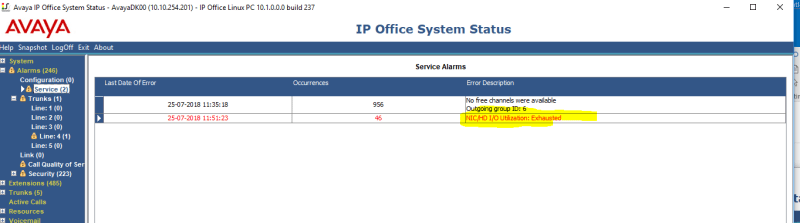Navigation
Install the app
How to install the app on iOS
Follow along with the video below to see how to install our site as a web app on your home screen.
Note: This feature may not be available in some browsers.
More options
Style variation
-
Congratulations Rhinorhino on being selected by the Tek-Tips community for having the most helpful posts in the forums last week. Way to Go!
You are using an out of date browser. It may not display this or other websites correctly.
You should upgrade or use an alternative browser.
You should upgrade or use an alternative browser.
NIC/HD I/O Utilization Exhausted - System Status 1
- Thread starter allannj
- Start date
- Status
- Not open for further replies.
Never seen this one before but reading the message suggests that the system is getting overloaded somewhere
Is there plenty of free space on the Hard disk?
Is there excessive traffic hitting the network interface (either misconfigured network or worse some sort on malware activity)
Do things on the cheap & it will cost you dear
Is there plenty of free space on the Hard disk?
Is there excessive traffic hitting the network interface (either misconfigured network or worse some sort on malware activity)
Do things on the cheap & it will cost you dear
NIC/HD I/O" = "Network Interface Card/Hard Disk Input/Output"
Either your network card or your hard disk has been asked to handle more traffic than it can cope with. If this is a virtualized server them the VMware tools may provide some more clues and allow you to add additional resources
Stuck in a never ending cycle of file copying.
Either your network card or your hard disk has been asked to handle more traffic than it can cope with. If this is a virtualized server them the VMware tools may provide some more clues and allow you to add additional resources
Stuck in a never ending cycle of file copying.
- Thread starter
- #4
After a reboot of the server last night, the "alarm" is now in a Normal-state.
HDD usage on 66% (100GB space).
The IP Office SE is running on a VMware environment.
What is the best way of looking into if some excessive traffic is actually hitting the NIC?
I don't see this in the System Status nor any in the Syslog Event Viewer on WebManager Platform-site.
HDD usage on 66% (100GB space).
The IP Office SE is running on a VMware environment.
What is the best way of looking into if some excessive traffic is actually hitting the NIC?
I don't see this in the System Status nor any in the Syslog Event Viewer on WebManager Platform-site.
- Thread starter
- #5
I have seen this where there was made a snapshot of the server (only do this when turned off) to upgrade the system.
When the upgrade went well then the snapshot needs to be removed as it uses also resources so it needs to share it.
So if there was made a snapshot then remove it!
BAZINGA!
I'm not insane, my mother had me tested!
When the upgrade went well then the snapshot needs to be removed as it uses also resources so it needs to share it.
So if there was made a snapshot then remove it!
BAZINGA!
I'm not insane, my mother had me tested!
-
1
- #8
You get this error when there not enough IOPS.
You can get this message when you do a backup of the voicemail.
(Voicemail Pro Client - F9 - Backup/Restore)
When uploading a new version before an upgrade.
Taking a snap shot of the SE.
You need to take a look at your VM environment.
What's happening on that environment when you receive this error?
You can get this message when you do a backup of the voicemail.
(Voicemail Pro Client - F9 - Backup/Restore)
When uploading a new version before an upgrade.
Taking a snap shot of the SE.
You need to take a look at your VM environment.
What's happening on that environment when you receive this error?
Received NIC/HD I/O utilization near capacity error overnight with Dell server Primary SE. Completed upgrade to all 5 nodes early evening to R11.
Wondering if due to heavy activity during upgrade.
If vegetarians love animals so much, why are they eating all of their food?
Wondering if due to heavy activity during upgrade.
If vegetarians love animals so much, why are they eating all of their food?
- Thread starter
- #10
gntsfan8690
Vendor
It's definitely the vmware environment. I just went through a new install with a customer who had the same thing constantly. Took them over a month to resolve, just two days before our scheduled cutover date.
- Status
- Not open for further replies.
Similar threads
- Replies
- 2
- Views
- 565
- Replies
- 2
- Views
- 483
Part and Inventory Search
Sponsor
-
This site uses cookies to help personalise content, tailor your experience and to keep you logged in if you register.
By continuing to use this site, you are consenting to our use of cookies.