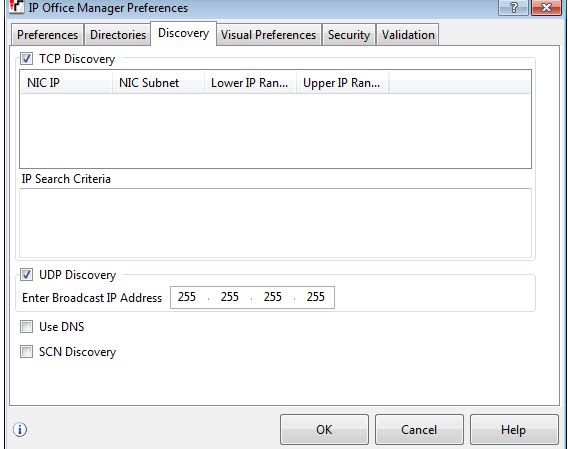Hi, I was installing a new Digital Station Expansion Module DS30 in an I Office version 10.1.0.4.0 Compilación 7, When I installed expansion module worked and I tried a digital phone and I could made calls , but after a few minutes the module AC adapter failed and the module power off, then I changed the AC adapter and the module power on butI It doesn't work, The DS30 module status led blinks in green but The module doesn't synchronize, I'm using the DTE port on the module to see what happen, the module sends errors and go to the prompt "Hello>", This is the capture of the module DTE port when It starts:
DCP(16/30) V2 Loader 1.6
LOOPTEST
Kernel Started
Constructor Heap 0 Main Heap 763576
Free Memory before starting Console 585508
Free Memory now 583308
FPGA Version 0x01
Detect Mapper chip
MTSS
Mapper OK
Generate tone arrays, ALAW=1 LOCALE=esv
Generating DTMF array, 1070ms
Tones::Issued an os_schedule 8527ms
Generating Misc array, 15062ms
Done, 18773ms
SetSystemLocale: esv, 2
DCP Expansion PCB found
HATRIC ptrs 1CDACC 1CCD44 1CBFBC 1CBC24
MAKEBUNDLE size=30 id=6.0
<DCP V2 Manager Version 0.12>
FreeMem=310864(2) Buff=1 320 368 0
19411 ms, HATRIC=0 HATRIC_INTVL=0 SCC_TICK=1 SCC_INTVL=2 SCC_INTS=0
Hello>LEDTICK::Slip Error at 19899 ms
Error
FreeMem=310688(1) Buff=1 320 370 0
23646 ms, HATRIC=4 HATRIC_INTVL=3 SCC_TICK=1 SCC_INTVL=18902 SCC_INTS=0
Hello>
If enter "help" at the prompt "Hello>" shows the following:
Hello>help
EDIT - Edit Byte memory
EDITW - Edit Word memory
EDITL - Edit Long memory
POKEW - POKE Word into memory
TIME - The time
LED1s - 1 second LED flash
PLLLM - Check PLL limits
Defmap- Load default map
assmap- assert current map
LclClk- Set clocking locally
RemClk- Set clocking from TDM link
SCCd - Dump Slave SCC BDs
Hatric- Dump Hatric registers
Abort - Jump to boot sector to reboot
Abortw- Use watchdog to reboot
opdcp - Send packet to DCP1
port1 - Send pattern over port1
regtst- Hatric1 r/w reg test
newloader- Upgrade the loader
fpga - FPAGA version Number
flashleds- Flash the LEDs
ledson- Turn on all of the LEDs
ledsoff- Restore all of the LEDs
resetchannel - Reset the channel of the specified hatric
swversion- Software version
If I enter "swversion" the module shows that was updated with Ip Office version: 10.1.0.4.0 build 7:
Hello>swversion
10.1.0.4.0 build 7
Please anyideas? How can I do for reseting the module and reload the software? I tried to enter AT (AT-X) commands but aren't accepted
DCP(16/30) V2 Loader 1.6
LOOPTEST
Kernel Started
Constructor Heap 0 Main Heap 763576
Free Memory before starting Console 585508
Free Memory now 583308
FPGA Version 0x01
Detect Mapper chip
MTSS
Mapper OK
Generate tone arrays, ALAW=1 LOCALE=esv
Generating DTMF array, 1070ms
Tones::Issued an os_schedule 8527ms
Generating Misc array, 15062ms
Done, 18773ms
SetSystemLocale: esv, 2
DCP Expansion PCB found
HATRIC ptrs 1CDACC 1CCD44 1CBFBC 1CBC24
MAKEBUNDLE size=30 id=6.0
<DCP V2 Manager Version 0.12>
FreeMem=310864(2) Buff=1 320 368 0
19411 ms, HATRIC=0 HATRIC_INTVL=0 SCC_TICK=1 SCC_INTVL=2 SCC_INTS=0
Hello>LEDTICK::Slip Error at 19899 ms
Error
FreeMem=310688(1) Buff=1 320 370 0
23646 ms, HATRIC=4 HATRIC_INTVL=3 SCC_TICK=1 SCC_INTVL=18902 SCC_INTS=0
Hello>
If enter "help" at the prompt "Hello>" shows the following:
Hello>help
EDIT - Edit Byte memory
EDITW - Edit Word memory
EDITL - Edit Long memory
POKEW - POKE Word into memory
TIME - The time
LED1s - 1 second LED flash
PLLLM - Check PLL limits
Defmap- Load default map
assmap- assert current map
LclClk- Set clocking locally
RemClk- Set clocking from TDM link
SCCd - Dump Slave SCC BDs
Hatric- Dump Hatric registers
Abort - Jump to boot sector to reboot
Abortw- Use watchdog to reboot
opdcp - Send packet to DCP1
port1 - Send pattern over port1
regtst- Hatric1 r/w reg test
newloader- Upgrade the loader
fpga - FPAGA version Number
flashleds- Flash the LEDs
ledson- Turn on all of the LEDs
ledsoff- Restore all of the LEDs
resetchannel - Reset the channel of the specified hatric
swversion- Software version
If I enter "swversion" the module shows that was updated with Ip Office version: 10.1.0.4.0 build 7:
Hello>swversion
10.1.0.4.0 build 7
Please anyideas? How can I do for reseting the module and reload the software? I tried to enter AT (AT-X) commands but aren't accepted