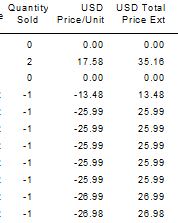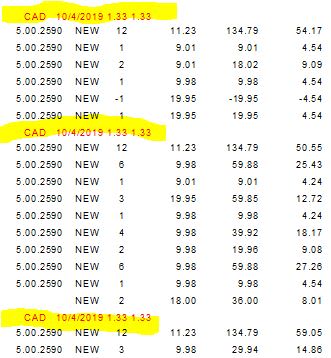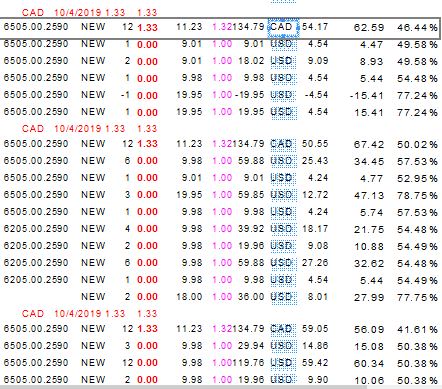supportsvc
Technical User
Hello,
I have this issue when trying to multiply the Quantity Shipped to the Unit Price to get Extended Total.
Which is, it turns it into a positive total since it's multiplying negative by negative.
I can't think of how to change it so it results in the correct negative / positive total?
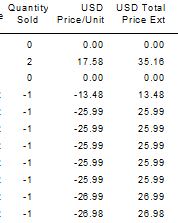
I have this issue when trying to multiply the Quantity Shipped to the Unit Price to get Extended Total.
Which is, it turns it into a positive total since it's multiplying negative by negative.
I can't think of how to change it so it results in the correct negative / positive total?