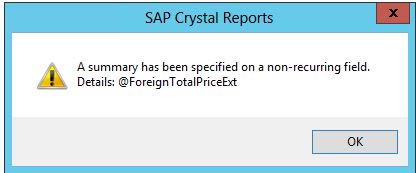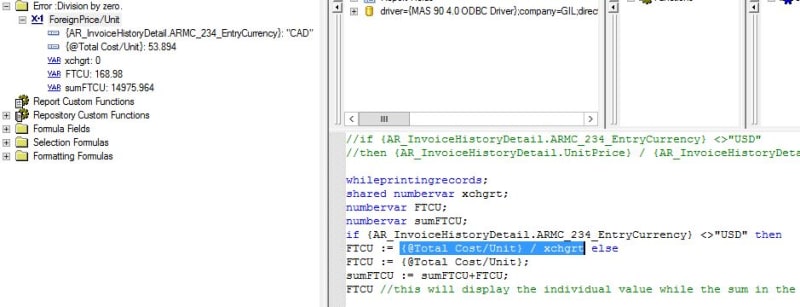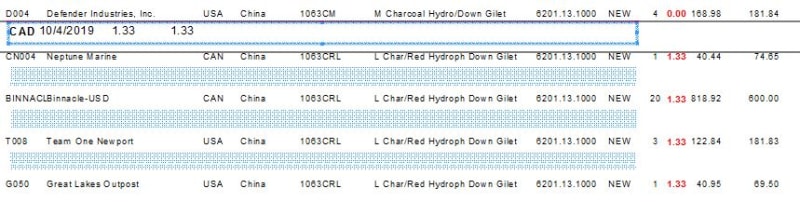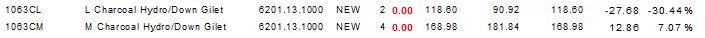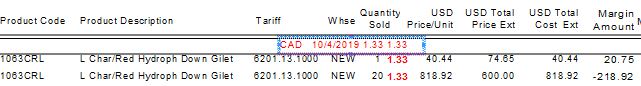supportsvc
Technical User
Hello,
I have this issue when trying to multiply the Quantity Shipped to the Unit Price to get Extended Total.
Which is, it turns it into a positive total since it's multiplying negative by negative.
I can't think of how to change it so it results in the correct negative / positive total?
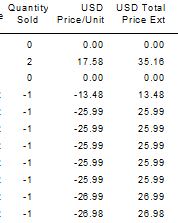
I have this issue when trying to multiply the Quantity Shipped to the Unit Price to get Extended Total.
Which is, it turns it into a positive total since it's multiplying negative by negative.
I can't think of how to change it so it results in the correct negative / positive total?
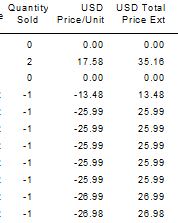

![[glasses] [glasses] [glasses]](/data/assets/smilies/glasses.gif) Just traded in my OLD subtlety...
Just traded in my OLD subtlety...![[tongue] [tongue] [tongue]](/data/assets/smilies/tongue.gif)