There are 8 Night Modes. I have the schedule set and that seems to be working but is there a way to make it change the greeting people hear based on the mode it's in? I don't want to have to activate and deactivate like the Holiday over ride. What I'm trying to do is create a "Lunch Mode" Where a generic greeting plays.
Navigation
Install the app
How to install the app on iOS
Follow along with the video below to see how to install our site as a web app on your home screen.
Note: This feature may not be available in some browsers.
More options
Style variation
-
Congratulations derfloh on being selected by the Tek-Tips community for having the most helpful posts in the forums last week. Way to Go!
You are using an out of date browser. It may not display this or other websites correctly.
You should upgrade or use an alternative browser.
You should upgrade or use an alternative browser.
NEC SV9100 How can I automate the greeting people hear when in various night modes?
- Thread starter immto
- Start date
- Status
- Not open for further replies.
OzzieGeorge
Programmer
Are you using VRS or voicemail to deliver the messages? The short answer though is yes! If VRS, you can set different VRS message numbers in CMD 25-02. If voicemail set different DILs in 22-02, assign them mailboxes and put the messages in there, note Group mailboxes are license free so if you are short of mailboxes, you can use these as subscriber mailboxes.
If you are using DIDs the same applies but you would direct the calls accordingly in cmd 22-11 but you will have to have areas set up for each mode in 22-10
If you are using DIDs the same applies but you would direct the calls accordingly in cmd 22-11 but you will have to have areas set up for each mode in 22-10
- Thread starter
- #4
belevedere
Instructor
The UM8000 is a blade installed in a card slot. The Inmail is a CF chip slotted into the CPU. Both can be found by visual confirmation. If you have neither, then you are using the built in VRS. All are licensed items.
- Thread starter
- #7
I don't have anything listed as a UM8000 in a slot nor do I see a compact flash card inserted anywhere, unless it would actually be inside one of the boxes.
22-02 appears to have DID in all the trunk spots for mode 1 2 3 4. In Mode 5 6 7 8 it's normal.
22-02 appears to have DID in all the trunk spots for mode 1 2 3 4. In Mode 5 6 7 8 it's normal.
belevedere
Instructor
Try this from the main/operato extension;
To listen to a previously recorded VRS message:
1. Press Speaker or lift the handset.
- OR -
At a single line telephone, lift the handset.
2. Dial 616.
3. Dial 5 (Listen).
4. Dial the VRS message number to which you want to listen (01~100).
You hear the previously recorded message. If you hear a beep instead, no previous message is
recorded.
5. Press # to hear the message again.
- OR -
To hear another message, dial 5 and then enter the message number (001~100).
- OR -
Hang up.
Listen for the message you are hearing when calling in. If nothing is there, then you are not using the VRS message options.
To listen to a previously recorded VRS message:
1. Press Speaker or lift the handset.
- OR -
At a single line telephone, lift the handset.
2. Dial 616.
3. Dial 5 (Listen).
4. Dial the VRS message number to which you want to listen (01~100).
You hear the previously recorded message. If you hear a beep instead, no previous message is
recorded.
5. Press # to hear the message again.
- OR -
To hear another message, dial 5 and then enter the message number (001~100).
- OR -
Hang up.
Listen for the message you are hearing when calling in. If nothing is there, then you are not using the VRS message options.
- Thread starter
- #9
OzzieGeorge
Programmer
The DID table can be quite large and hard to explain. It is possible to copy it out to excel but would you want to post such info? You could just let us look at a system backup but again would you want to let that level of info out to people you don't know? May be time to bring in a local tech. However in the interests of trying, you need to look at the DID table in 22-11 (if you have PC Pro you can switch to grid view and see them as a table) look for your main number (or at least the last so many digits) and tell us what it is programmed to. Then look further down the table to see if it is in there again and tell us what that is set to. From this we may be able to direct you to the appropriate areas.
You can get an idea of how far down the table to look by checking 22-10, each DID translation table area equates to the same number mode.
You can get an idea of how far down the table to look by checking 22-10, each DID translation table area equates to the same number mode.
- Thread starter
- #11
The local tech we used for a long time is out of the game and the company that bought our area, or however that works, hasn't really provided the kind of service we expected. If I need to hire someone I'll look for someone independent. In the mean time I've been able to figure out pretty much everything on my own until now.
I'll post a screen shot of 22-10 If I understand correctly this is how our incoming numbers are routed. I'm not sure how this helps figure out my issue but I'll play along.
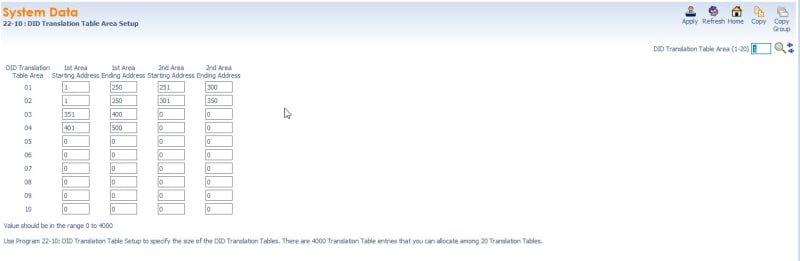
The first 200 appear to just send our DID extensions to their respective extension, even though we only use a fraction of them.
201 through 210 appear to send other trunks to 3800
Our main phone # which ends in 9500 is going to 3500 in 251
9500 is going to 3900 in 301
3900 is going to 3900 in 302
I'll post a screen shot of 22-10 If I understand correctly this is how our incoming numbers are routed. I'm not sure how this helps figure out my issue but I'll play along.
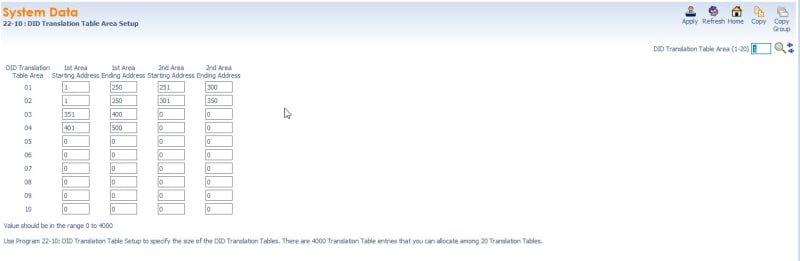
The first 200 appear to just send our DID extensions to their respective extension, even though we only use a fraction of them.
201 through 210 appear to send other trunks to 3800
Our main phone # which ends in 9500 is going to 3500 in 251
9500 is going to 3900 in 301
3900 is going to 3900 in 302
belevedere
Instructor
Tables in area 01, 1-250 do not follow mode switching. These are usually used for personal DID's or FAX machines. 251-300 will follow mode switching.
Area 02 will be used for mode 2 switching, usually used fr night mode. 1-250 will not follow mode switching, same as 01. 301-350 will follow night mode (mode 2).
This is all coordinated with 22-13. 22-11 is where you define the destination of the incoming number. 22-13 defines the modes 1-8 to trunk groups.
In your example, 9500 goes to 3500 in the day mode (mode 1), and 301 in mode 2 (night).
3900 goes to 3900 in table 301 and 302, both in nights only since 301 is listed as area 02, 2nd area only. It's redundant.
I hope this clarifies it.
Area 02 will be used for mode 2 switching, usually used fr night mode. 1-250 will not follow mode switching, same as 01. 301-350 will follow night mode (mode 2).
This is all coordinated with 22-13. 22-11 is where you define the destination of the incoming number. 22-13 defines the modes 1-8 to trunk groups.
In your example, 9500 goes to 3500 in the day mode (mode 1), and 301 in mode 2 (night).
3900 goes to 3900 in table 301 and 302, both in nights only since 301 is listed as area 02, 2nd area only. It's redundant.
I hope this clarifies it.
- Thread starter
- #13
So in MB 22-10, What is the difference between 1st area and 2nd area? You said, "Tables in area 01, 1-250 do not follow mode switching" but 251-300 are in area 1 second area... Yet they do follow mode switching. By mode switching, do you mean Night Modes? Is so, there are 8 night modes, but 20 table areas, so how do they follow past 8? What would be the point of having so many? (That question isn't relevant to my current situation, but...)
Some of this is starting to make sense, but let's say I group them so everything follows suit to the table area and night mode. How does that connect to the message callers hear when they call during the pre defined times? And now that I'm reading that back to myself, I realize I really need to understand what 1st area and 2nd area are first.
What would you suggest I do?
Some of this is starting to make sense, but let's say I group them so everything follows suit to the table area and night mode. How does that connect to the message callers hear when they call during the pre defined times? And now that I'm reading that back to myself, I realize I really need to understand what 1st area and 2nd area are first.
What would you suggest I do?
OzzieGeorge
Programmer
Ok so I will try to explain more simply, Lets look at a new install with 100 numbers coming in and say two main numbers in addition, note you wouldn't really build it this way as you allow for future expansion (say you later wanted to add another 100 range) so back to it, you could in 22-10-01 start at 1 and go to 100 for your 100 number range, this would be the day setting and would usually direct the number to the corresponding extension. Then in 22-01-02 you could start at 101 to 200 if you wanted however why make yourself re enter all the one to one entries in 22-11 so why not just put 1 to 100 again (this is what they did with your system). But what about the additional numbers or ones you do want to treat differently, this is where the second area of each table comes in. You can nominate additional areas for these numbers and set them differently in each of the additional second areas so in our example lets say we use 601 to 610 for 22-10-01 and 611 to 620 for 22-10-02 and so on. in 601 I can have an entry that sends it to one destination and in 611 a different one and so on. And that is how you can send it to different messages depending on the mode it is in!
A note here, if you only have 100 numbers and wanted to enter all the one to one destinations for each mode you could forget the second area but that would be doing it the hard way! As for having 20 table areas, you can also use this for different destinations for different incoming services as per 22-13 but that is a whole other complication!
A note here, if you only have 100 numbers and wanted to enter all the one to one destinations for each mode you could forget the second area but that would be doing it the hard way! As for having 20 table areas, you can also use this for different destinations for different incoming services as per 22-13 but that is a whole other complication!
- Thread starter
- #15
OK. So basically this phone system is far more than we probably really need. I get it that there is whole lot we could do, but in reality, we're probably never going to do any of those things. We have a number of trunks that cover our main line. We have about 40 DID's that we actually use. Our business hours are always the same. We don't have some people who need one time and others that need another time or any of those possibilities. We have two humans that share the responsibility of answering the phone during the hours of 7:30AM and 4:30PM Monday through Friday. We want a human to answer the phone as much as possible so we don't wish to use automated attendant 100% of the time. We want there to be a third mode like night mode were for one hour during lunch, callers hear a message, like during the evening, where they have options to leave a message or hear a directory, etc, but with a message that makes it clear that it's lunch hour and not that we are closed for the day.
So I think we've established that I'm using DID's What's next? A couple times now it's been pointed out that I have some redundant settings. Should I make a change? What else do I need to do exactly to make it work?
So I think we've established that I'm using DID's What's next? A couple times now it's been pointed out that I have some redundant settings. Should I make a change? What else do I need to do exactly to make it work?
OzzieGeorge
Programmer
So let's confirm what modes you are using, what settings have you got in 12-08. Just want to make sure we don't break anything.
- Thread starter
- #17
OzzieGeorge
Programmer
0k so in 22-10-03 I would move the 351 to 400 into the second area and put 1 to 251 in the first area settings. This will allow all the one to one translations to continue to work. Then in 22-11-351 through 400 you can put similar entries to those in 301 to 350 but with different destinations as needed. If you are unsure what to do find the inbound numbers that you want to redirect and look in the settings for 01 and 02 to see how they differ, if you need further help post how they are treated and we can advise how to set them in 03
- Thread starter
- #19
351 to 400 doesn't have anything in it right now. So after I move it into the second area I would go to 22-11 and make 351 to 400 go where? You said as needed. I don't know if I need them or not.
Would it make sense to setup a time where the two of us can work on this together. Maybe on some chat platform or on the phone. I can be flexible.
Would it make sense to setup a time where the two of us can work on this together. Maybe on some chat platform or on the phone. I can be flexible.
OzzieGeorge
Programmer
Time difference would make it awkward but we shall see. The thing is as you can see, the first two modes don't change the main area and any changes that take place are in the second area so check the entries in 251 to 300 against those in 301 to 350 and you should see how it changes between day and night which should give you an insight of what you need in 351 to 400. For example in 251 you may see the last few digits of your main number sent to your reception phone but in 301 it is sent to a dummy extension (this would then be set to permanently call forward to voicemail). You could then set 351 to go to another virtual extension then set that up in the same way as the other and record a different message.
- Status
- Not open for further replies.
Similar threads
- Replies
- 6
- Views
- 821
- Replies
- 2
- Views
- 599
- Replies
- 9
- Views
- 887
- Replies
- 1
- Views
- 405
Part and Inventory Search
Sponsor
-
This site uses cookies to help personalise content, tailor your experience and to keep you logged in if you register.
By continuing to use this site, you are consenting to our use of cookies.
