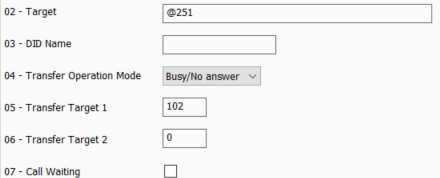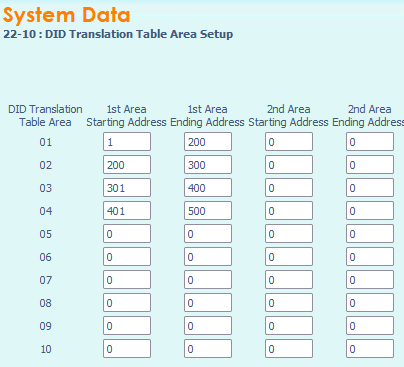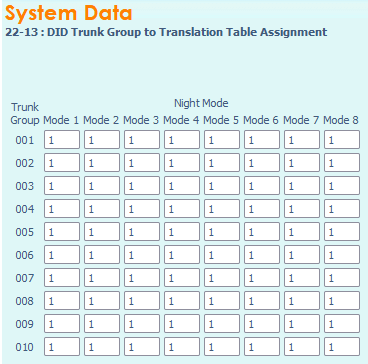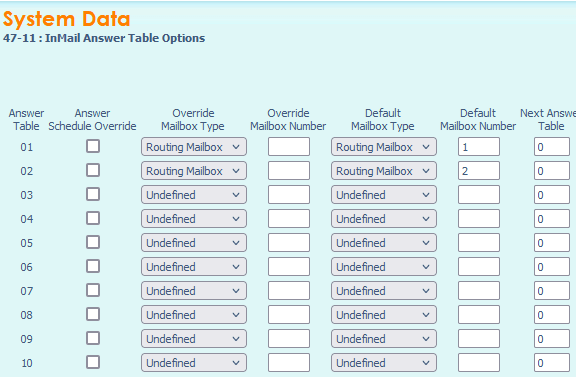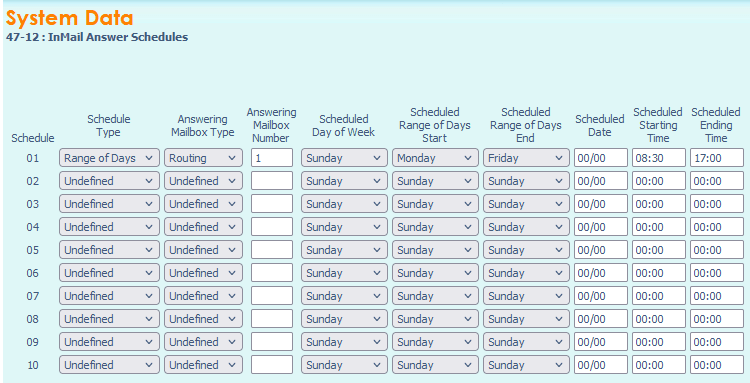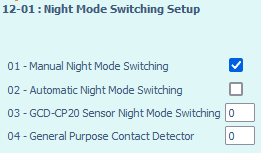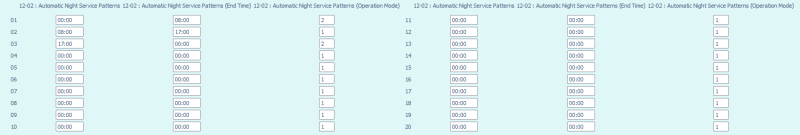In 47-13, we have our auto attendant setup. #1 goes to an external call center that operates 8am-5pm. If someone calls and presses #1 after 5pm, it continues going to the call center but they get a 'sorry we're closed' message with no option to leave a message. Not very nice!
Rather than try to get the external call center to change their message, we would like to change it on our end so it doesn't go to the external call center after 5pm. We want it to go to a message that says 'thank you for calling, we are closed for the day but leave your name, number and message at the beep and we'll get back to you the next business day.'
What would be the easiest way to do this? We don't want to change any of the other options in the auto attendant after hours. It's just for folks reaching the department at option #1 on the auto attendant.
I see in 47-12 there is options to schedule things but not too familiar with it. Would we in essence duplicate the auto attendant setup in 47-13 to a new dial action table and then point option #1 to an internal number rather than the forwarded number after hours? Or is it more complicated than that? I also noticed a night mode but know nothing about how it works.
Thanks for your help!
-Stan
Rather than try to get the external call center to change their message, we would like to change it on our end so it doesn't go to the external call center after 5pm. We want it to go to a message that says 'thank you for calling, we are closed for the day but leave your name, number and message at the beep and we'll get back to you the next business day.'
What would be the easiest way to do this? We don't want to change any of the other options in the auto attendant after hours. It's just for folks reaching the department at option #1 on the auto attendant.
I see in 47-12 there is options to schedule things but not too familiar with it. Would we in essence duplicate the auto attendant setup in 47-13 to a new dial action table and then point option #1 to an internal number rather than the forwarded number after hours? Or is it more complicated than that? I also noticed a night mode but know nothing about how it works.
Thanks for your help!
-Stan