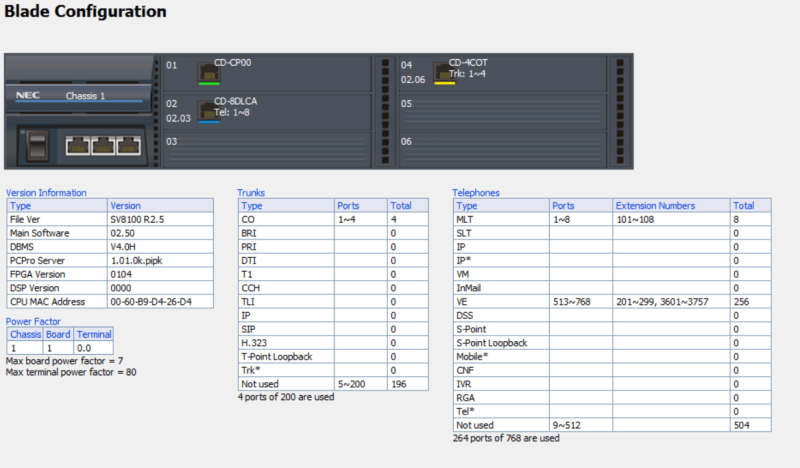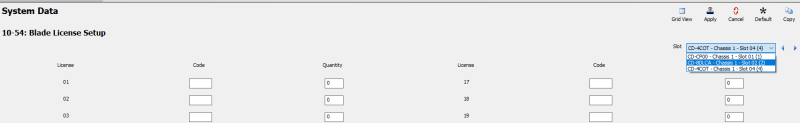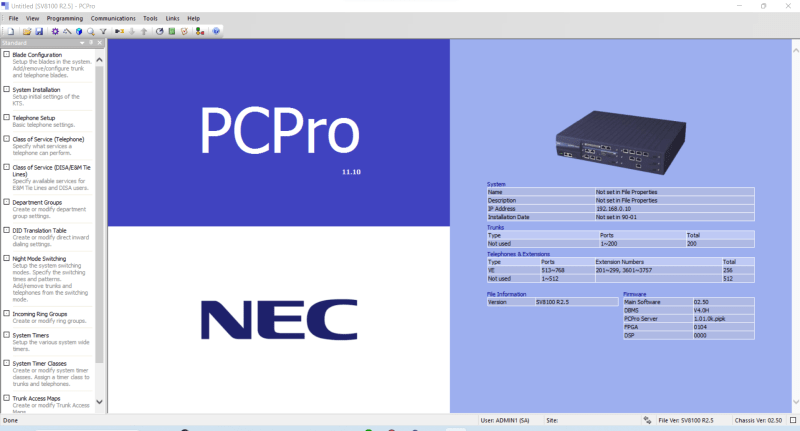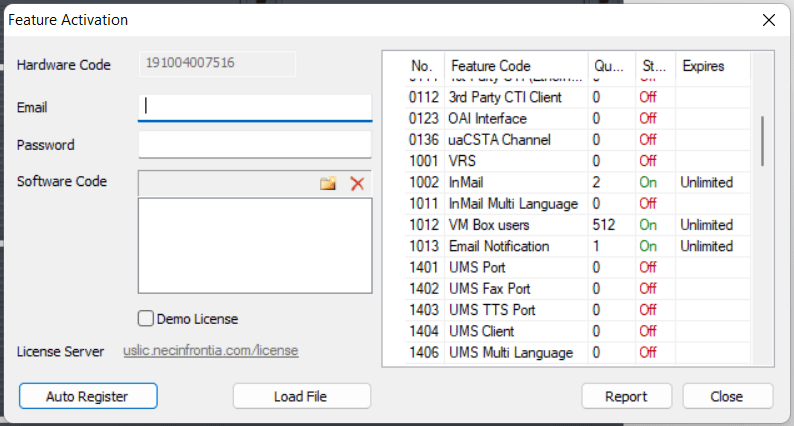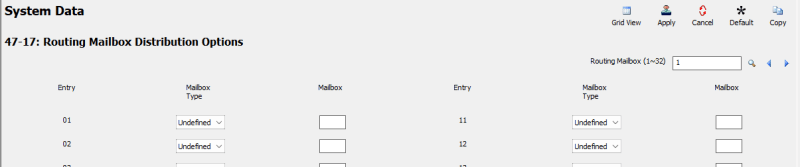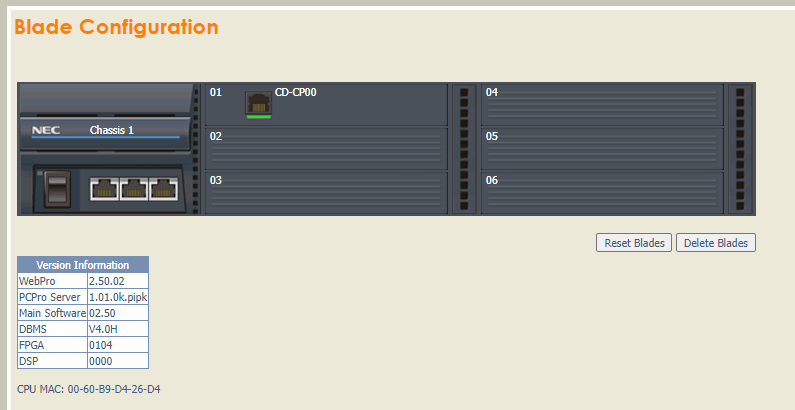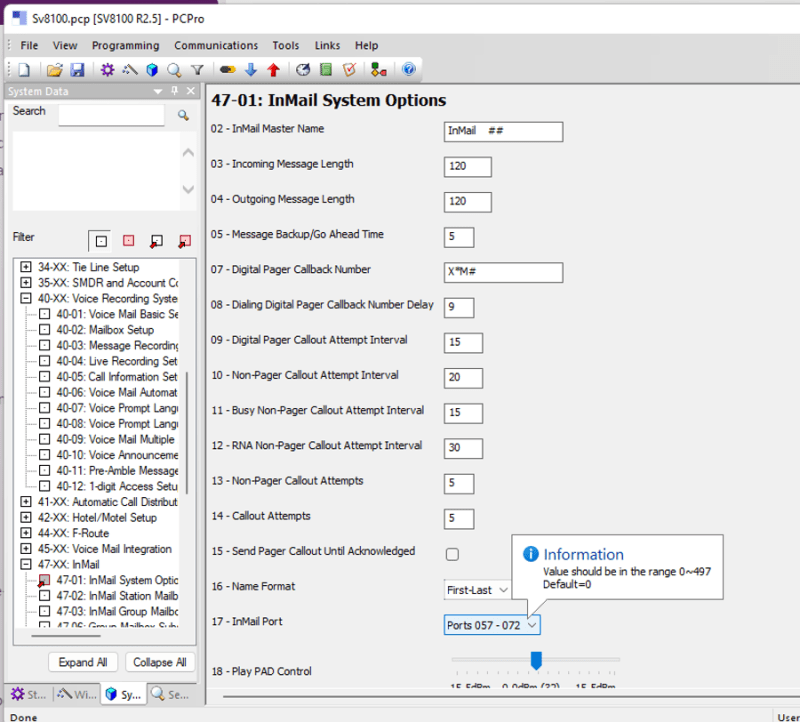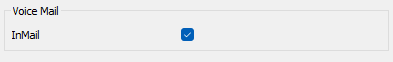So we need a PBX with an AA for testing. We have an NEC Aspire that we have had for years and works fine for CO lines and PRI calling, but we needed to add voicemail/AA and I ran into licensing issues and abandoned that idea (old thread).
We just picked up an NEC SV8100 that was supposedly just taken from a working environment and has voicemail and licenses. I have booted it up and the seller (a liquidator not the previous user) had software and passwords so I have PC pro installed and can get logged in.
I don't have any phones yet; I was half-hoping that the phones from the Aspire would be compatible, but no big deal, will get a couple phones on ebay later, but again the AA is the pressing need; but I think there is something I'm missing for the CO and station blades in the system. Both cards have the green status led blinking every second, which from the manual indicates 'Trouble found during self-diagnostics.', but doesn't suggest anything to troubleshoot. I need the CO card to work if I am going to get call into the AA.
In addition the software, the manuals are on the CD the seller passed on, but they are dense and I'm hoping someone can point me in the right direction...
We just picked up an NEC SV8100 that was supposedly just taken from a working environment and has voicemail and licenses. I have booted it up and the seller (a liquidator not the previous user) had software and passwords so I have PC pro installed and can get logged in.
I don't have any phones yet; I was half-hoping that the phones from the Aspire would be compatible, but no big deal, will get a couple phones on ebay later, but again the AA is the pressing need; but I think there is something I'm missing for the CO and station blades in the system. Both cards have the green status led blinking every second, which from the manual indicates 'Trouble found during self-diagnostics.', but doesn't suggest anything to troubleshoot. I need the CO card to work if I am going to get call into the AA.
In addition the software, the manuals are on the CD the seller passed on, but they are dense and I'm hoping someone can point me in the right direction...