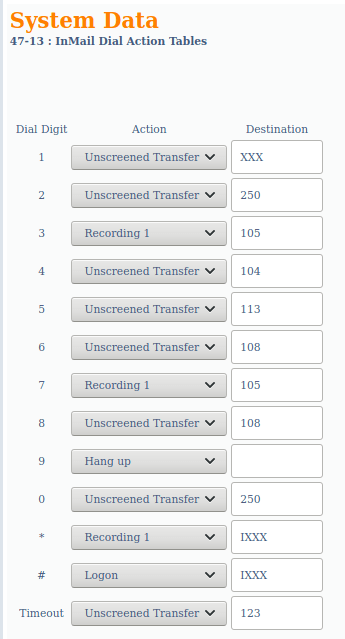Positronixtech3
Technical User
So lets see if I am asking the right question here.
I have a customer with an NEC SL1100 system that isn't hardly 2yrs old yet.
There is a setting so that when an incoming calls rings in they get an auto attendant which gives them the option to dial directly to an extension.
This has been working until suddenly it stopped a few weeks back and Just a few days ago let me know.
Now when the call comes in they get the same auto attendant but when they dial the extension it sends them over to the main receptionist extension.
I would like to know why it change but just as much as how to correct this.
Any help is very much appreciated and if more info is needed please let me know.
I have a customer with an NEC SL1100 system that isn't hardly 2yrs old yet.
There is a setting so that when an incoming calls rings in they get an auto attendant which gives them the option to dial directly to an extension.
This has been working until suddenly it stopped a few weeks back and Just a few days ago let me know.
Now when the call comes in they get the same auto attendant but when they dial the extension it sends them over to the main receptionist extension.
I would like to know why it change but just as much as how to correct this.
Any help is very much appreciated and if more info is needed please let me know.