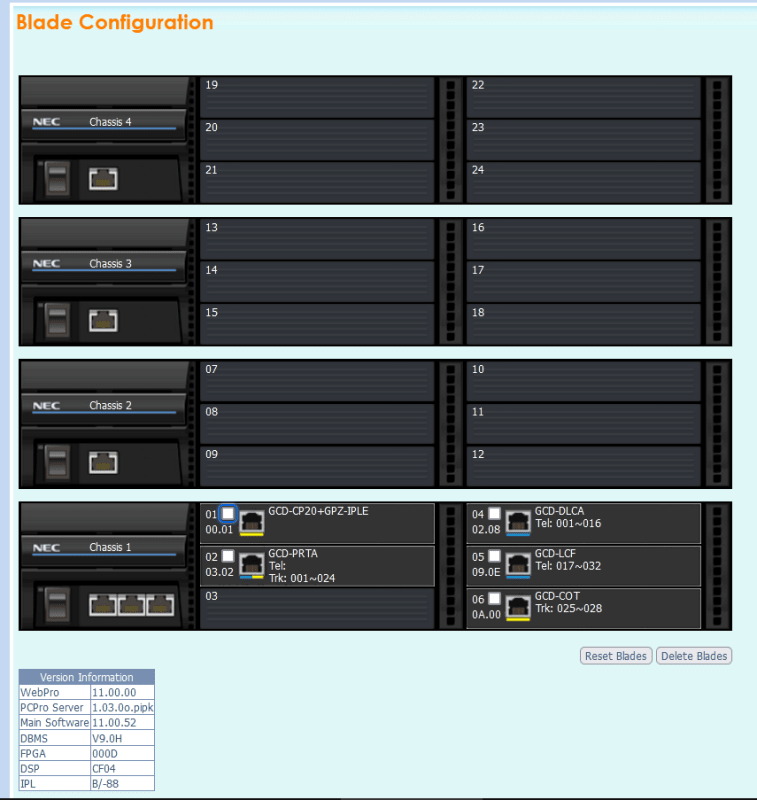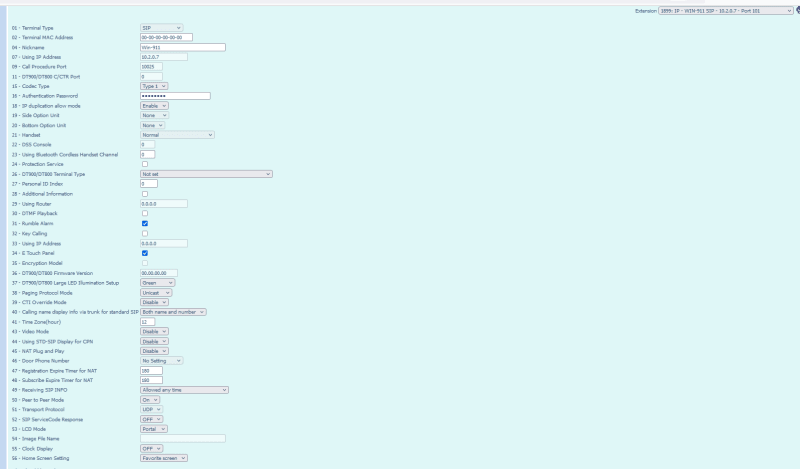Win911 is software that makes phone calls to alert people there is a problem. It uses SIP. I have given the installer the IP address and port number for the NEC SV9100 phone system. Do I have to do anything else? Do I have to add an extension for the computer? The software will only be making outgoing phone calls so I don't think I need an extension.
Navigation
Install the app
How to install the app on iOS
Follow along with the video below to see how to install our site as a web app on your home screen.
Note: This feature may not be available in some browsers.
More options
-
Congratulations strongm on being selected by the Tek-Tips community for having the most helpful posts in the forums last week. Way to Go!
You are using an out of date browser. It may not display this or other websites correctly.
You should upgrade or use an alternative browser.
You should upgrade or use an alternative browser.
NEC SIP line for win911
- Thread starter JasonIT
- Start date
- Status
- Not open for further replies.
- Thread starter
- #23
So to be clear, win911 is registered, but having difficulty establishing a call?
By this point though, if you have win911 support, I would certainly consider contacting them, as we have established with microsip that the sv9100 is working for third party sip. I would suggest presenting them the wireshark for microsip, and the wireshark for win911, and ask them how to get win911 to behave in the way that clearly works for microsip.
By this point though, if you have win911 support, I would certainly consider contacting them, as we have established with microsip that the sv9100 is working for third party sip. I would suggest presenting them the wireshark for microsip, and the wireshark for win911, and ask them how to get win911 to behave in the way that clearly works for microsip.
- Thread starter
- #26
I changed 84-19-28 Type 2 to G729. I changed 15-05-15 for extension 1899 to Type 2. I changed Win-911 to use the G729 codec. I removed the dialing prefix and used 915555551234 and the test call went out. To recap for future people:
Add your SIP extension using PcPro.
Go to your extension:
Change 15-05-15 to Type 2
Set a password in 15-05-16
Set 84-19-28 Type 2 to G729
Go to 21-13 and find your extension to set a outbound caller ID otherwise the call may not go through because of phone number spoofing protection by the phone service provider. This is also needed for 911 services. If your phone service provider doesn't have this protection the call will probably show up as a restricted number. If you call 911 without this being set the 911 responders won't know where your are. They will probably go to the service address of the truck line. If you have a campus with many buildings that delay could be deadly.
Finally since you are using Win-911 it is probably going to be making emergency phone calls. Go to 15-01-02 on your extension and check it so if all lines are in use it will disconnect a call to make its call.
Set Win-911 as follows:
User ID: extension number
Check Registration Required
Registration ID is the extension number
Password is the password from 15-05-16
Server IP is the IP address of the NEC phone system
Port is 5070
SIP port is 5070
RTP Min Port 10020
RTP Max Port 10531
Transport Type UDP
Codec is G729/8000
DO NOT USE THE DIALING PREFIX! If you need to dial 8 or 9 to get an outside line include it in Contact information, i.e. 915551112222
Click on Save Changes, the click on Test Settings. Enter a phone number like 915551112222 and click on the check mark. Be patient. It can take up to 30 seconds for your phone to ring.
Thank you everyone for your help.
Add your SIP extension using PcPro.
Go to your extension:
Change 15-05-15 to Type 2
Set a password in 15-05-16
Set 84-19-28 Type 2 to G729
Go to 21-13 and find your extension to set a outbound caller ID otherwise the call may not go through because of phone number spoofing protection by the phone service provider. This is also needed for 911 services. If your phone service provider doesn't have this protection the call will probably show up as a restricted number. If you call 911 without this being set the 911 responders won't know where your are. They will probably go to the service address of the truck line. If you have a campus with many buildings that delay could be deadly.
Finally since you are using Win-911 it is probably going to be making emergency phone calls. Go to 15-01-02 on your extension and check it so if all lines are in use it will disconnect a call to make its call.
Set Win-911 as follows:
User ID: extension number
Check Registration Required
Registration ID is the extension number
Password is the password from 15-05-16
Server IP is the IP address of the NEC phone system
Port is 5070
SIP port is 5070
RTP Min Port 10020
RTP Max Port 10531
Transport Type UDP
Codec is G729/8000
DO NOT USE THE DIALING PREFIX! If you need to dial 8 or 9 to get an outside line include it in Contact information, i.e. 915551112222
Click on Save Changes, the click on Test Settings. Enter a phone number like 915551112222 and click on the check mark. Be patient. It can take up to 30 seconds for your phone to ring.
Thank you everyone for your help.
- Status
- Not open for further replies.
Similar threads
- Replies
- 9
- Views
- 506
- Replies
- 4
- Views
- 378
- Replies
- 3
- Views
- 550
- Locked
- Question
- Replies
- 1
- Views
- 459
Part and Inventory Search
Sponsor
-
This site uses cookies to help personalise content, tailor your experience and to keep you logged in if you register.
By continuing to use this site, you are consenting to our use of cookies.