Win911 is software that makes phone calls to alert people there is a problem. It uses SIP. I have given the installer the IP address and port number for the NEC SV9100 phone system. Do I have to do anything else? Do I have to add an extension for the computer? The software will only be making outgoing phone calls so I don't think I need an extension.
Navigation
Install the app
How to install the app on iOS
Follow along with the video below to see how to install our site as a web app on your home screen.
Note: This feature may not be available in some browsers.
More options
Style variation
-
Congratulations Rhinorhino on being selected by the Tek-Tips community for having the most helpful posts in the forums last week. Way to Go!
You are using an out of date browser. It may not display this or other websites correctly.
You should upgrade or use an alternative browser.
You should upgrade or use an alternative browser.
NEC SIP line for win911
- Thread starter JasonIT
- Start date
- Status
- Not open for further replies.
OzzieGeorge
Programmer
Surely this is the installer's problem and not your's. That said, why do you need this when the NEC has the ability to deal with this? Have you spoken with your installer???
- Thread starter
- #3
I should clarify that the installer is the win911 installer and not the NEC installer. We have a device that monitors a gas level, if the level goes too low this device calls a person to let them know there is a problem. It takes a telephone line so I just plugged it into one of the analog ports and am hoping it just works.
DoubleDriveLine
IS-IT--Management
The analog port needs to be programmed as an extension
The device Win911 needs to know it has to dial an access code (9 in most cases) to access an outside line.
If you are unsure if the analog port is programmed, plug a standard analog phone into it and see if you have dial tone.
There are 10 kinds of people in the World.
Those that understand Binary and those that don't.
The device Win911 needs to know it has to dial an access code (9 in most cases) to access an outside line.
If you are unsure if the analog port is programmed, plug a standard analog phone into it and see if you have dial tone.
There are 10 kinds of people in the World.
Those that understand Binary and those that don't.
Btw, this extension doesn't need to call the other extensions, so it doesn't matter if it's unable to intercom. Turn on 15-01-02, so it doesn't have to dial 9 to get out.
Registering SIP extensions is simple
Make an extension for it
in 15-07 set the extensions auth password, and other options you may want
And make the the sip device is configured to register to port 5070, and that is what port by default the NEC 9100 uses to register standard sip extensions. (If e911 doesn't have a field to fill this in, it almost certainly will just work by puting :5070 after the ip address in the ip address field)
This extension is on the local network, not connecting through forwarded ports, correct?
Turn on Autentication mode in 10-33. If the extension is remote turn on NAT mode. Put in your external IP in 03 and 04. Don't turn on nat mode if no extension are remote.
Registering SIP extensions is simple
Make an extension for it
in 15-07 set the extensions auth password, and other options you may want
And make the the sip device is configured to register to port 5070, and that is what port by default the NEC 9100 uses to register standard sip extensions. (If e911 doesn't have a field to fill this in, it almost certainly will just work by puting :5070 after the ip address in the ip address field)
This extension is on the local network, not connecting through forwarded ports, correct?
Turn on Autentication mode in 10-33. If the extension is remote turn on NAT mode. Put in your external IP in 03 and 04. Don't turn on nat mode if no extension are remote.
- Thread starter
- #6
I went to 11-02 and set station port 101 to 1899. Next I opened 15-01 to set the name and the extension 1899 does not appear in the list of extensions. I then go to 15-05 to try to set a password but again the extension 1899 is not listed. I am sure I forgot something but it has been a long week.
- Thread starter
- #8
Extensions that arn't connected can't be programmed. In PcPro, you can make them programmable by going to the Filter Options tab, clicking "IP Phone list", selecting the extension extension number / port, and ok.
If you don't have pcpro, and just webpro I have no clue what you would do..... I think you might be able to register a sip extension to a port assigned to a physical device, but isn't in use?
If you don't have pcpro, and just webpro I have no clue what you would do..... I think you might be able to register a sip extension to a port assigned to a physical device, but isn't in use?
- Thread starter
- #10
I do have access to PCPro. Now I can see the extension in the list. Attached are the settings that Win-911 is looking for and are available. Win-911 tech support is not helpful in this case as they told me I have to get the information from the phone company. Win-911 has the following codecs available:
PCMA/8000
PCMU/8000
opus/48000
telephone-event/8000
iLBC/8000
G722/8000
GSM/8000
SPEEX/8000
SPEEX/16000
SPEEX/32000
G728/8000
G723/8000
G726-16/8000
G726-24/8000
G726-32/8000
G726-40/8000
L16/8000
L16/44000
L16/44000
G729/8000
For 15-05-15 I have no idea what codec type is 1, 2, 3, 4, or 5.
The IP of the computer trying to make the call is 10.2.0.7. The phone system IP is 10.100.152.11. There is no NAT needed between computer and the phone system. The computer can ping the phone system and there is no firewall between the two. What am I doing wrong?
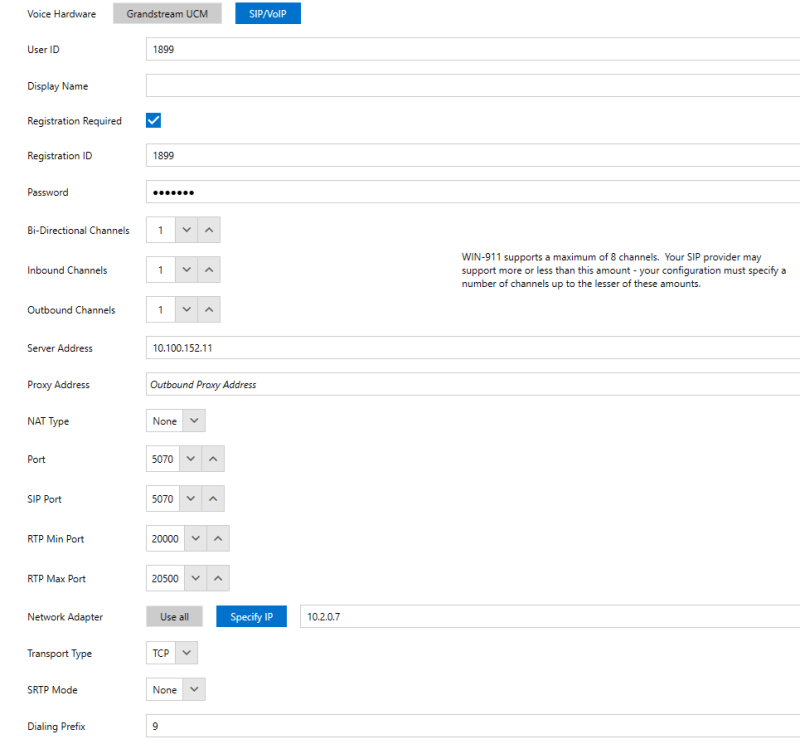
PCMA/8000
PCMU/8000
opus/48000
telephone-event/8000
iLBC/8000
G722/8000
GSM/8000
SPEEX/8000
SPEEX/16000
SPEEX/32000
G728/8000
G723/8000
G726-16/8000
G726-24/8000
G726-32/8000
G726-40/8000
L16/8000
L16/44000
L16/44000
G729/8000
For 15-05-15 I have no idea what codec type is 1, 2, 3, 4, or 5.
The IP of the computer trying to make the call is 10.2.0.7. The phone system IP is 10.100.152.11. There is no NAT needed between computer and the phone system. The computer can ping the phone system and there is no firewall between the two. What am I doing wrong?
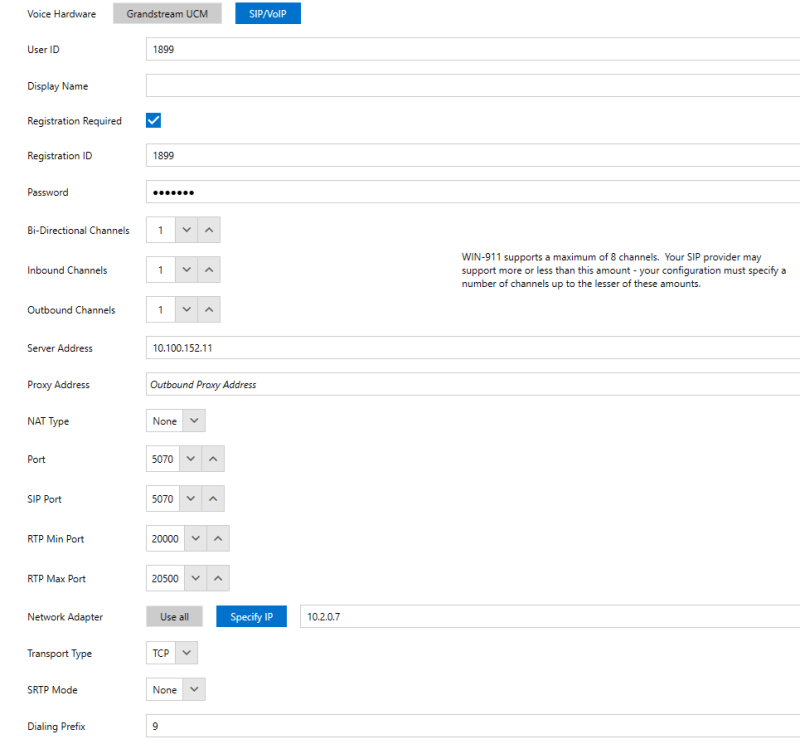
Not sure what your min and max rtp ports do for your program (i assume though that's the rtp ports it sends from though, and is irrelevant. The default ones nec uses on its side of the conversation though is 10020-10083.
I don't know why NEC does the codec is pcpro as vague numbers. If you read the programming manual though, it tells you what they are
- Programming manual
- Features / specs manual.
Use the incapture on the pbx, do you see registration messages coming in? Open the trace file in wireshark, filter for sip, and try to see whats happening.
And try using a sip softphone on a pc to try and see it's your win-911 you are having trouble with. I've used microsip before. While testing, you can also have wireshark installed locally on the computer with win911, or where you're testing with a softphone, and look at the conversation from the "phone" side.
As well, of course, do you have the IP Terminal liscenses on the PBX? If you are getting 401 unauthorized on your SIP registers, that may be the reason.
You can turn on temporary liscenses by pressing the speaker button, dialing #*#*, then entering the password for your installer account. Then go to 90-37 for temporary liscenses, and set it to 10. Exit with mute, press speaker button to get out. Reboot phone system. If this worked, you will see in feature activation that all are unlimited, and will be for 10 days. (Please note that I know this works for the 2100, and am just assuming it's the same on the 9100, which i've never tried to use a temp liscense with)
I don't know why NEC does the codec is pcpro as vague numbers. If you read the programming manual though, it tells you what they are
- Programming manual
- Features / specs manual.
Use the incapture on the pbx, do you see registration messages coming in? Open the trace file in wireshark, filter for sip, and try to see whats happening.
And try using a sip softphone on a pc to try and see it's your win-911 you are having trouble with. I've used microsip before. While testing, you can also have wireshark installed locally on the computer with win911, or where you're testing with a softphone, and look at the conversation from the "phone" side.
As well, of course, do you have the IP Terminal liscenses on the PBX? If you are getting 401 unauthorized on your SIP registers, that may be the reason.
You can turn on temporary liscenses by pressing the speaker button, dialing #*#*, then entering the password for your installer account. Then go to 90-37 for temporary liscenses, and set it to 10. Exit with mute, press speaker button to get out. Reboot phone system. If this worked, you will see in feature activation that all are unlimited, and will be for 10 days. (Please note that I know this works for the 2100, and am just assuming it's the same on the 9100, which i've never tried to use a temp liscense with)
Couple things,
UDP transport
Ports on the NEC SV9100 are 10020-10531
Codec types are defined in the VOIP section of the programming. Frankly I would set for G711 if not G729 I suppose.
Sometimes you have to append the port to the end of the IP aka 192.xxx.xxxx.xxx:5070
UDP transport
Ports on the NEC SV9100 are 10020-10531
Codec types are defined in the VOIP section of the programming. Frankly I would set for G711 if not G729 I suppose.
Sometimes you have to append the port to the end of the IP aka 192.xxx.xxxx.xxx:5070
- Thread starter
- #13
I am trying microsip. I entered the 10.100.152.11:5070 for the sip server, used 1899 as the username, typed in the password used in 15-05-16, added the dialing prefix 9, set the transport to UDP and clicked save. Microsip says online at this point but it does not do anything. No dial tone, no button presses, nothing. I get request timed out.
I have the necessary licenses. I did a capture. I see
Request: SUBSCRIBE sip:1899@10.100.152.11:5070
Status: 489 Bad Event
Request: INVITE sip:9,15555551234@10.100.152.11:5070.
Status: 404 Not Found
Request: ACK sip:9,15555551234@10.100.152.11:5070.
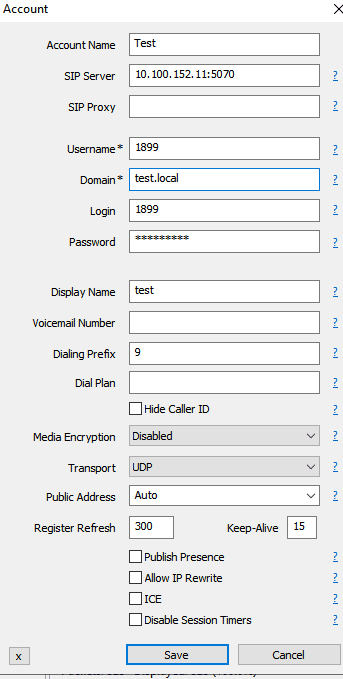
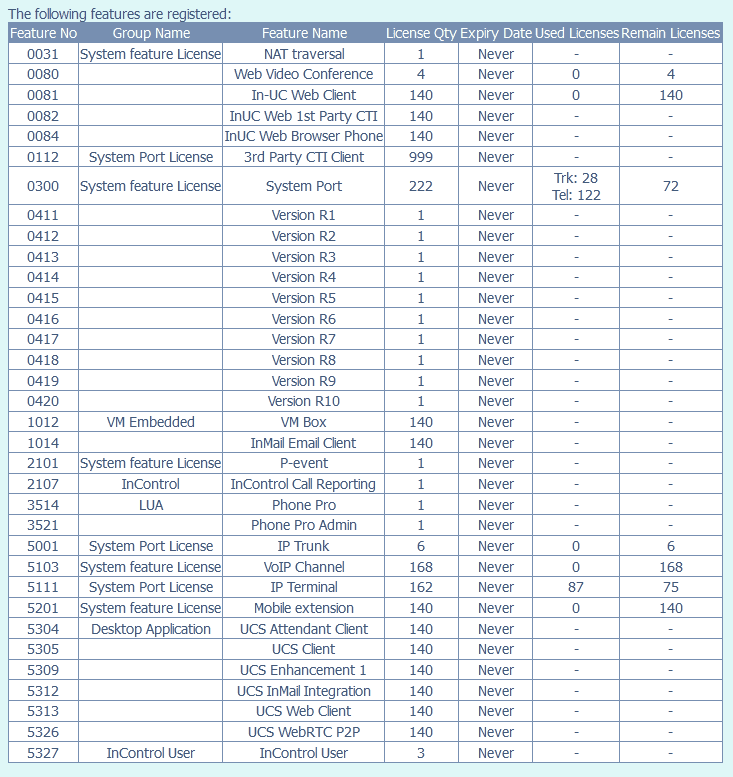
I have the necessary licenses. I did a capture. I see
Request: SUBSCRIBE sip:1899@10.100.152.11:5070
Status: 489 Bad Event
Request: INVITE sip:9,15555551234@10.100.152.11:5070.
Status: 404 Not Found
Request: ACK sip:9,15555551234@10.100.152.11:5070.
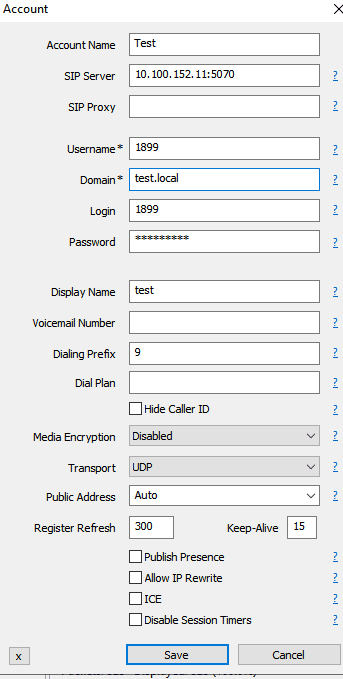
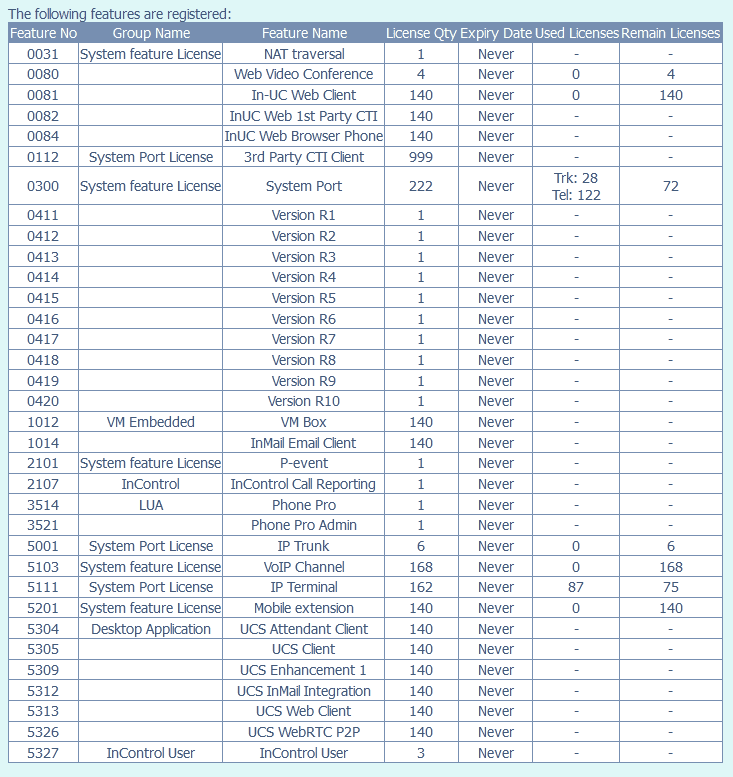
- Thread starter
- #17
When I try from Win-911 the packet capture shows:
Request: INVITE sip:9,15555551234@10.100.152.11:5070.
Status: 503 Service Unavailable
Request: ACK sip:9,15555551234@10.100.152.11:5070.
The server doesn't have a audio card so I can't test using Microsip. From my computer Microsip works so I know it can work.
Request: INVITE sip:9,15555551234@10.100.152.11:5070.
Status: 503 Service Unavailable
Request: ACK sip:9,15555551234@10.100.152.11:5070.
The server doesn't have a audio card so I can't test using Microsip. From my computer Microsip works so I know it can work.
- Thread starter
- #19
- Status
- Not open for further replies.
Similar threads
- Replies
- 0
- Views
- 275
- Replies
- 9
- Views
- 1K
Part and Inventory Search
Sponsor
-
This site uses cookies to help personalise content, tailor your experience and to keep you logged in if you register.
By continuing to use this site, you are consenting to our use of cookies.
