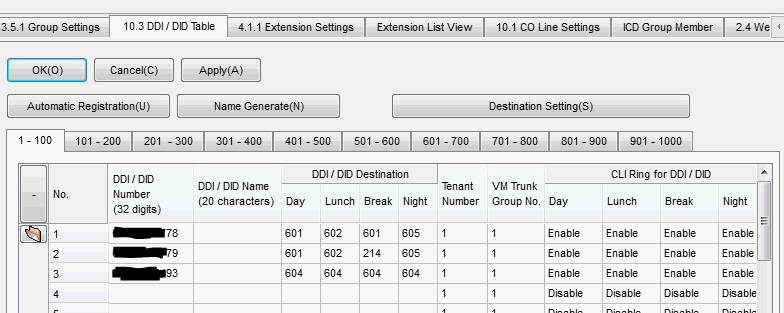smokeyjones
Programmer
I am trying to add a 2nd office telephone (a DT343 handset with ext: 212) and have it ring along with the original handset (ext: 201). I have added both to the 601 IDC Group and pointed incoming calls to that instead of 201.
I have set ring to immediate but only 201 rings still. What am I doing wrong (or haven't yet done)?
Thanks,
Dave
I have set ring to immediate but only 201 rings still. What am I doing wrong (or haven't yet done)?
Thanks,
Dave