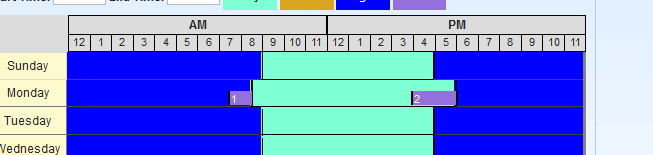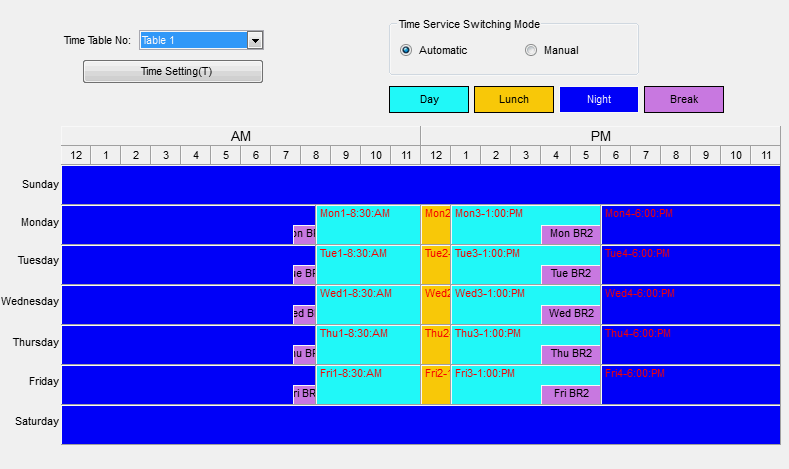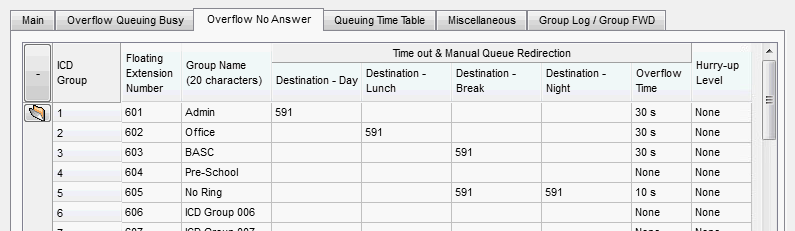smokeyjones
Programmer
I'm trying to have just one extension (214) ring from 7.30am to 8.30am and then the main office group (601) ring from 8.30am to 4pm before ext 214 takes over again between 4pm and 6pm. Night mode should then activate between 6pm and 7.30am with no audible rings and diverting to voicemail after no answer.
I have setup the different schedules in 2 time tables but can't see anywhere to specify how they are applied.
Is what I'm trying to do possible?
I have setup the different schedules in 2 time tables but can't see anywhere to specify how they are applied.
Is what I'm trying to do possible?