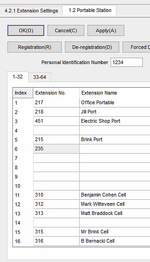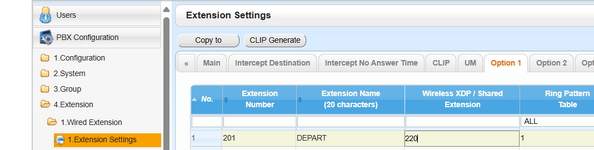Hello! I wonder if anybody knows how to delete a portable extension that has a grey field under the number. It's not registered to any device either.
I'll attach a photo of the Maintenance Console. Any advice would be great. I'm logged in as installer btw.
I'll attach a photo of the Maintenance Console. Any advice would be great. I'm logged in as installer btw.