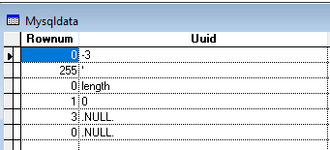Claudio Costa
Programmer
- Apr 1, 2025
- 12
Follow along with the video below to see how to install our site as a web app on your home screen.
Note: This feature may not be available in some browsers.
Hi again.
Im trying to get the rows from an MySql Select to a VFP cursor but all I get is an result.
Im using VFP 9 and MySql ODBC 8.0 Ansi driver
My code:
SQLEXEC(gnConnHandle,'SELECT referencia FROM artigos','abc')
SELECT abc
browse
but what i get is this :
Since you say that the question now is which one. Assuming you indeed installed 8.0.33 the question that's most relevant is what data type the referencia column of the artigos table is and what you get from SELECT Count(*) from artigos.Im using VFP 9 and MySql ODBC 8.0 Ansi driver
SELECT referencia FROM artigos Where 1=1
Well, when you get the results you show it's a sign VFP can't cope with the driver. I already told you that getting a connection isn't proof of the driver working for VFP. In the threads I pointed out the testing was including queries, not just inserts. Besides that, query results like you show that have data types of fields in them were typical results of driver versions that don't work. You seem to think in black/white, a driver eiuther works or not. It's not the first time drivers are known for only working partly, there's a long "tradition" of varchar(max) fields some MS SQL Swerver drivers output as C(0) fields, which is a field type you can't even create in VFP itself and other problems like date type rpoblems.he connection is ok , I can insert rows in the mysql table.