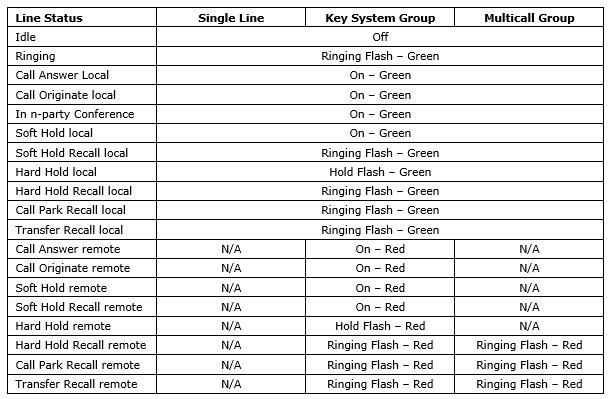Your options are limited
From the Online help
Multi-Color LED line status is a Class of Service option that uses color to indicate to set users whether activity on a line key is of direct concern to them,
or to another member of the associated Broadcast Group.
The table below shows the line status for various line types such as Single, Key System, and Multicall Group.
NOTES
1.The "Red" color specified in the table represents the color that is currently used when lighting personal keys on Mitel sets. On some sets, this color would be more accurately described as orange.
2.The following Ringing and Hold Flash rates specified in the table refer to those currently in use in MiVoice Business for Ringing and Hold states:
##750 ms off – 750 ms on: Ringing.
##150 ms off – 150 ms on: Hard Hold Local, and Hard Hold Remote on the 5560.
##150 ms off – 600 ms on: Hard Hold Remote, except on the 5560.
3.An appearance of a Multicall group acts as an independent line, such that the line statuses of the other appearances of the group do not affect the LED status of the appearance. For this reason, the table does not specify an LED status for Multicall groups and remote line statuses. The exceptions to this rule are Hard Hold Recall Call Park Recall, and Transfer Recall, where the recall rings all of the members of the Multicall group, even though a specific member put the call on Hold or transferred it.
4.The term "Transfer Recall" encompasses recalls where the party to which the call was transferred rings but does not answer, and camp-on recalls, which follow a Transfer to Busy operation.
5.In the above scheme, prime and non-prime groups behave in the same way.
6.In the above scheme, "remote" means that someone else in the group has put the call in the state specified. In the case of Recall, "remote" means that someone else in the group initiated the original operation that eventually resulted in a recall.
7.Parking a call does not cause LEDs associated with line keys to light.
8.Held and parked parties are still considered in Call Answer state.
9.On a given device, all appearances of a group being rung by a given call will display the same color. Furthermore, if one of these appearances should be in Ringing Flash - Green state, all will be in Ringing Flash - Green state, as the call is of direct concern to the device's user.
10.The Multi-Color LED feature is limited to sets using the MiNET protocol. It does not apply to SIP sets or dual mode sets running in SIP mode.
11.Keyline appearances of SIP sets will not receive the LED treatment stated in the table, even if they are hosted by MiNET sets.
Supported Device Types
Multi-Color LED Support is available on the following set types that support green LEDs:
5010 5020 5207 5212 5224 5220 5220dm
5312 5320/5320e 5324 5330/5330e 5340/5340e 5360
5560 (Turret)
Furthermore, these sets must be operating in MiNET mode.
Multi-Color LED Support is not available on SIP sets.
Sets for which Multi-Color LED Support is disabled, will continue to use the single LED color they currently use to indicate line status.
If I never did anything I'd never done before , I'd never do anything.....