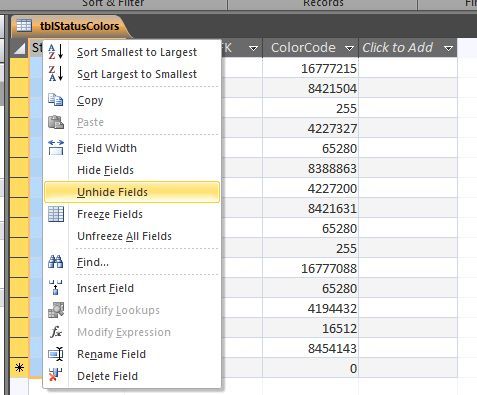MSAccess works perfectly for all tables in my application.
I have ONE table that contains 52 columns and works WITHOUT error.
However, when I view the table in DATASHEET mode, I see only 16 columns. When I click to see DESIGN mode, all 52 columns are there.
If I do an insert with all 52 columns, it works without error.
I have tried to copy/rebuild/etc.... but the discrepancy between Datasheet and Design has not been resolved.
Any ideas?
JSteff
Virginia
I have ONE table that contains 52 columns and works WITHOUT error.
However, when I view the table in DATASHEET mode, I see only 16 columns. When I click to see DESIGN mode, all 52 columns are there.
If I do an insert with all 52 columns, it works without error.
I have tried to copy/rebuild/etc.... but the discrepancy between Datasheet and Design has not been resolved.
Any ideas?
JSteff
Virginia