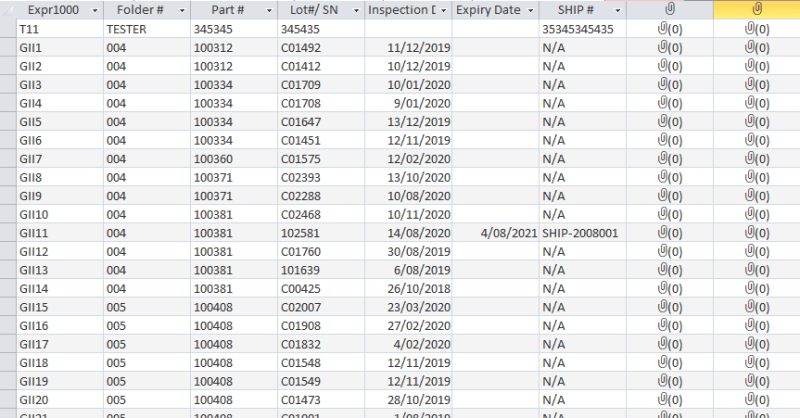Anthony343242
Programmer
Hi All,
I was just wondering if anyone can elaborate on what the code would look like for the answer by Programmer dhookom on thread700-1724615:
I know this has been answered before but I am having some struggles.
This is my SQL code as follows:
SELECT Table1.[Folder #], Table1.[Part #], Table1.[Lot#/ SN], Table1.[Inspection Date], Table1.[Expiry Date], Table1.[SHIP #]
FROM Table1;
UNION ALL
SELECT [GII Register Data2].[Folder #], [GII Register Data2].[Part #], [GII Register Data2].[Lot#/ SN], [GII Register Data2].[Inspection Date], [GII Register Data2].[Expiry Date], [GII Register Data2].[SHIP #]
FROM [GII Register Data2];
(In the above code the attachment column was not included as I would receive an error) This SQL code works great though - without the attachments of course, and want to now add the attachments to my newly merged table.
Now I am wondering how I can use the LEFT JOIN function or anything else to add the attachment column for both Table1 and GII Register2
Any help would be really helpful. Thank you all!
I was just wondering if anyone can elaborate on what the code would look like for the answer by Programmer dhookom on thread700-1724615:
I know this has been answered before but I am having some struggles.
This is my SQL code as follows:
SELECT Table1.[Folder #], Table1.[Part #], Table1.[Lot#/ SN], Table1.[Inspection Date], Table1.[Expiry Date], Table1.[SHIP #]
FROM Table1;
UNION ALL
SELECT [GII Register Data2].[Folder #], [GII Register Data2].[Part #], [GII Register Data2].[Lot#/ SN], [GII Register Data2].[Inspection Date], [GII Register Data2].[Expiry Date], [GII Register Data2].[SHIP #]
FROM [GII Register Data2];
(In the above code the attachment column was not included as I would receive an error) This SQL code works great though - without the attachments of course, and want to now add the attachments to my newly merged table.
Now I am wondering how I can use the LEFT JOIN function or anything else to add the attachment column for both Table1 and GII Register2
Any help would be really helpful. Thank you all!