Does anyone have a sample code of how to move Shortcuts on the Desktop?
I found this code for creating new Shortcuts,
....but inspecting the feature list of the object loMyShortcut I do not see a way to move the icon on the DESKTOP screen's X, Y space.
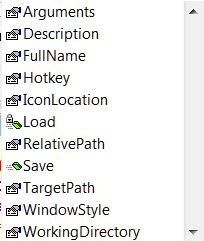
Any suggestion would be very appreciated!
Dennis Kean
Simplicity is the extreme degree of sophistication.
Leonardo da Vinci
I found this code for creating new Shortcuts,
Code:
WSHShell = CreateObject("WScript.Shell")
* Read desktop path using WshSpecialFolders object
loDesktopPath= WSHShell.SpecialFolders("[COLOR=#EF2929]Desktop[/color]")
* Create a shortcut object on the desktop
loMyShortcut = WSHShell.CreateShortcut(loDesktopPath + '\MyShortCutName.lnk') && the '\ before than shortcut name is important
* Set shortcut object properties and save it
loMyShortcut.TargetPath = 'c:\myAppDir\myApp.exe'
loMyShortcut.WorkingDirectory = 'c:\myAppDir\'
loMyShortcut.WindowStyle = 4
loMyShortcut.IconLocation = 'c:\myAppDir\myApp.exe' + ',0'
loMyShortcut.Save....but inspecting the feature list of the object loMyShortcut I do not see a way to move the icon on the DESKTOP screen's X, Y space.
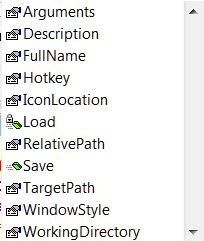
Any suggestion would be very appreciated!
Dennis Kean
Simplicity is the extreme degree of sophistication.
Leonardo da Vinci
