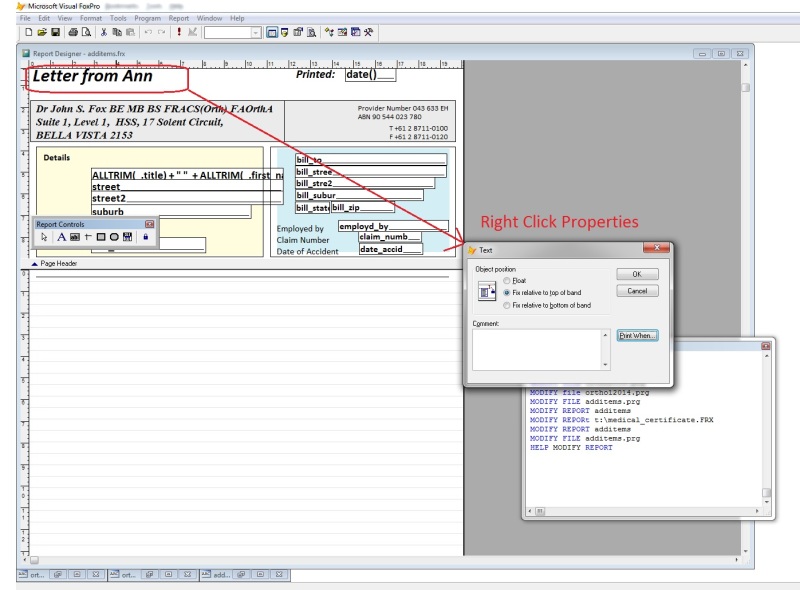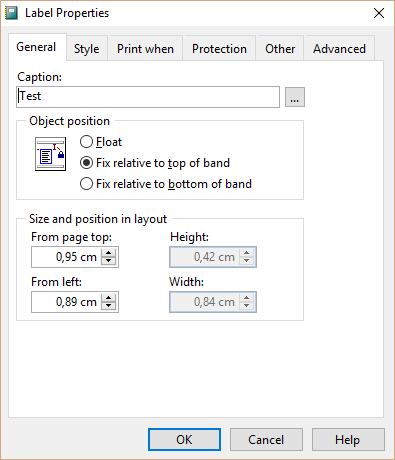Thanks for the assist...
I have an existing Report (say Report A)
I need another similar Report
So, I thought that I would create a new Report (Report B) by opening Report A and save it as Report B then modify Report B....
BUT I don't seem to be able to be able to edit the TEXT fields....in Report B
I can delete them and re create them... but not EDIT them
Is there a simple way that I can do the usual.... namely <right click> then select the text box properties and edit it.
But I cant seem to do it. If I have to delete and re-write.. no problems
ALSO (maybe a related issue) in a new Text Box I don't seem to be able to copy and paste...
Appreciate advice
FoxEgg
FPD2.6 Legacy Human
Sydney, Australia
I have an existing Report (say Report A)
I need another similar Report
So, I thought that I would create a new Report (Report B) by opening Report A and save it as Report B then modify Report B....
BUT I don't seem to be able to be able to edit the TEXT fields....in Report B
I can delete them and re create them... but not EDIT them
Is there a simple way that I can do the usual.... namely <right click> then select the text box properties and edit it.
But I cant seem to do it. If I have to delete and re-write.. no problems
ALSO (maybe a related issue) in a new Text Box I don't seem to be able to copy and paste...
Appreciate advice
FoxEgg
FPD2.6 Legacy Human
Sydney, Australia

![[hammer] [hammer] [hammer]](/data/assets/smilies/hammer.gif)