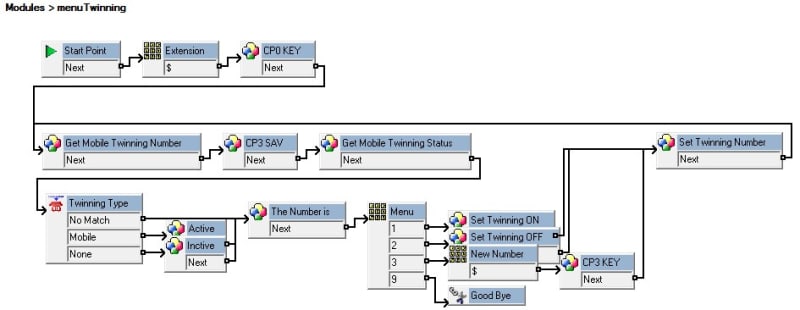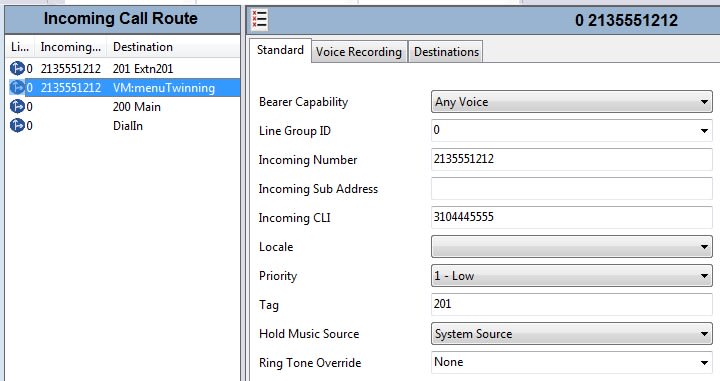Lectrician
Technical User
Hi. With the V11 IP Office 500, I believe Mobile Twinning is licence free?
Assuming so, to turn on and off the twinning remotely, can I setup a users DDI number to route to their extension as normal, but also create a second call route with the users mobile number as the CLI number with a destination of 00, so if they call the system from their phone they get internal dial tone, but anyone else would route accordingly. I would then use a short code to turn on and off mobile twinning. I guess it doesn't need to be their own DDI number, it could be a spare DDI number.
Is there a different approach that people use to achieve this? Being able to turn on and off the mobile twinning option?
Thanks.
Assuming so, to turn on and off the twinning remotely, can I setup a users DDI number to route to their extension as normal, but also create a second call route with the users mobile number as the CLI number with a destination of 00, so if they call the system from their phone they get internal dial tone, but anyone else would route accordingly. I would then use a short code to turn on and off mobile twinning. I guess it doesn't need to be their own DDI number, it could be a spare DDI number.
Is there a different approach that people use to achieve this? Being able to turn on and off the mobile twinning option?
Thanks.