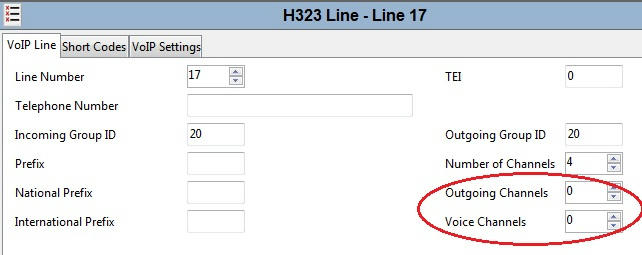Site A: IP Office 406v2 4.2(23), VCM 20, 2x PRI, VM Pro
Site B: IP Office 406v2 4.1(15), VCM 20, 2x PRI
We have multiple VPN tunnels between the sites using multiple ISPs, however none are of the guaranteed bandwidth type, so we can’t guarantee QoS. Thus, we have some issues with VoIP latency on SCN calls.
One thing you may notice is the excess PRI capacity on each site. Additionally, LD calls between the sites are “on-net” (free). We’re hoping to leverage this in a couple ways,
1. What’s the best way to program the IPO to ‘intercept’ SCN calls and route them out the PRI instead so that user notices nothing except a slight delay?
2. Is it possible to establish a dial-up/PPP ISDN data connection between the sites using PRI channels, so that VM Pro and other SCN-only VoIP traffic can have guaranteed bandwidth?
Any other suggestions for improving SCN VoIP, besides an MPLS or other dedicated link?
Thanks, -Joe
Site B: IP Office 406v2 4.1(15), VCM 20, 2x PRI
We have multiple VPN tunnels between the sites using multiple ISPs, however none are of the guaranteed bandwidth type, so we can’t guarantee QoS. Thus, we have some issues with VoIP latency on SCN calls.
One thing you may notice is the excess PRI capacity on each site. Additionally, LD calls between the sites are “on-net” (free). We’re hoping to leverage this in a couple ways,
1. What’s the best way to program the IPO to ‘intercept’ SCN calls and route them out the PRI instead so that user notices nothing except a slight delay?
2. Is it possible to establish a dial-up/PPP ISDN data connection between the sites using PRI channels, so that VM Pro and other SCN-only VoIP traffic can have guaranteed bandwidth?
Any other suggestions for improving SCN VoIP, besides an MPLS or other dedicated link?
Thanks, -Joe