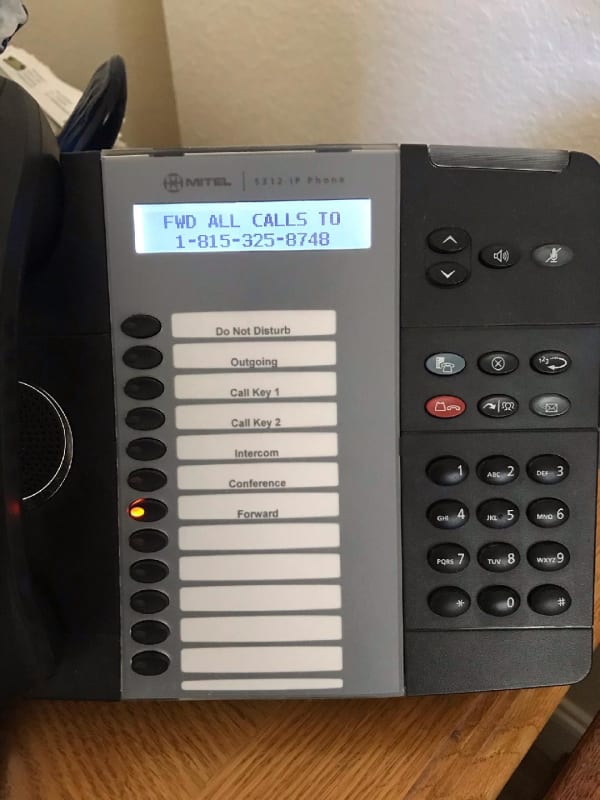voiceignite
IS-IT--Management
HI Guys,
Here is my scenario:
San Francisco (Mitel Switch here) -------50MB--MPLS-----Chicago (Mitel Switch Here)
The user is in Geogia and she can receive calls and dial and in and out but her phone is showing Applications Loading. Her consumer grade router does not allow port forwarding to the LAN only by IP. I am in San francisco.
I have restarted the webserver of the Chicago switch yet no luck.
I got a test phone set it up in my home office and I am getting the same thing. I told her to unplug her phone. I have a 5320E Mitel Phone It is provisioned and can make calls you can see the extension / time and date and the users name BUT you see applications loading error.
I have disabled packtfiltering on my ATT uverse 50/12 and opened up the following ports:
voip mitel 4000 4000 - 4000 TCP/UDP 4000
voip mitel 44000 44000 - 44000 TCP 44000
voip mitel 6880 6880 - 6880 TCP/UDP 6880
voip mitel 20001 20001 - 20001 TCP/UDP 20001
voip mitel 2116 2116 - 2116 TCP/UDP 2116
voip mitel 35000 35000 - 35000 TCP/UDP 35000
voip mitel 37000 37000 - 37000 TCP/UDP 37000
voip 21000 21000 - 23000 TCP/UDP 20000
voip mitel 6801 6801 - 6801 TCP/UDP 6801
voip mitel 6802 6802 - 6802 TCP/UDP 6802
voip mitel 3999 3999 - 3999 TCP 3999
voip mitel 443 443 - 443 TCP 443
voip mitel 5566 5566 - 5566 TCP 5566
voip mitel 5570 5570 - 5570 TCP 5570
voip mitel 5567 5567 - 5567 UDP 5567
voip mitel 30081 30081 - 30081 TCP 30081
Rebooted my router yet no luck. am i missing something? Your help would be greatly appreciated.
I have been doing voice for 20 years but on Cisco / Shoretel / Switchvox / Hosted PBX's
TIA,
Cheers,
Raj
Here is my scenario:
San Francisco (Mitel Switch here) -------50MB--MPLS-----Chicago (Mitel Switch Here)
The user is in Geogia and she can receive calls and dial and in and out but her phone is showing Applications Loading. Her consumer grade router does not allow port forwarding to the LAN only by IP. I am in San francisco.
I have restarted the webserver of the Chicago switch yet no luck.
I got a test phone set it up in my home office and I am getting the same thing. I told her to unplug her phone. I have a 5320E Mitel Phone It is provisioned and can make calls you can see the extension / time and date and the users name BUT you see applications loading error.
I have disabled packtfiltering on my ATT uverse 50/12 and opened up the following ports:
voip mitel 4000 4000 - 4000 TCP/UDP 4000
voip mitel 44000 44000 - 44000 TCP 44000
voip mitel 6880 6880 - 6880 TCP/UDP 6880
voip mitel 20001 20001 - 20001 TCP/UDP 20001
voip mitel 2116 2116 - 2116 TCP/UDP 2116
voip mitel 35000 35000 - 35000 TCP/UDP 35000
voip mitel 37000 37000 - 37000 TCP/UDP 37000
voip 21000 21000 - 23000 TCP/UDP 20000
voip mitel 6801 6801 - 6801 TCP/UDP 6801
voip mitel 6802 6802 - 6802 TCP/UDP 6802
voip mitel 3999 3999 - 3999 TCP 3999
voip mitel 443 443 - 443 TCP 443
voip mitel 5566 5566 - 5566 TCP 5566
voip mitel 5570 5570 - 5570 TCP 5570
voip mitel 5567 5567 - 5567 UDP 5567
voip mitel 30081 30081 - 30081 TCP 30081
Rebooted my router yet no luck. am i missing something? Your help would be greatly appreciated.
I have been doing voice for 20 years but on Cisco / Shoretel / Switchvox / Hosted PBX's
TIA,
Cheers,
Raj