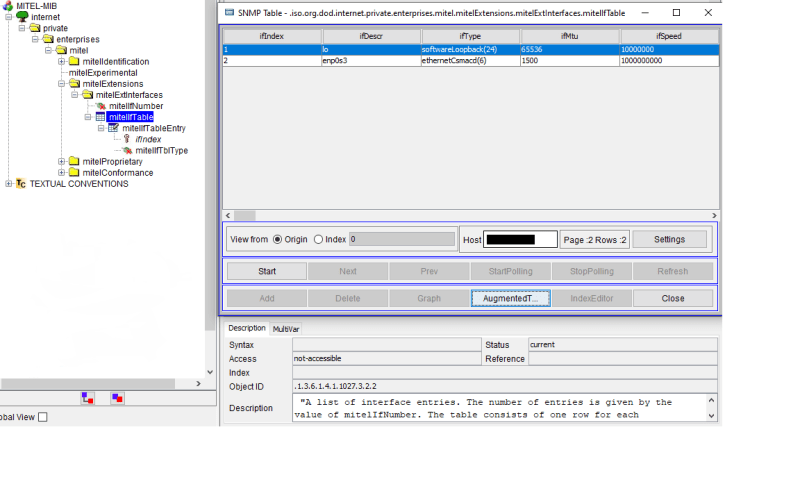Akash Thimmaiah
IS-IT--Management
Hi there,
I wanted know that whether I can fetch the status of ALL phone extension status through SNMP in Mitel 3300? If yes what is the OID (Oject Identifier) or from where I can download the MIB's?
--
Akash Thimmaiah
I wanted know that whether I can fetch the status of ALL phone extension status through SNMP in Mitel 3300? If yes what is the OID (Oject Identifier) or from where I can download the MIB's?
--
Akash Thimmaiah